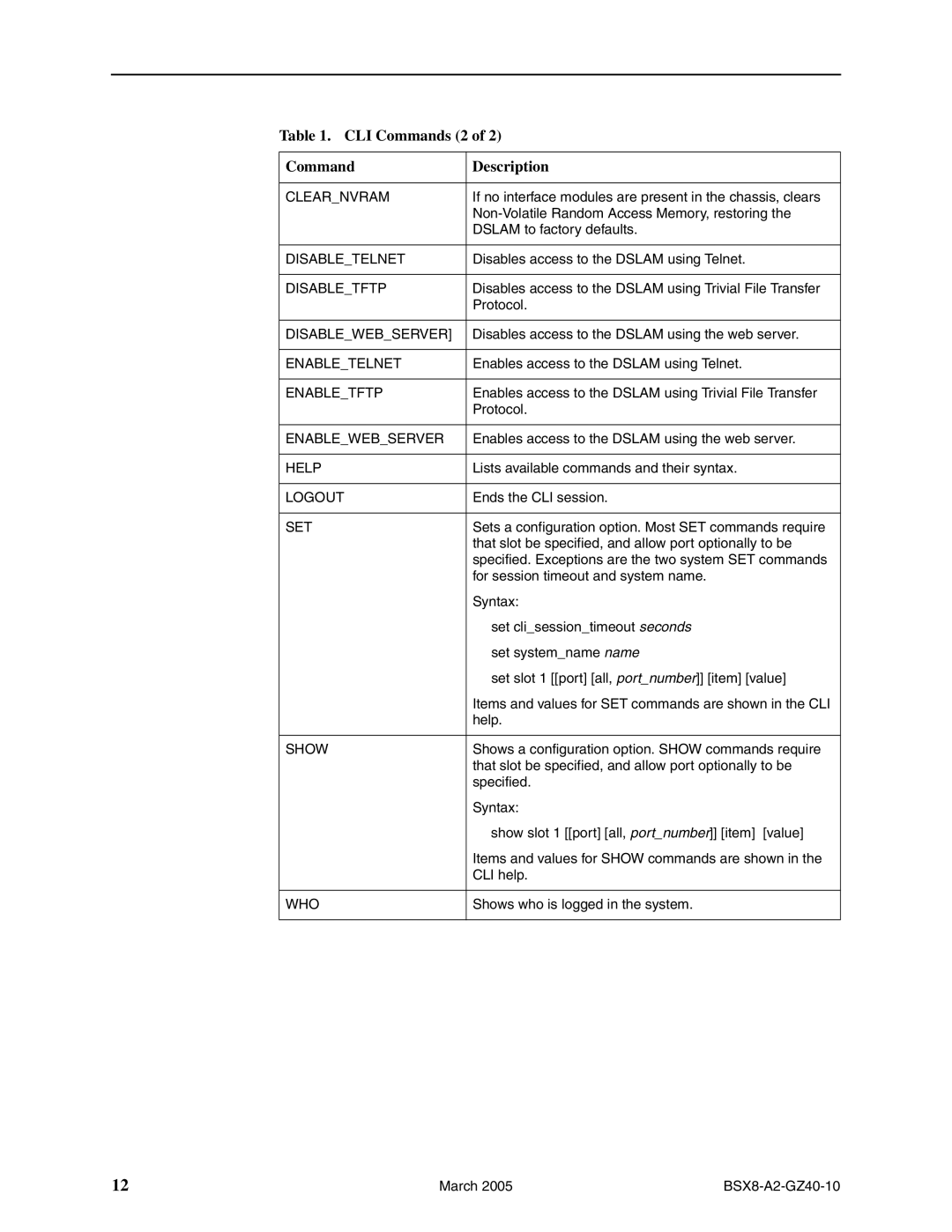Table 1. CLI Commands (2 of 2)
Command | Description |
|
|
CLEAR_NVRAM | If no interface modules are present in the chassis, clears |
| |
| DSLAM to factory defaults. |
|
|
DISABLE_TELNET | Disables access to the DSLAM using Telnet. |
|
|
DISABLE_TFTP | Disables access to the DSLAM using Trivial File Transfer |
| Protocol. |
|
|
DISABLE_WEB_SERVER] | Disables access to the DSLAM using the web server. |
|
|
ENABLE_TELNET | Enables access to the DSLAM using Telnet. |
|
|
ENABLE_TFTP | Enables access to the DSLAM using Trivial File Transfer |
| Protocol. |
|
|
ENABLE_WEB_SERVER | Enables access to the DSLAM using the web server. |
|
|
HELP | Lists available commands and their syntax. |
|
|
LOGOUT | Ends the CLI session. |
|
|
SET | Sets a configuration option. Most SET commands require |
| that slot be specified, and allow port optionally to be |
| specified. Exceptions are the two system SET commands |
| for session timeout and system name. |
| Syntax: |
| set cli_session_timeout seconds |
| set system_name name |
| set slot 1 [[port] [all, port_number]] [item] [value] |
| Items and values for SET commands are shown in the CLI |
| help. |
|
|
SHOW | Shows a configuration option. SHOW commands require |
| that slot be specified, and allow port optionally to be |
| specified. |
| Syntax: |
| show slot 1 [[port] [all, port_number]] [item] [value] |
| Items and values for SHOW commands are shown in the |
| CLI help. |
|
|
WHO | Shows who is logged in the system. |
|
|
12 | March 2005 |