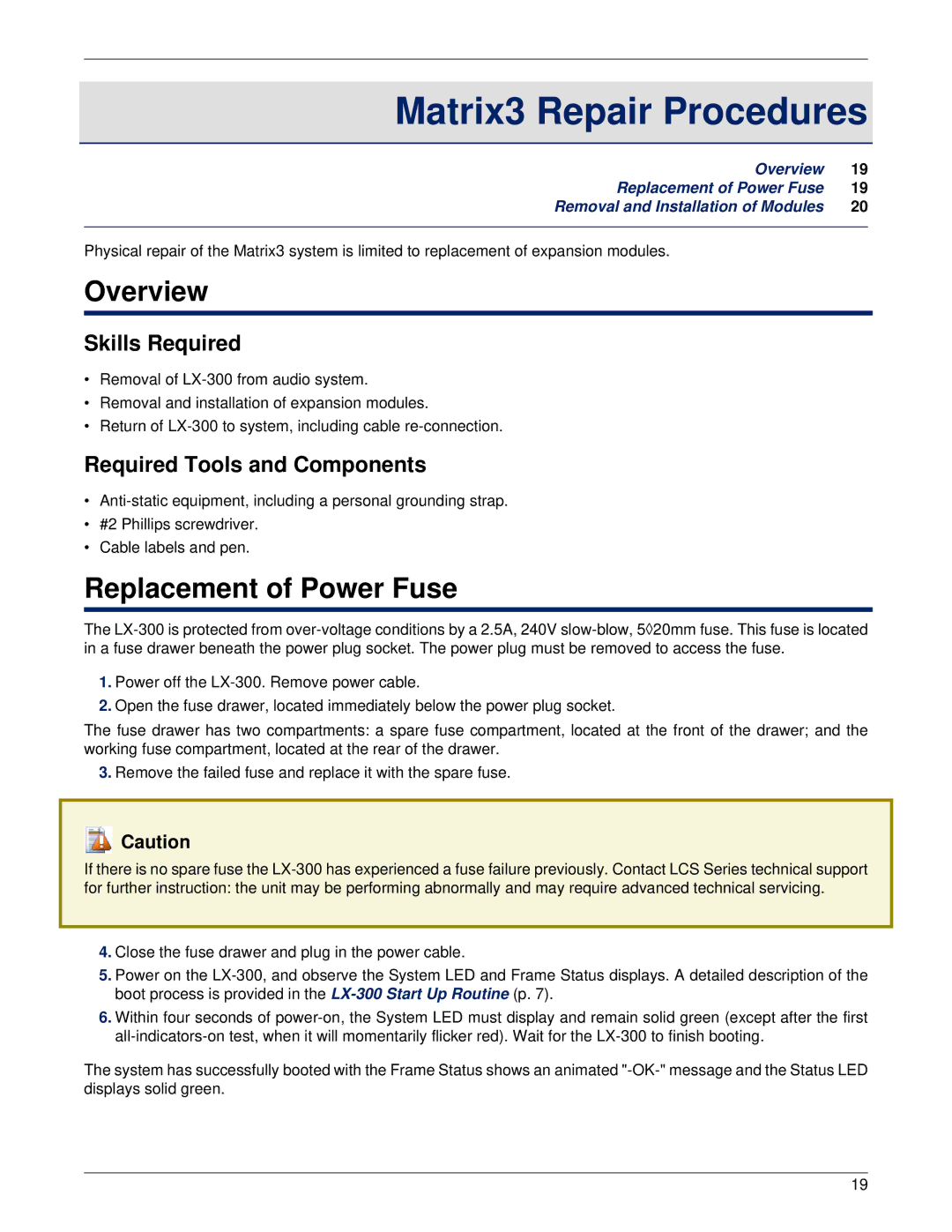Matrix3 Repair Procedures
Overview | 19 |
Replacement of Power Fuse | 19 |
Removal and Installation of Modules | 20 |
Physical repair of the Matrix3 system is limited to replacement of expansion modules.
Overview
Skills Required
•Removal of
•Removal and installation of expansion modules.
•Return of
Required Tools and Components
•
•#2 Phillips screwdriver.
•Cable labels and pen.
Replacement of Power Fuse
The
1.Power off the
2.Open the fuse drawer, located immediately below the power plug socket.
The fuse drawer has two compartments: a spare fuse compartment, located at the front of the drawer; and the working fuse compartment, located at the rear of the drawer.
3.Remove the failed fuse and replace it with the spare fuse.
![]() Caution
Caution
If there is no spare fuse the
4.Close the fuse drawer and plug in the power cable.
5.Power on the
6.Within four seconds of
The system has successfully booted with the Frame Status shows an animated
19