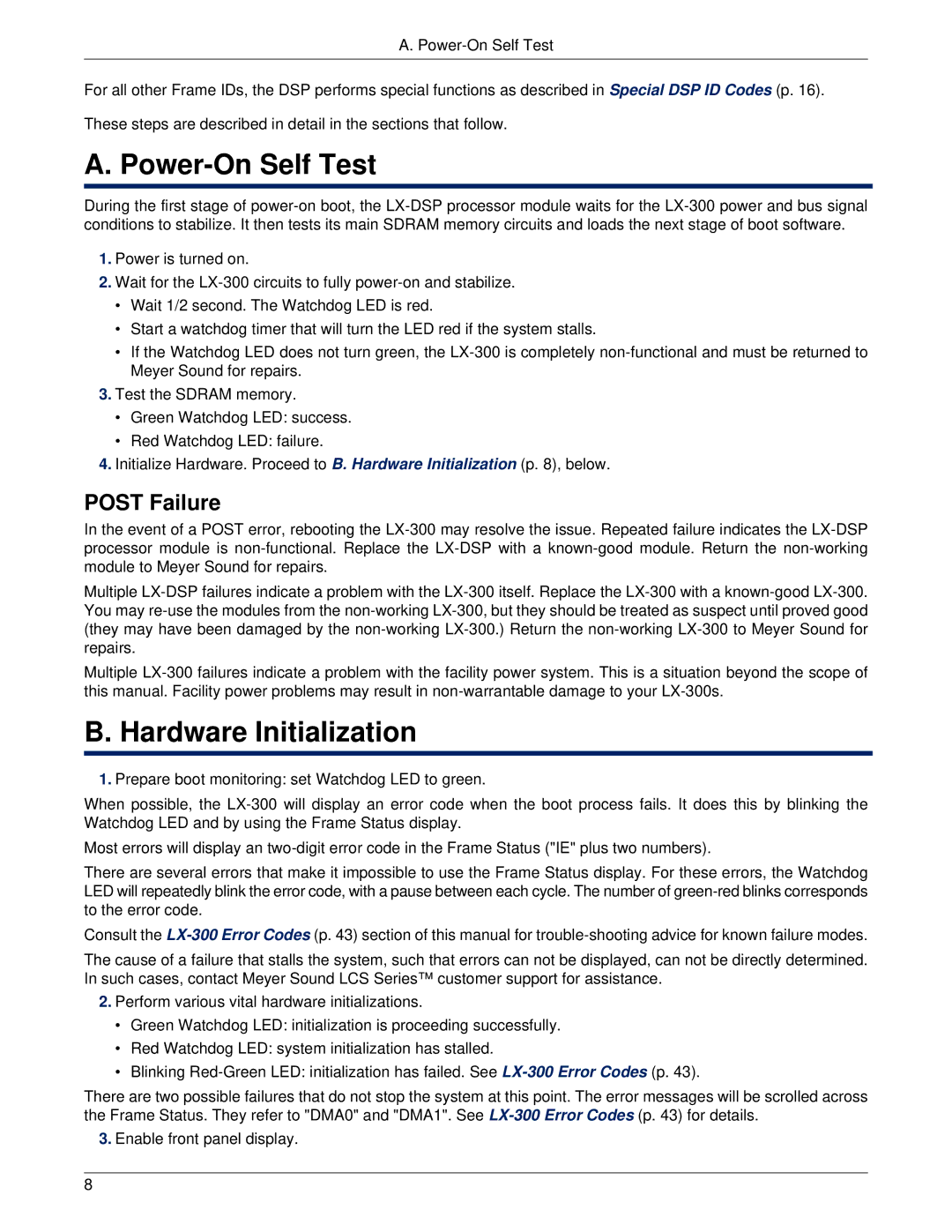A.
For all other Frame IDs, the DSP performs special functions as described in Special DSP ID Codes (p. 16).
These steps are described in detail in the sections that follow.
A. Power-On Self Test
During the first stage of
1.Power is turned on.
2.Wait for the
•Wait 1/2 second. The Watchdog LED is red.
•Start a watchdog timer that will turn the LED red if the system stalls.
•If the Watchdog LED does not turn green, the
3.Test the SDRAM memory.
•Green Watchdog LED: success.
•Red Watchdog LED: failure.
4.Initialize Hardware. Proceed to B. Hardware Initialization (p. 8), below.
POST Failure
In the event of a POST error, rebooting the
Multiple
Multiple
B. Hardware Initialization
1.Prepare boot monitoring: set Watchdog LED to green.
When possible, the
Most errors will display an
There are several errors that make it impossible to use the Frame Status display. For these errors, the Watchdog LED will repeatedly blink the error code, with a pause between each cycle. The number of
Consult the
The cause of a failure that stalls the system, such that errors can not be displayed, can not be directly determined. In such cases, contact Meyer Sound LCS Series™ customer support for assistance.
2.Perform various vital hardware initializations.
•Green Watchdog LED: initialization is proceeding successfully.
•Red Watchdog LED: system initialization has stalled.
•Blinking
There are two possible failures that do not stop the system at this point. The error messages will be scrolled across the Frame Status. They refer to "DMA0" and "DMA1". See
3.Enable front panel display.
8