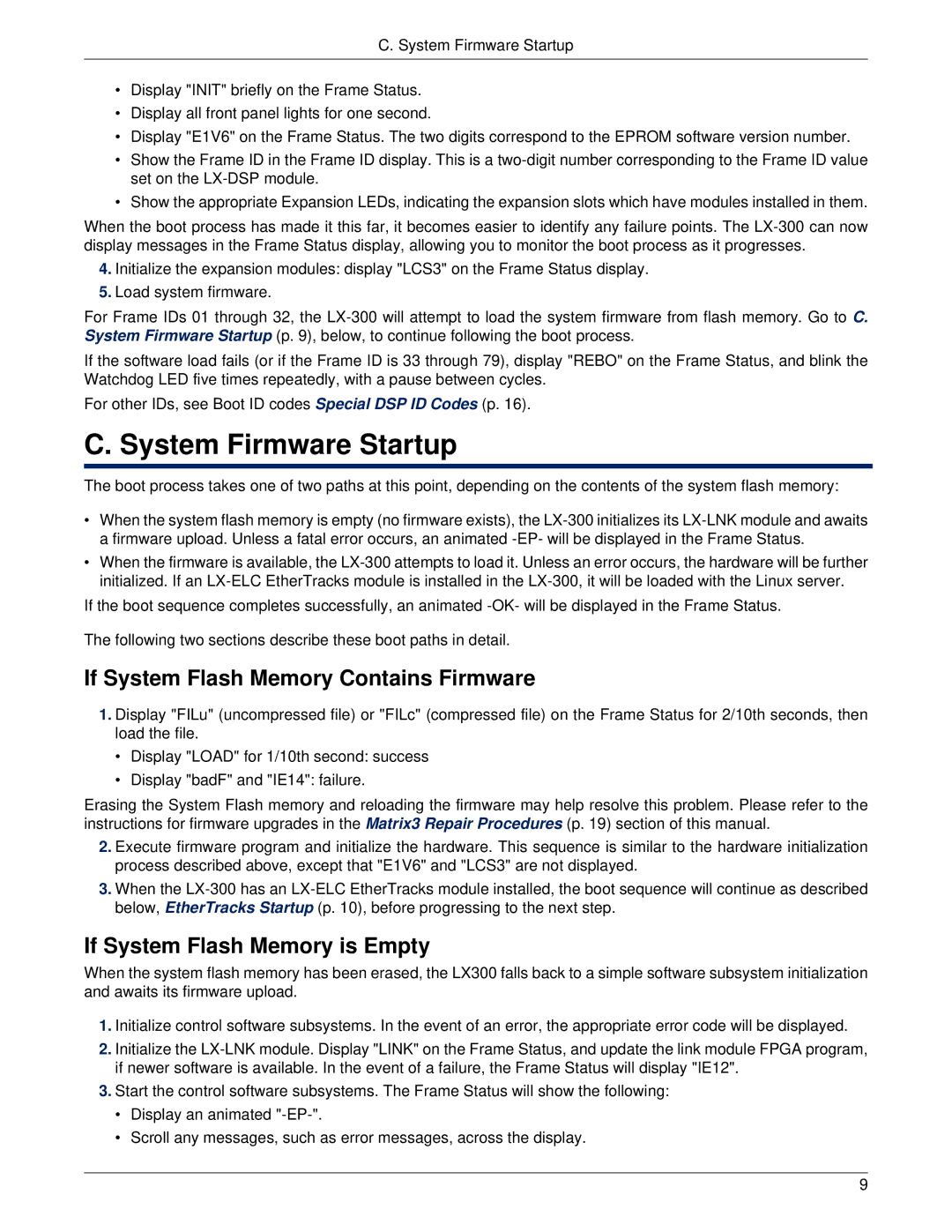C. System Firmware Startup
•Display "INIT" briefly on the Frame Status.
•Display all front panel lights for one second.
•Display "E1V6" on the Frame Status. The two digits correspond to the EPROM software version number.
•Show the Frame ID in the Frame ID display. This is a
•Show the appropriate Expansion LEDs, indicating the expansion slots which have modules installed in them.
When the boot process has made it this far, it becomes easier to identify any failure points. The
4.Initialize the expansion modules: display "LCS3" on the Frame Status display.
5.Load system firmware.
For Frame IDs 01 through 32, the
If the software load fails (or if the Frame ID is 33 through 79), display "REBO" on the Frame Status, and blink the Watchdog LED five times repeatedly, with a pause between cycles.
For other IDs, see Boot ID codes Special DSP ID Codes (p. 16).
C. System Firmware Startup
The boot process takes one of two paths at this point, depending on the contents of the system flash memory:
•When the system flash memory is empty (no firmware exists), the
•When the firmware is available, the
If the boot sequence completes successfully, an animated
The following two sections describe these boot paths in detail.
If System Flash Memory Contains Firmware
1.Display "FILu" (uncompressed file) or "FILc" (compressed file) on the Frame Status for 2/10th seconds, then load the file.
•Display "LOAD" for 1/10th second: success
•Display "badF" and "IE14": failure.
Erasing the System Flash memory and reloading the firmware may help resolve this problem. Please refer to the instructions for firmware upgrades in the Matrix3 Repair Procedures (p. 19) section of this manual.
2.Execute firmware program and initialize the hardware. This sequence is similar to the hardware initialization process described above, except that "E1V6" and "LCS3" are not displayed.
3.When the
If System Flash Memory is Empty
When the system flash memory has been erased, the LX300 falls back to a simple software subsystem initialization and awaits its firmware upload.
1.Initialize control software subsystems. In the event of an error, the appropriate error code will be displayed.
2.Initialize the
3.Start the control software subsystems. The Frame Status will show the following:
•Display an animated
•Scroll any messages, such as error messages, across the display.
9