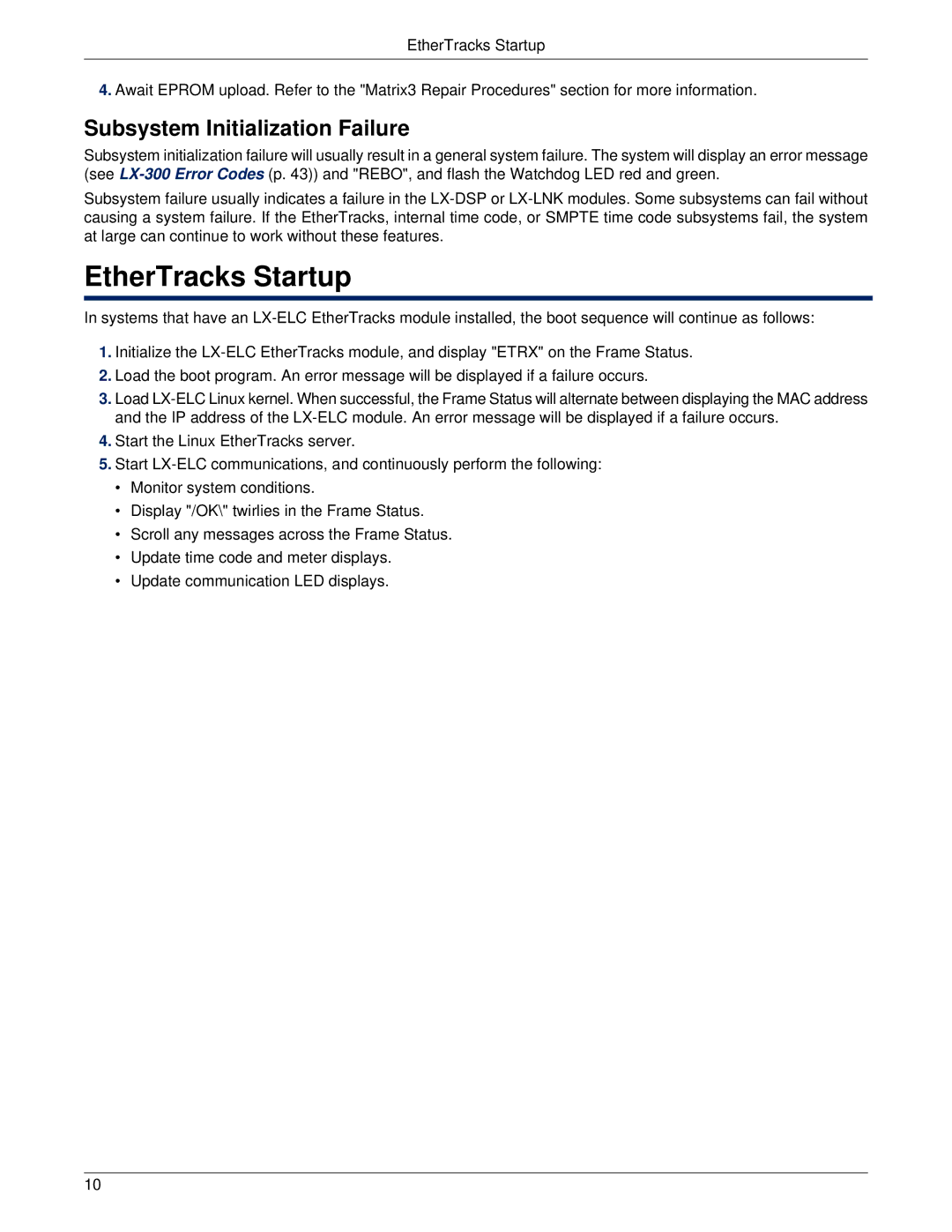EtherTracks Startup
4.Await EPROM upload. Refer to the "Matrix3 Repair Procedures" section for more information.
Subsystem Initialization Failure
Subsystem initialization failure will usually result in a general system failure. The system will display an error message (see
Subsystem failure usually indicates a failure in the
EtherTracks Startup
In systems that have an
1.Initialize the
2.Load the boot program. An error message will be displayed if a failure occurs.
3.Load
4.Start the Linux EtherTracks server.
5.Start
•Monitor system conditions.
•Display "/OK\" twirlies in the Frame Status.
•Scroll any messages across the Frame Status.
•Update time code and meter displays.
•Update communication LED displays.
10