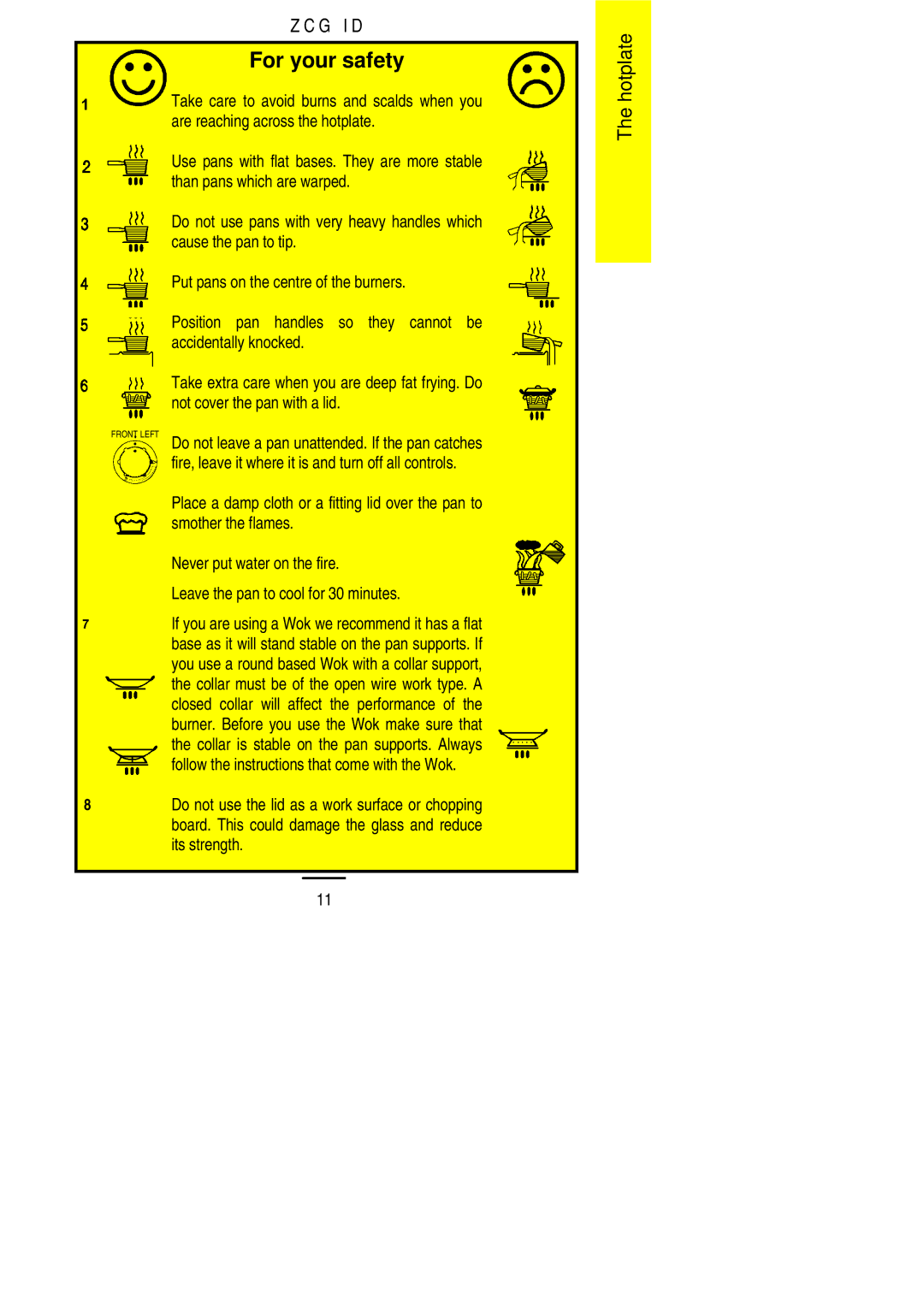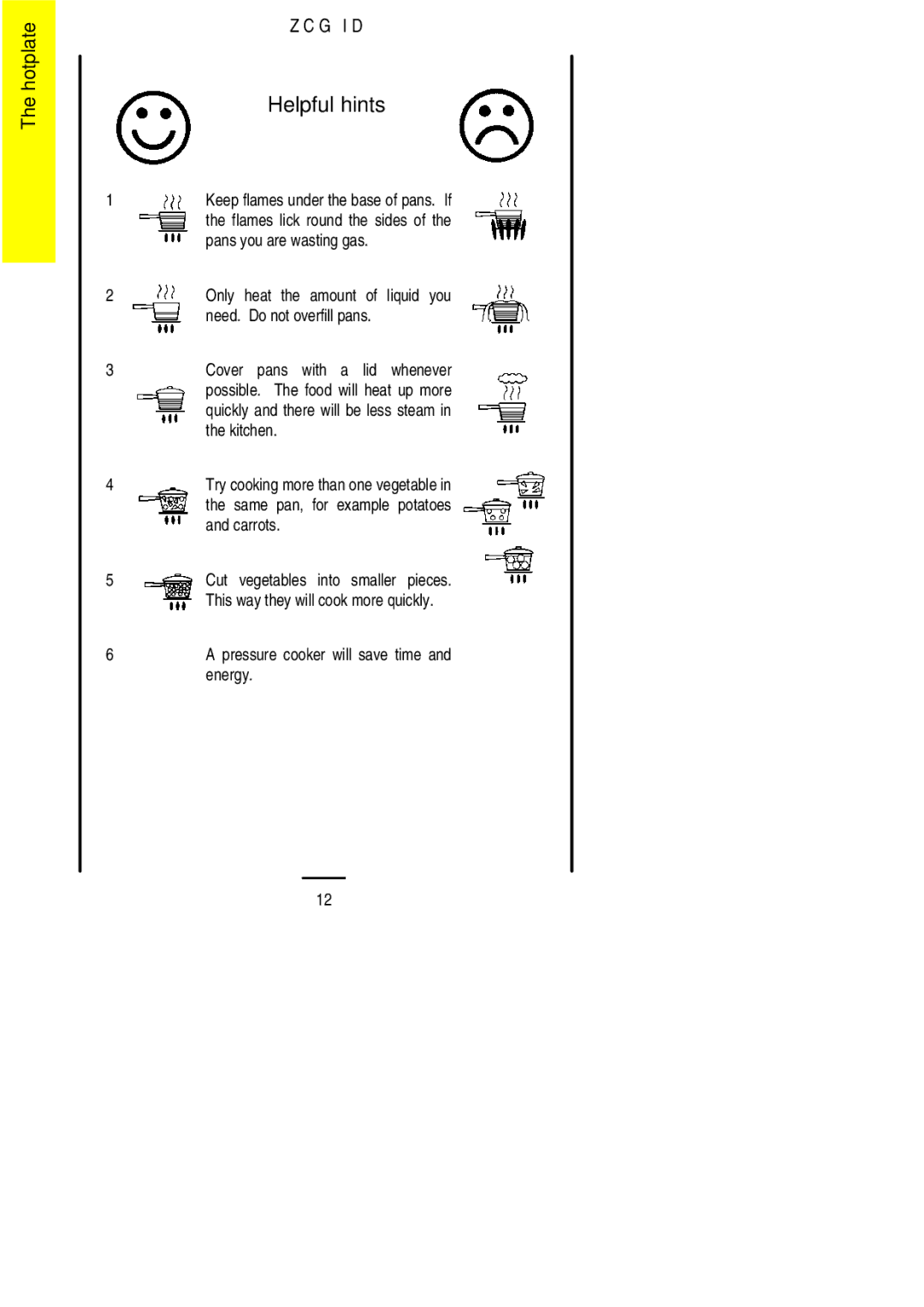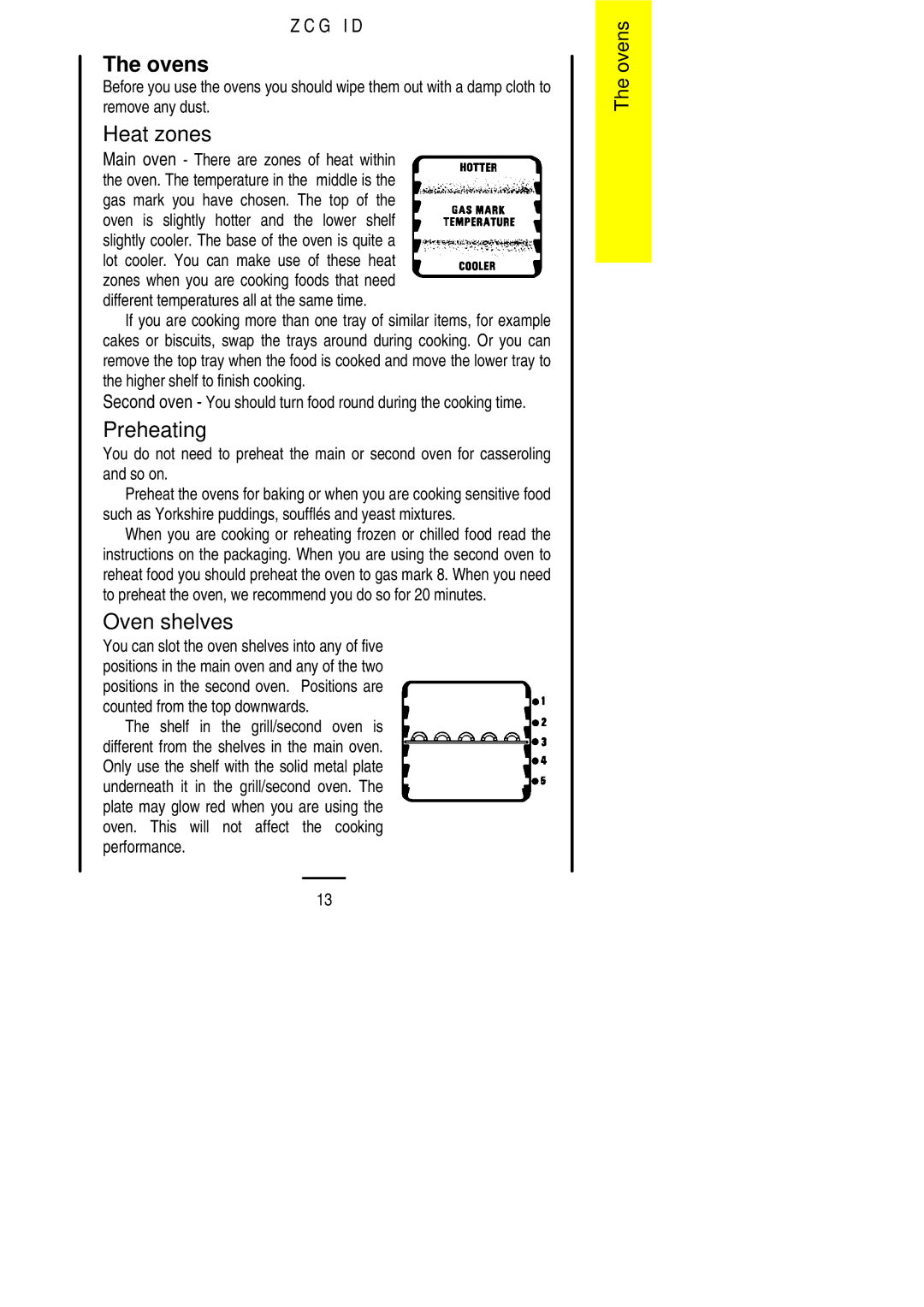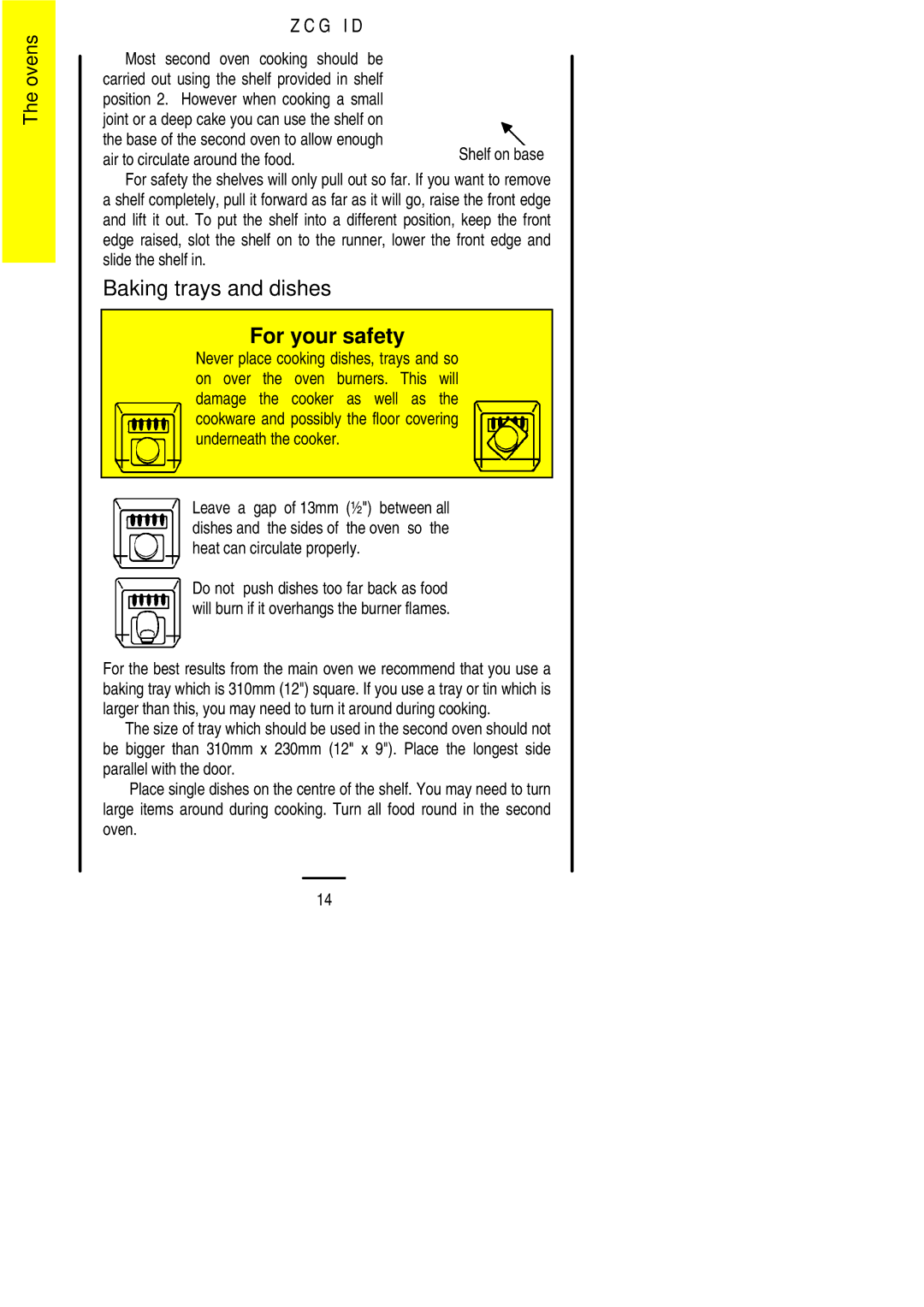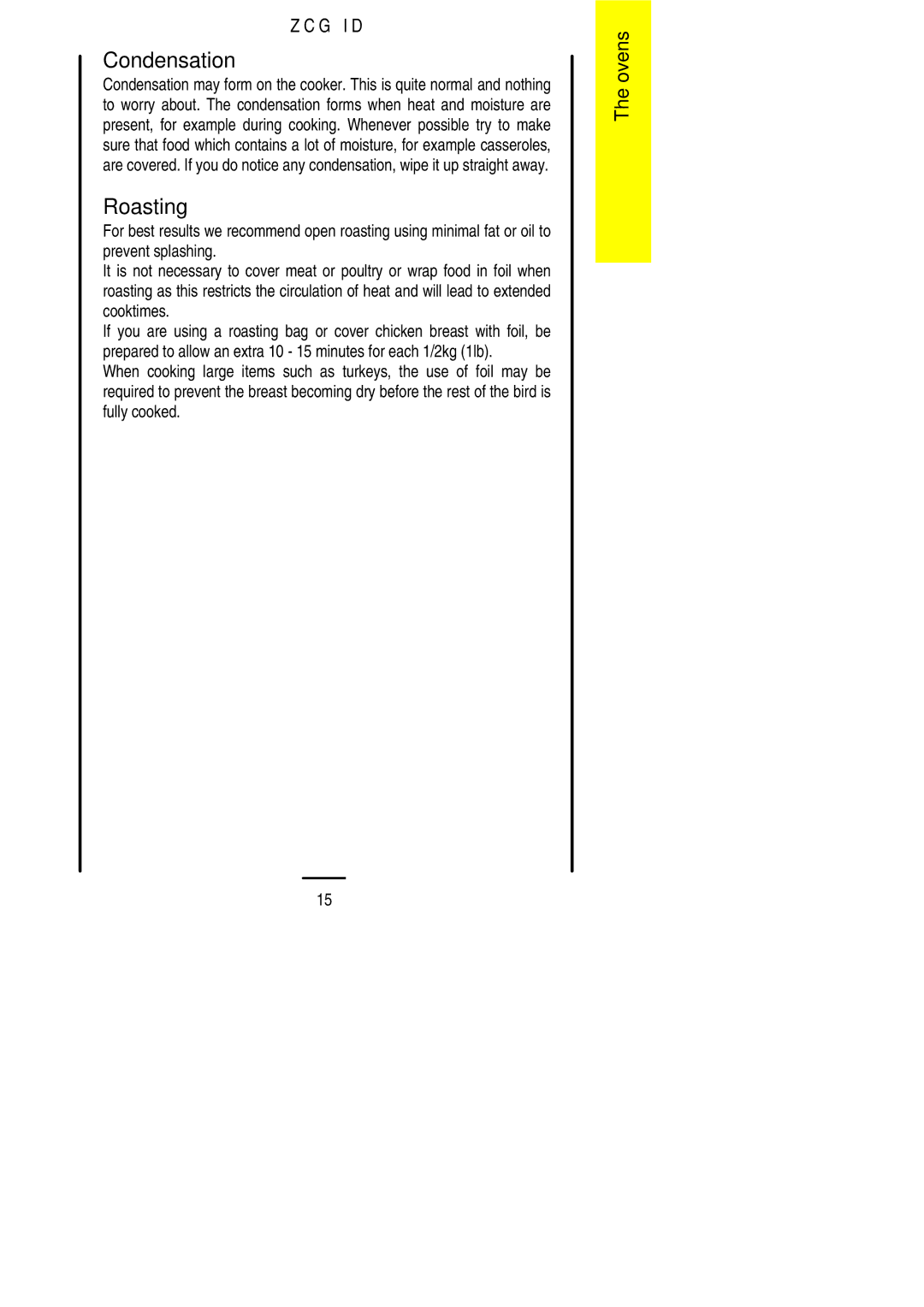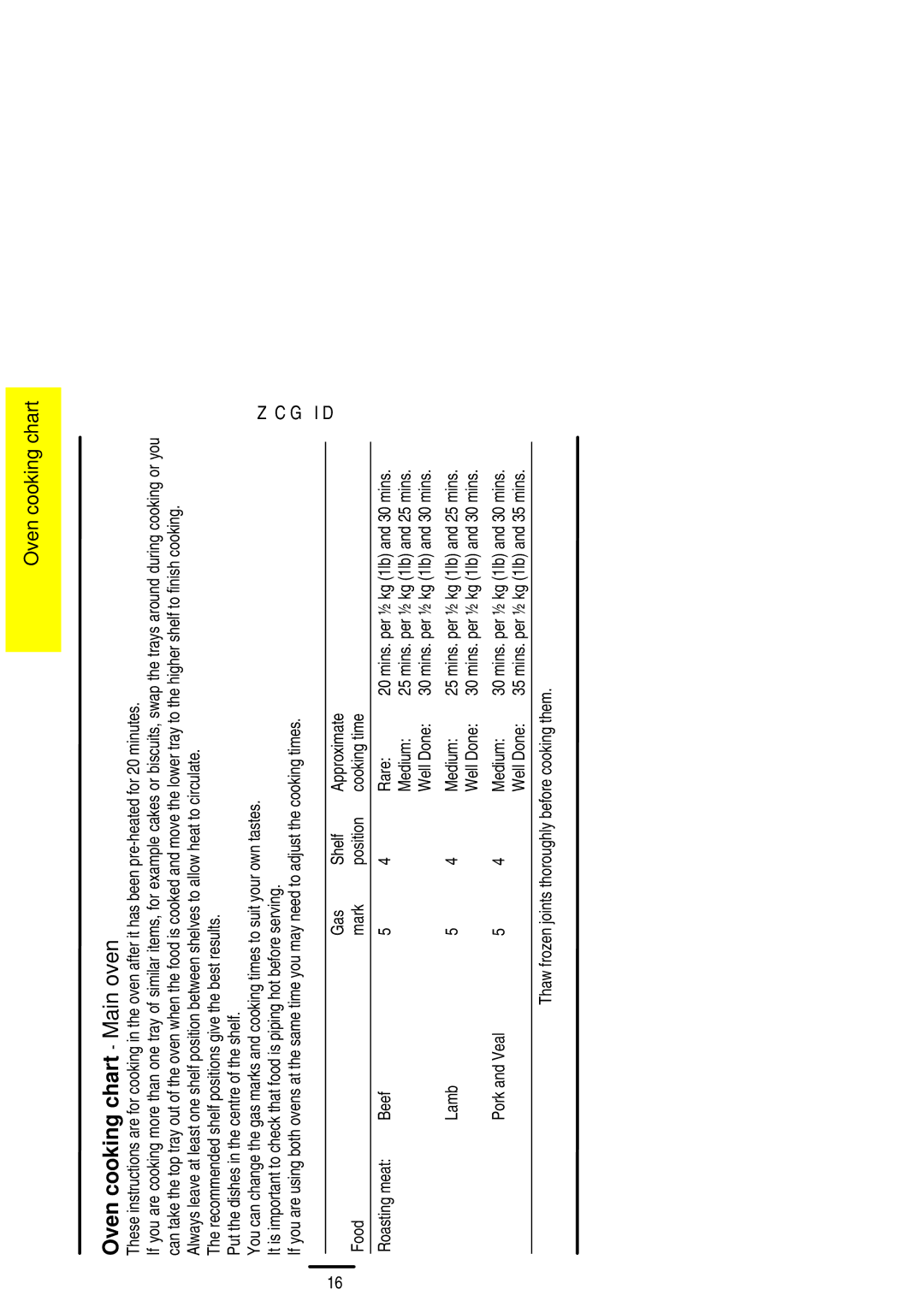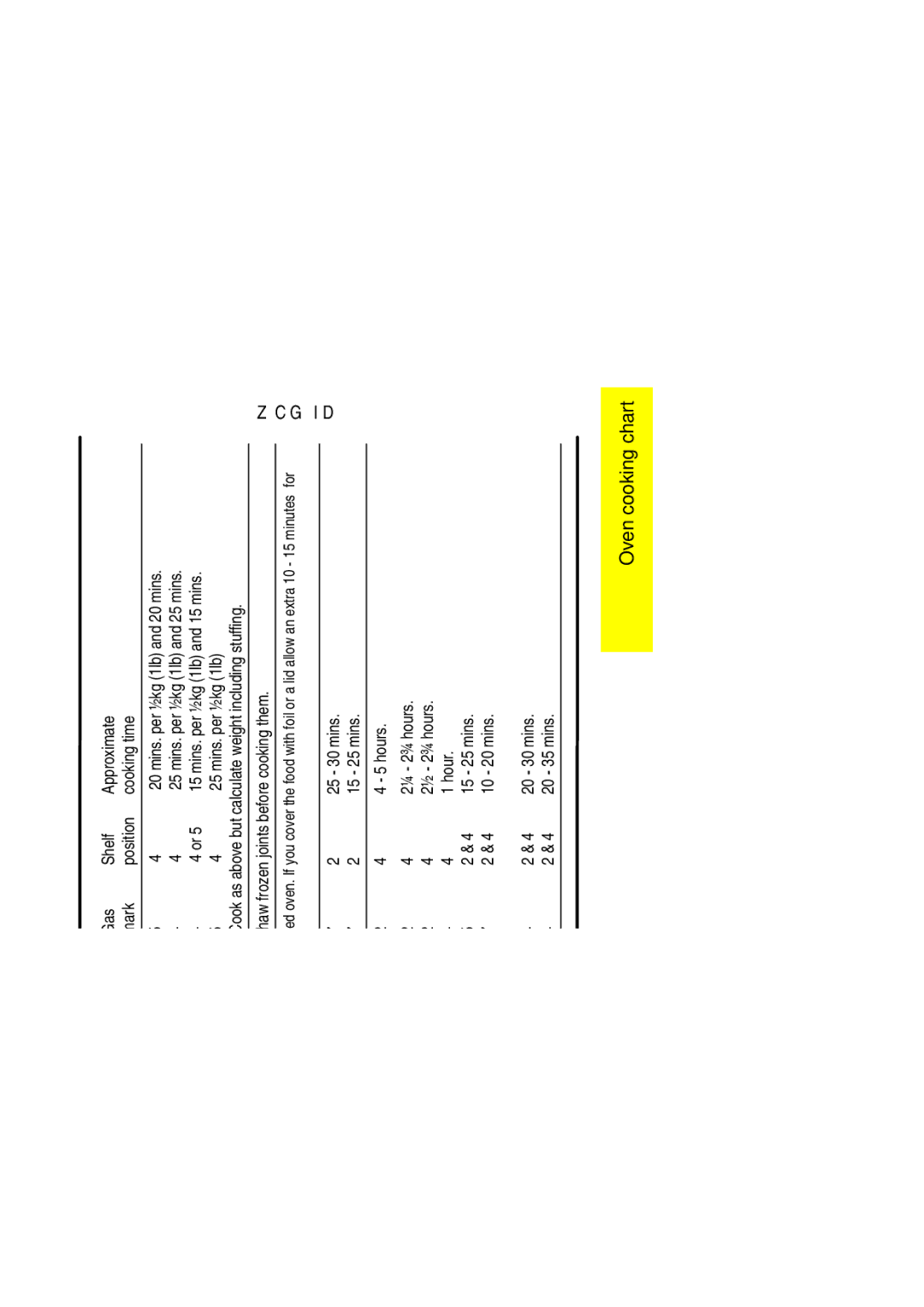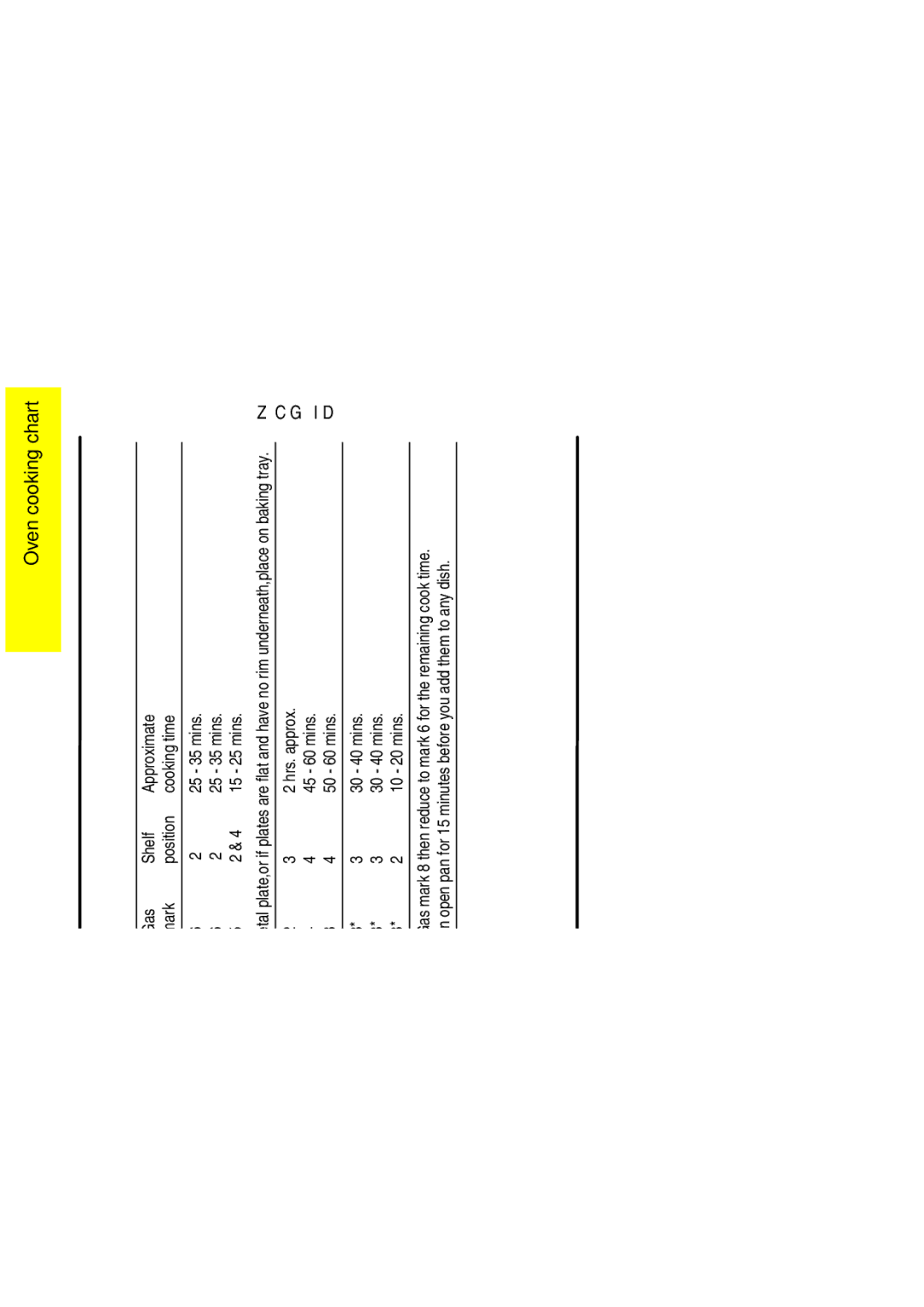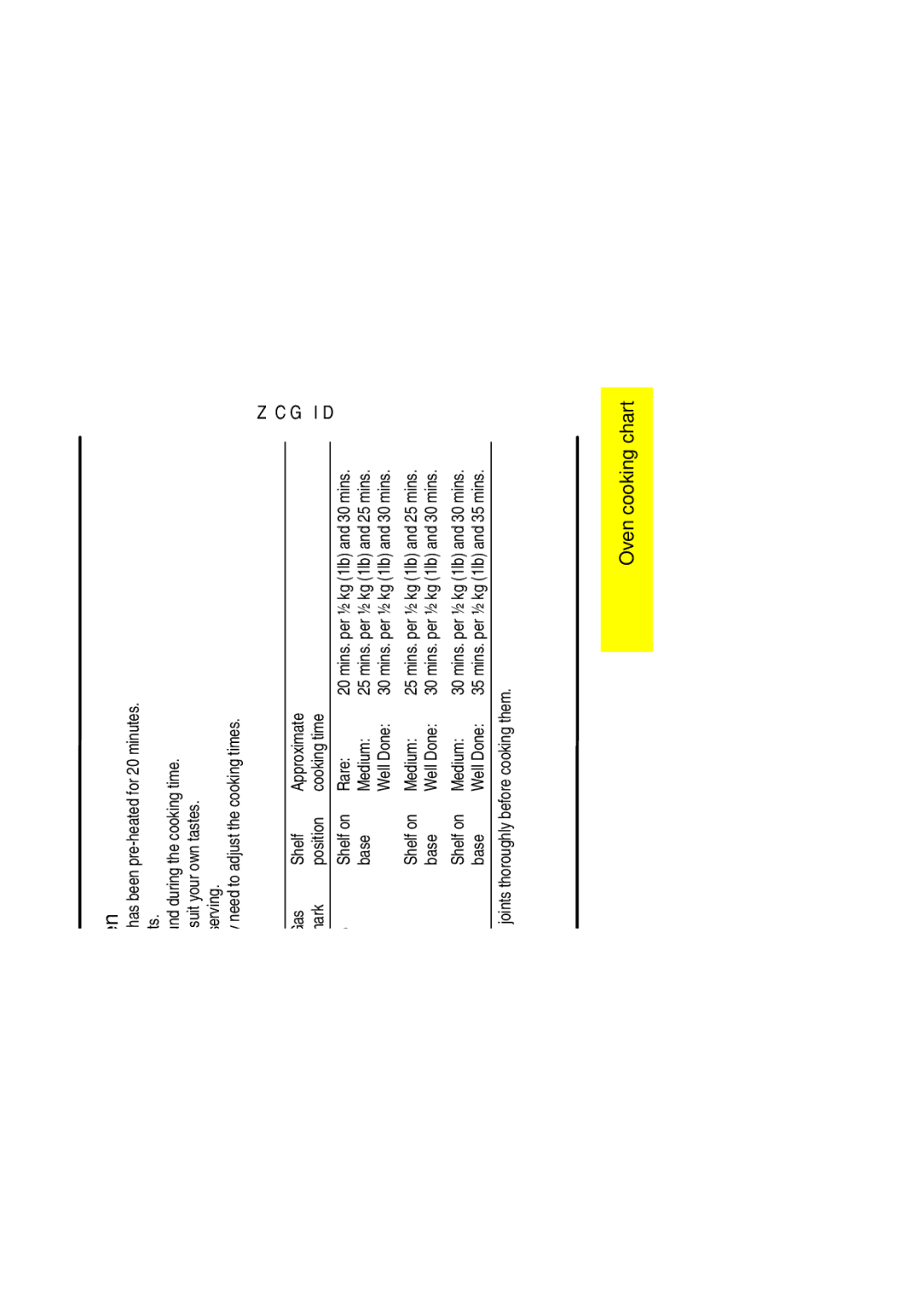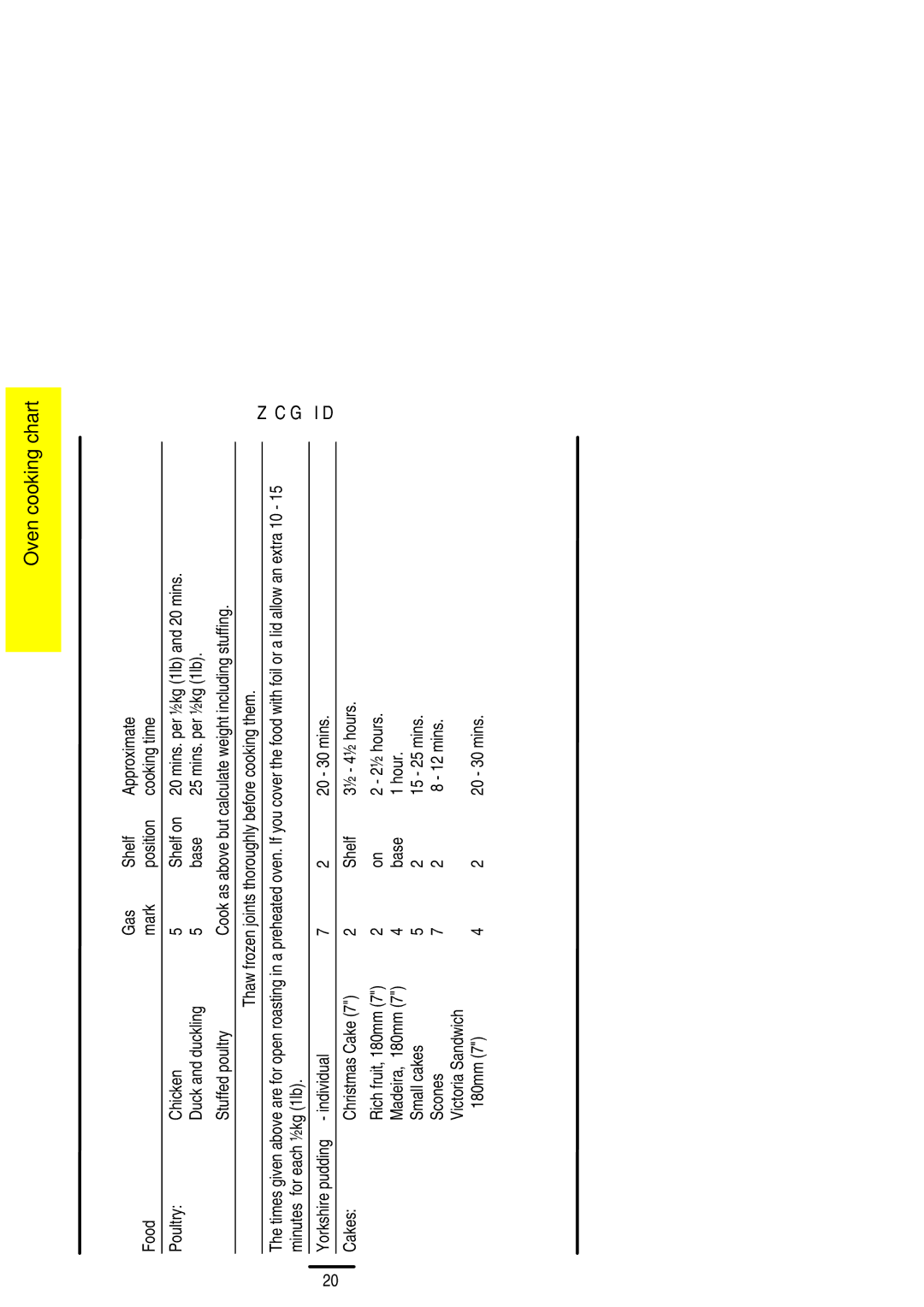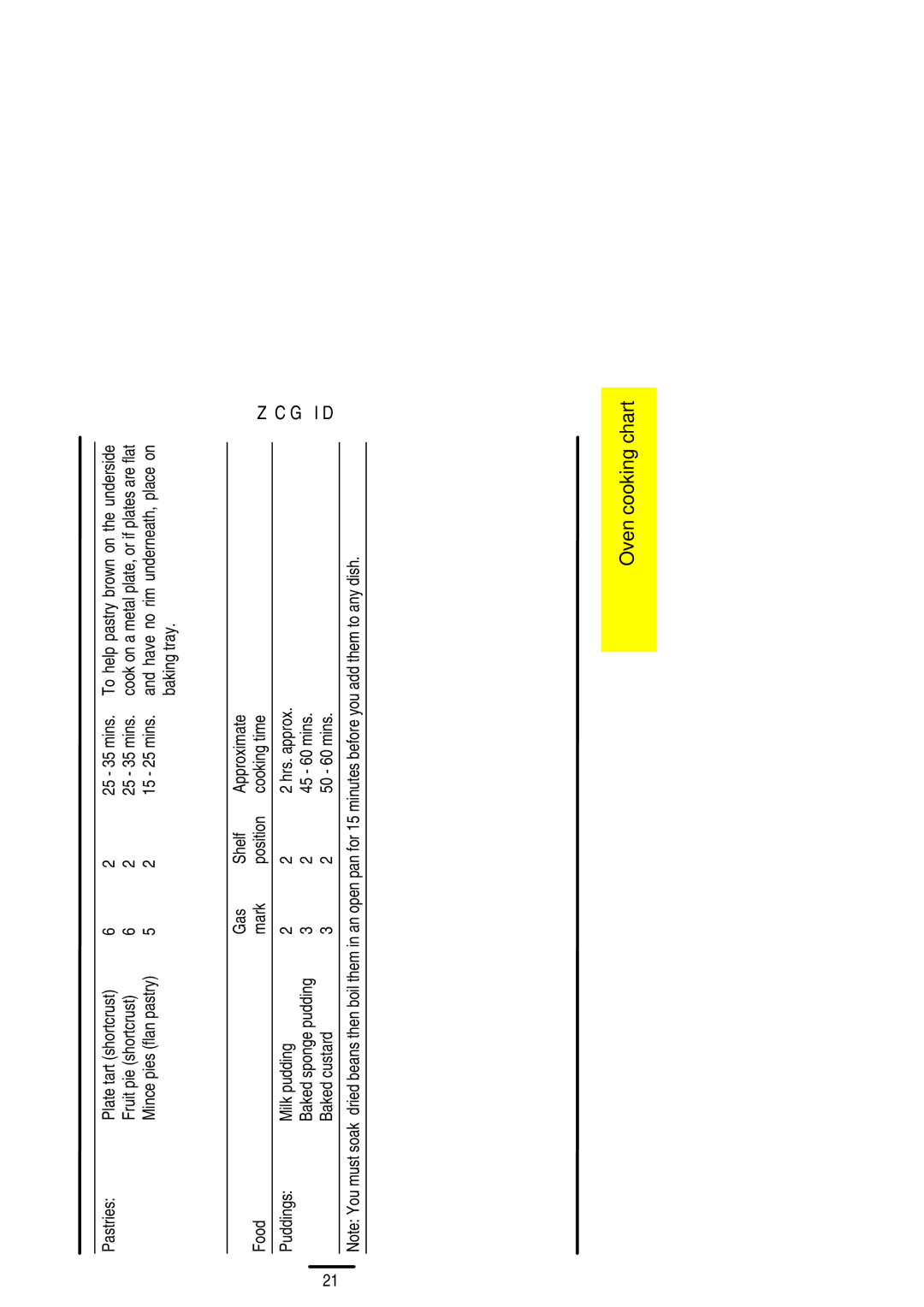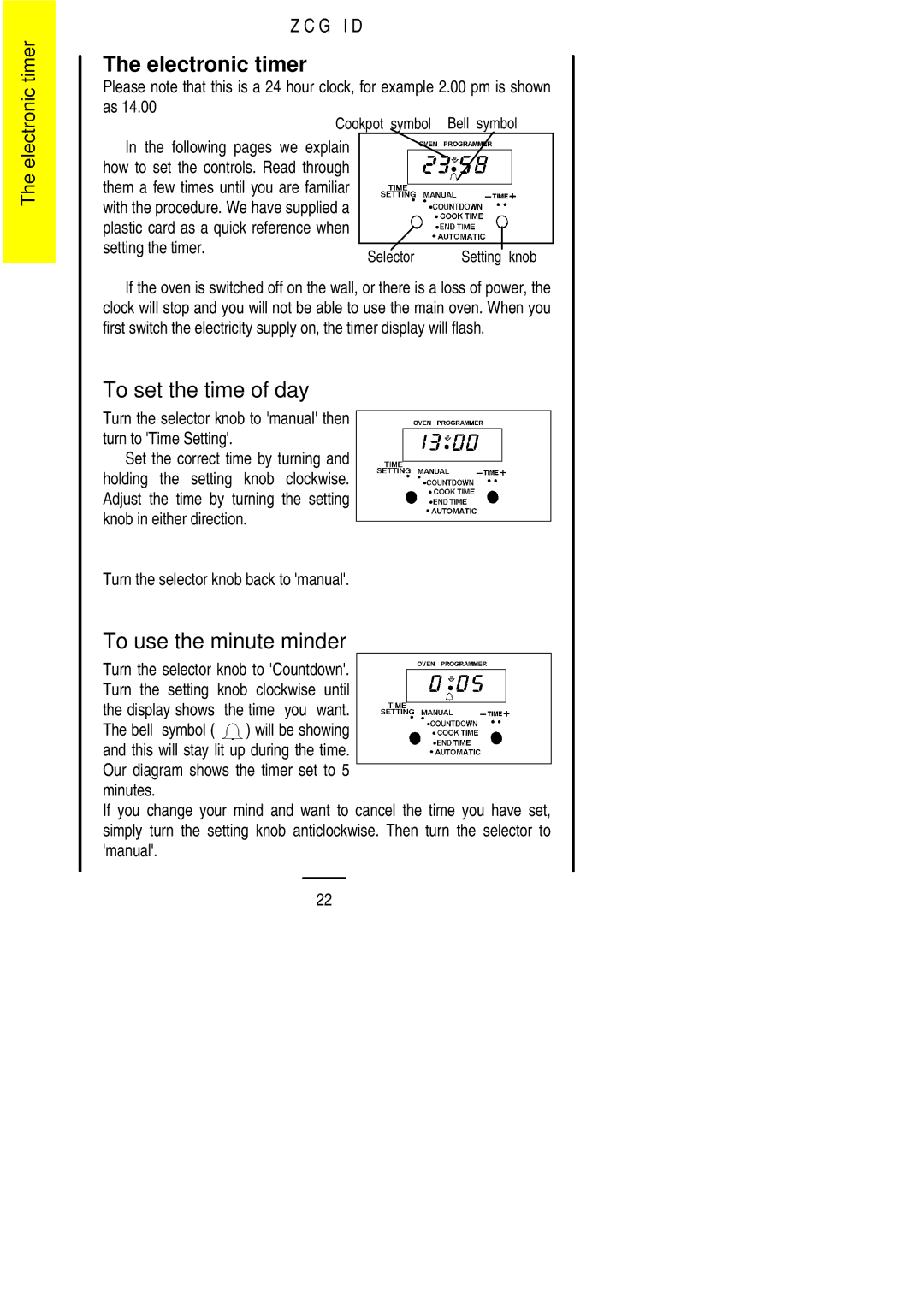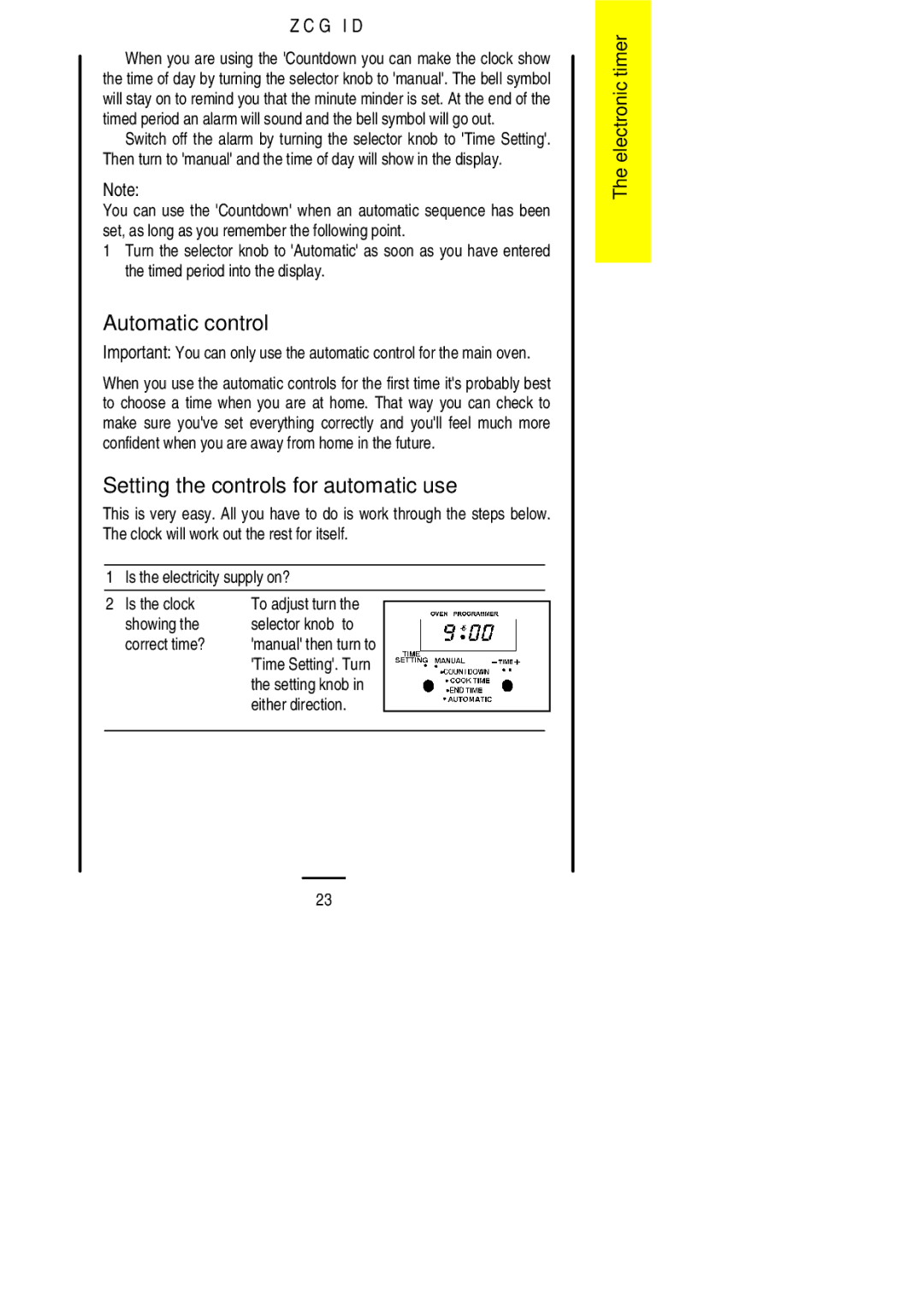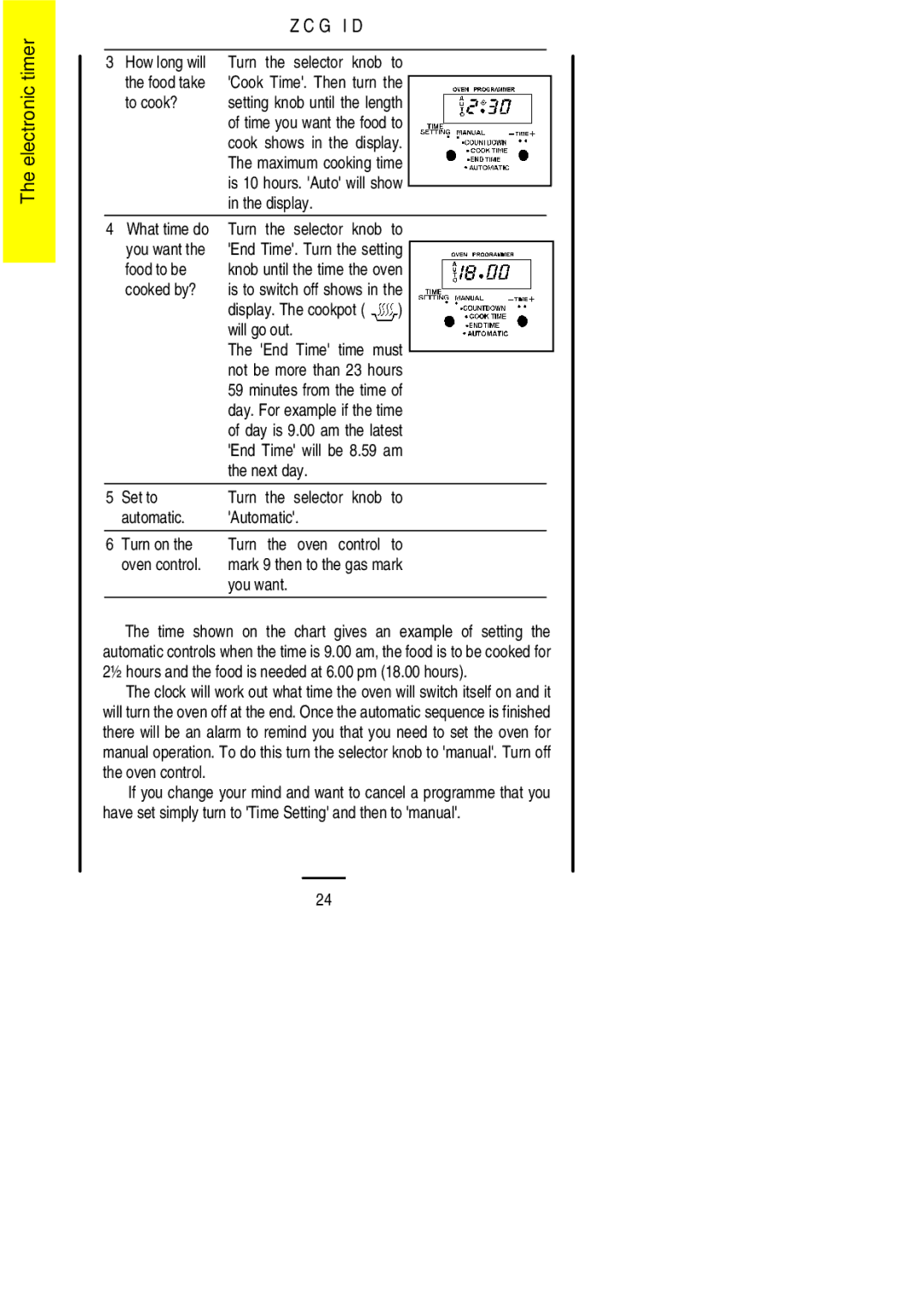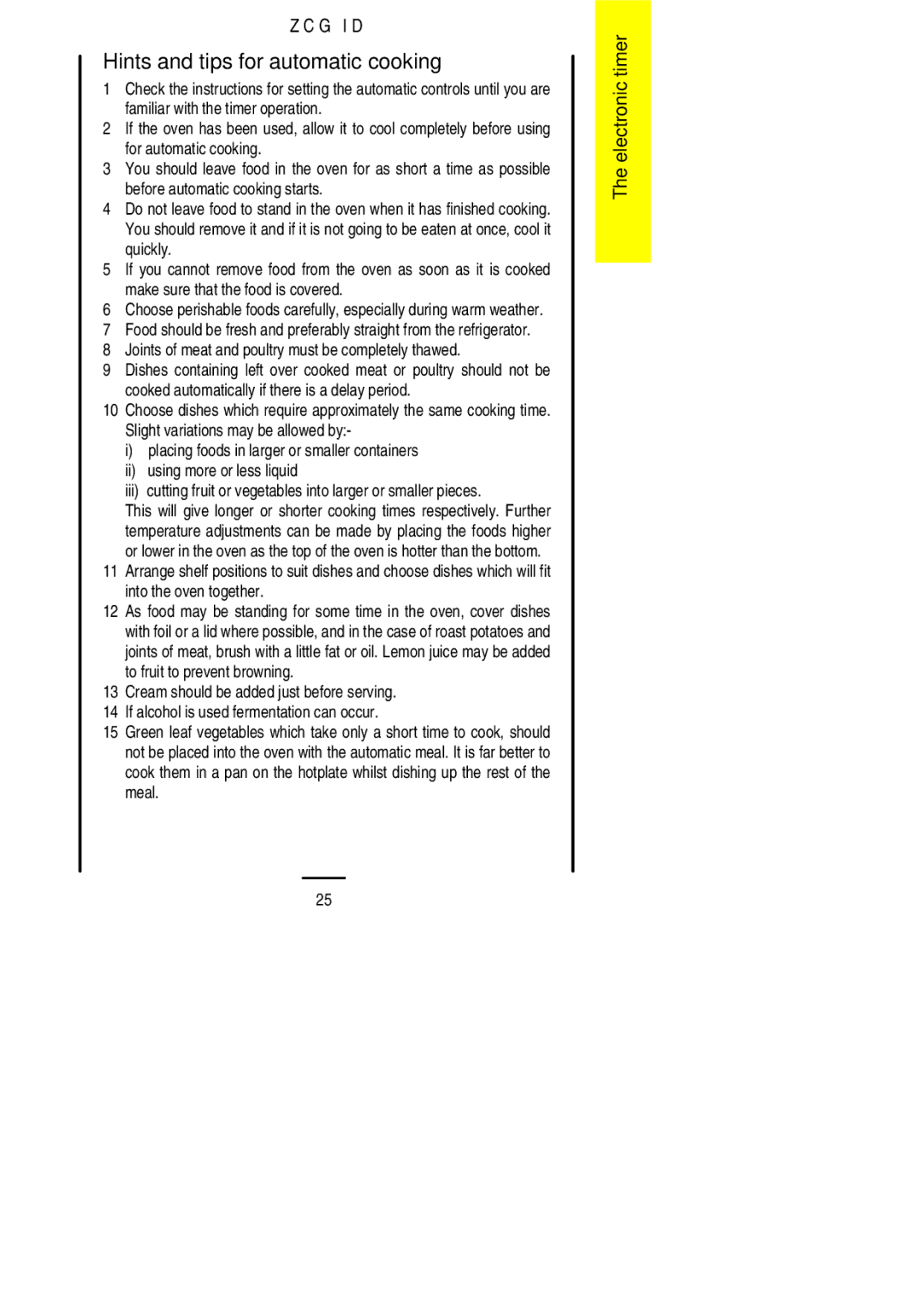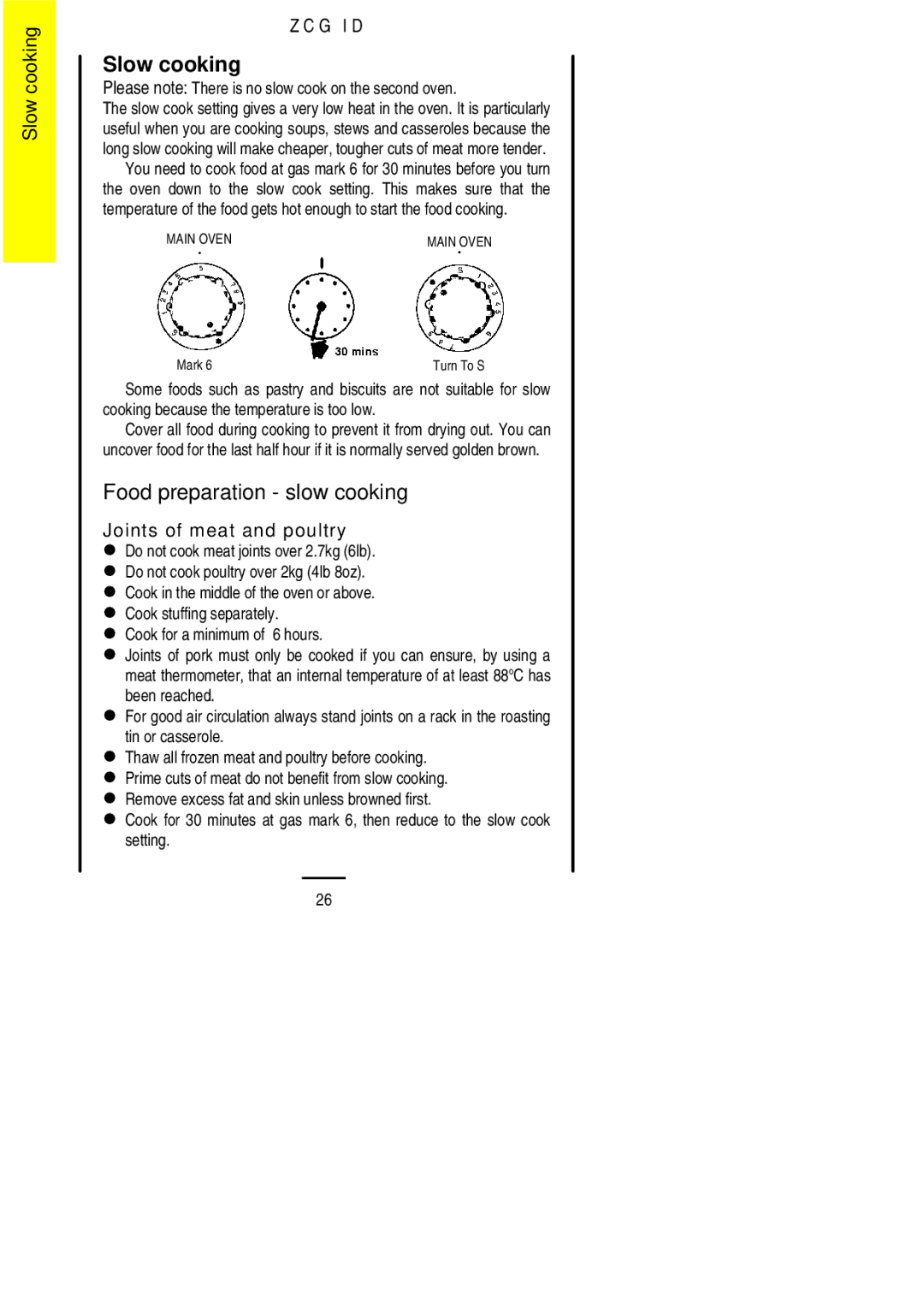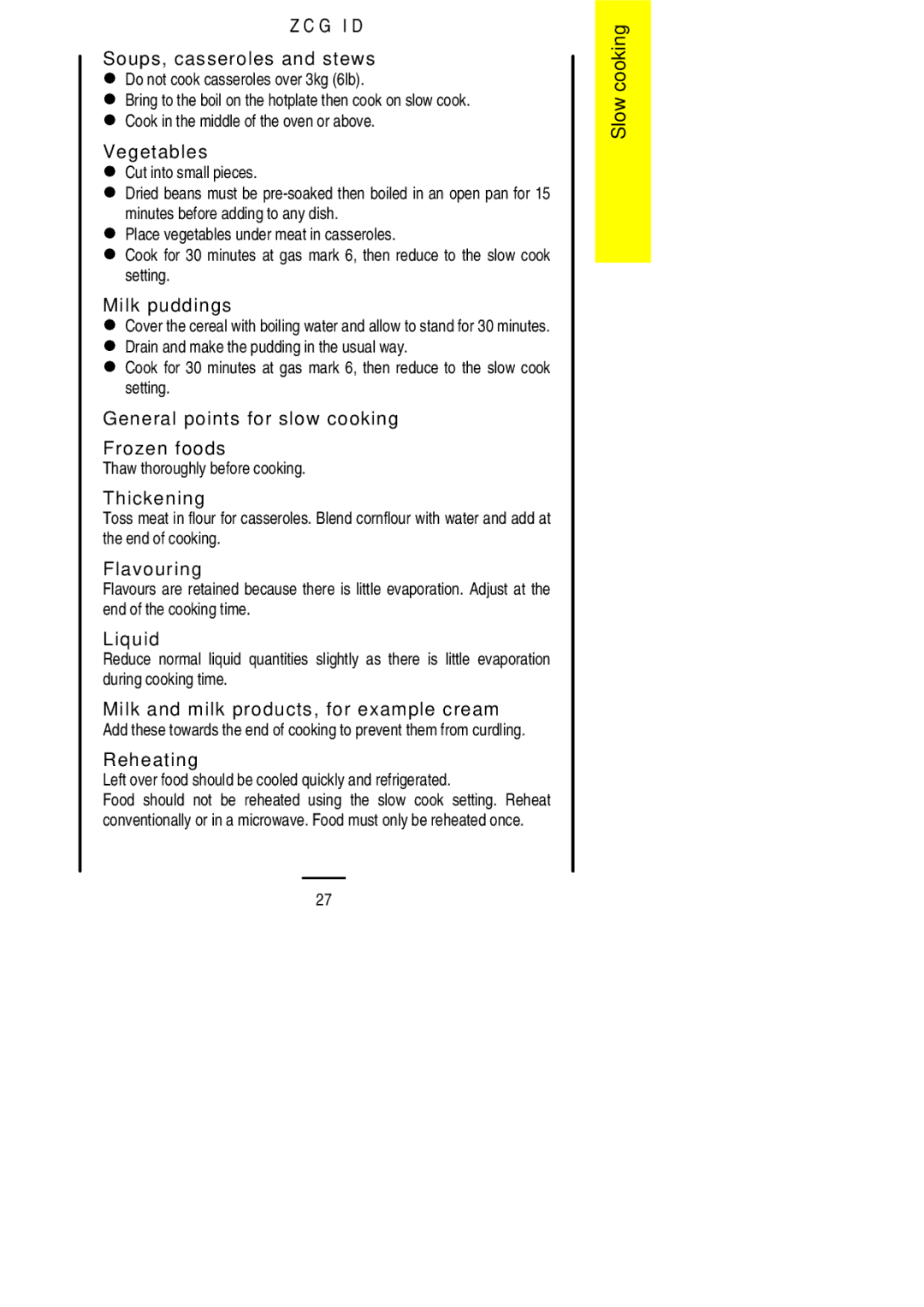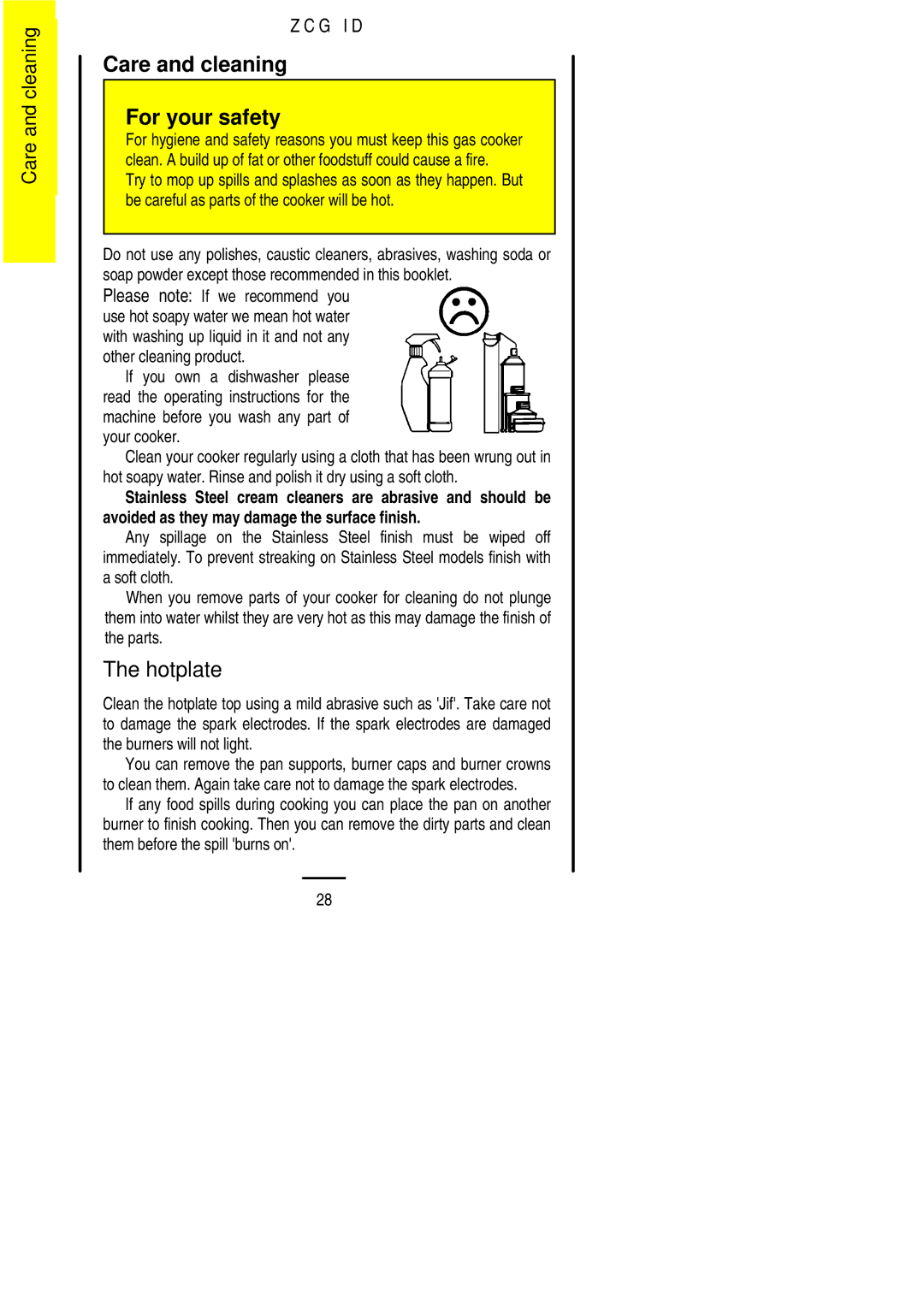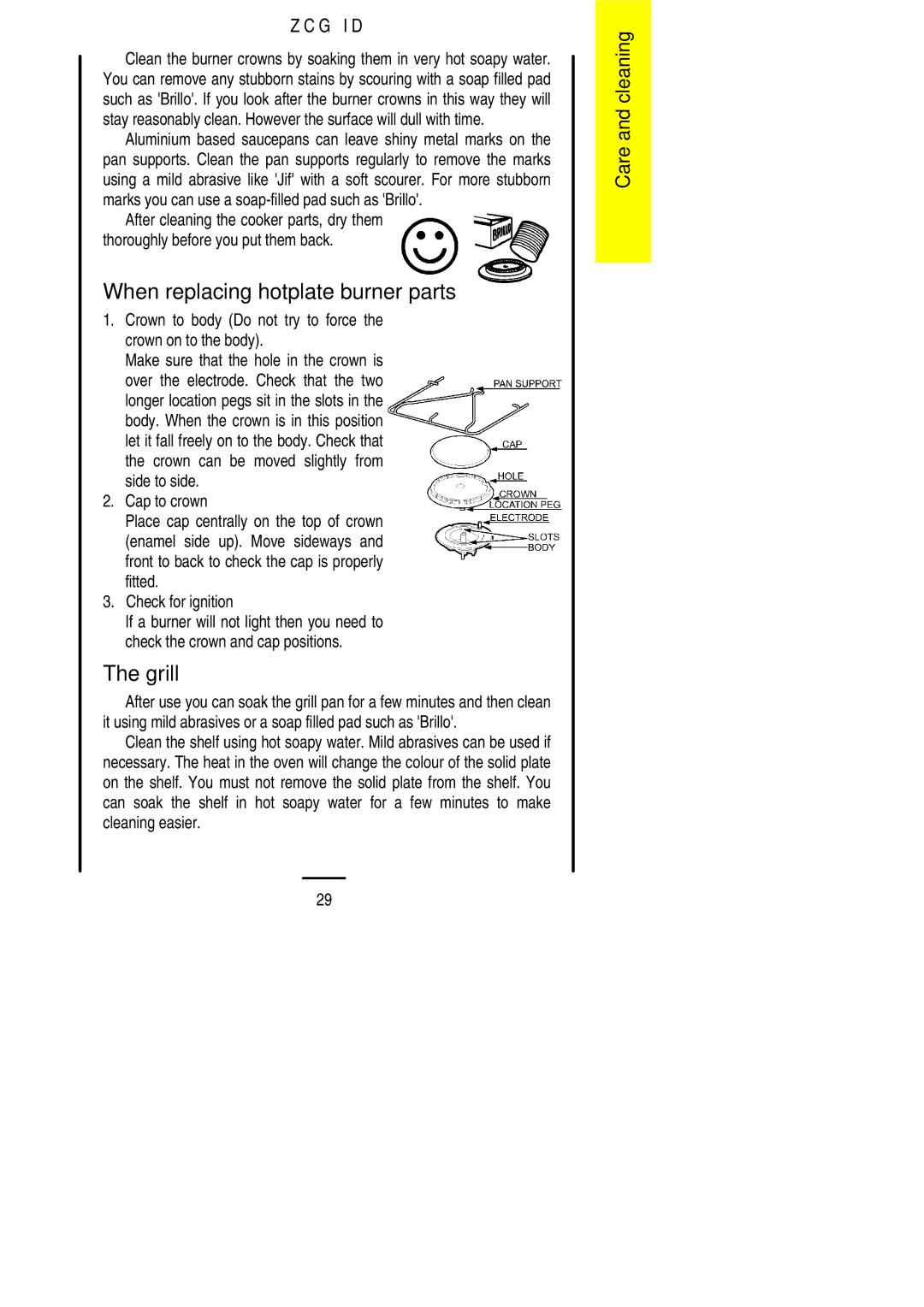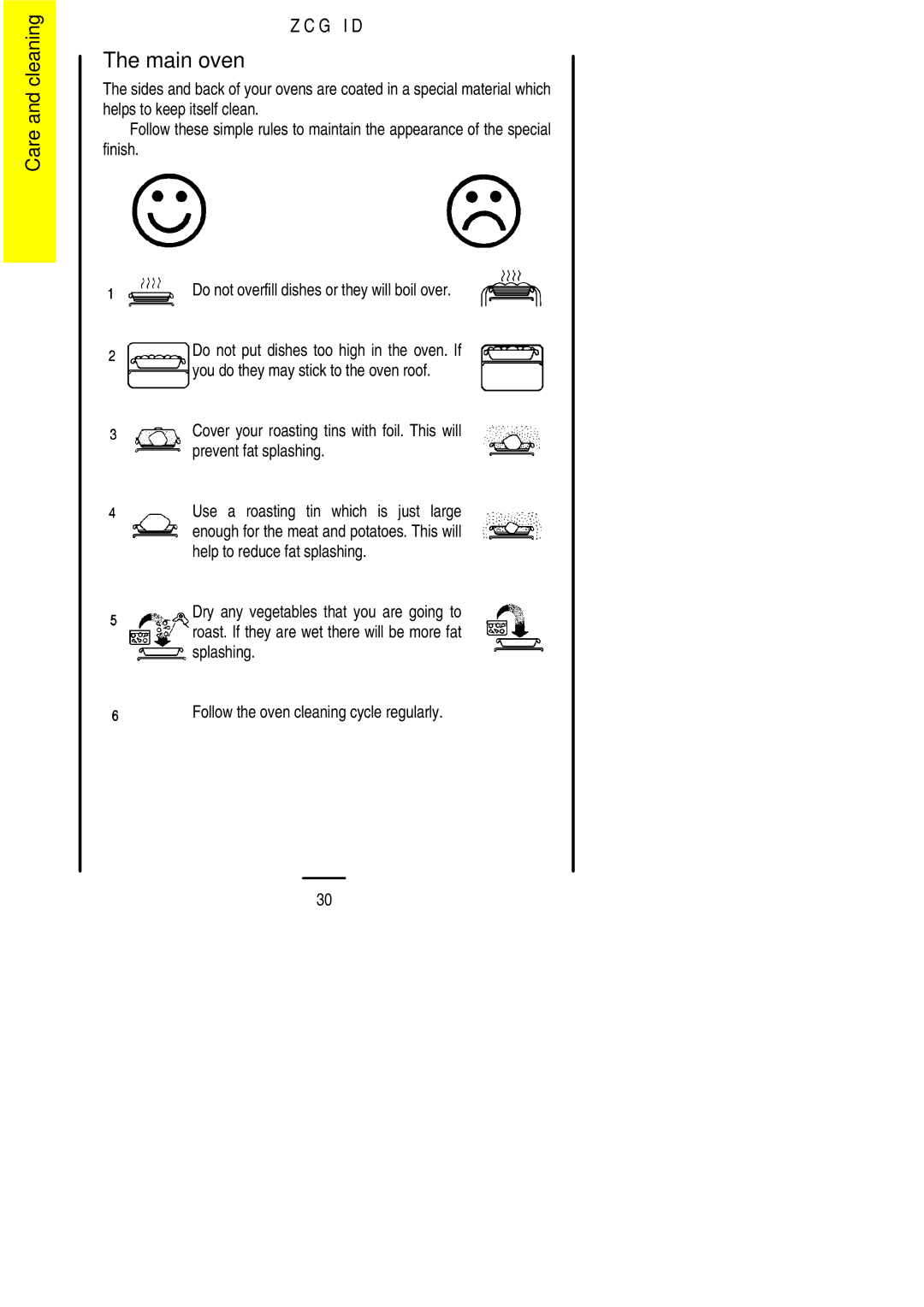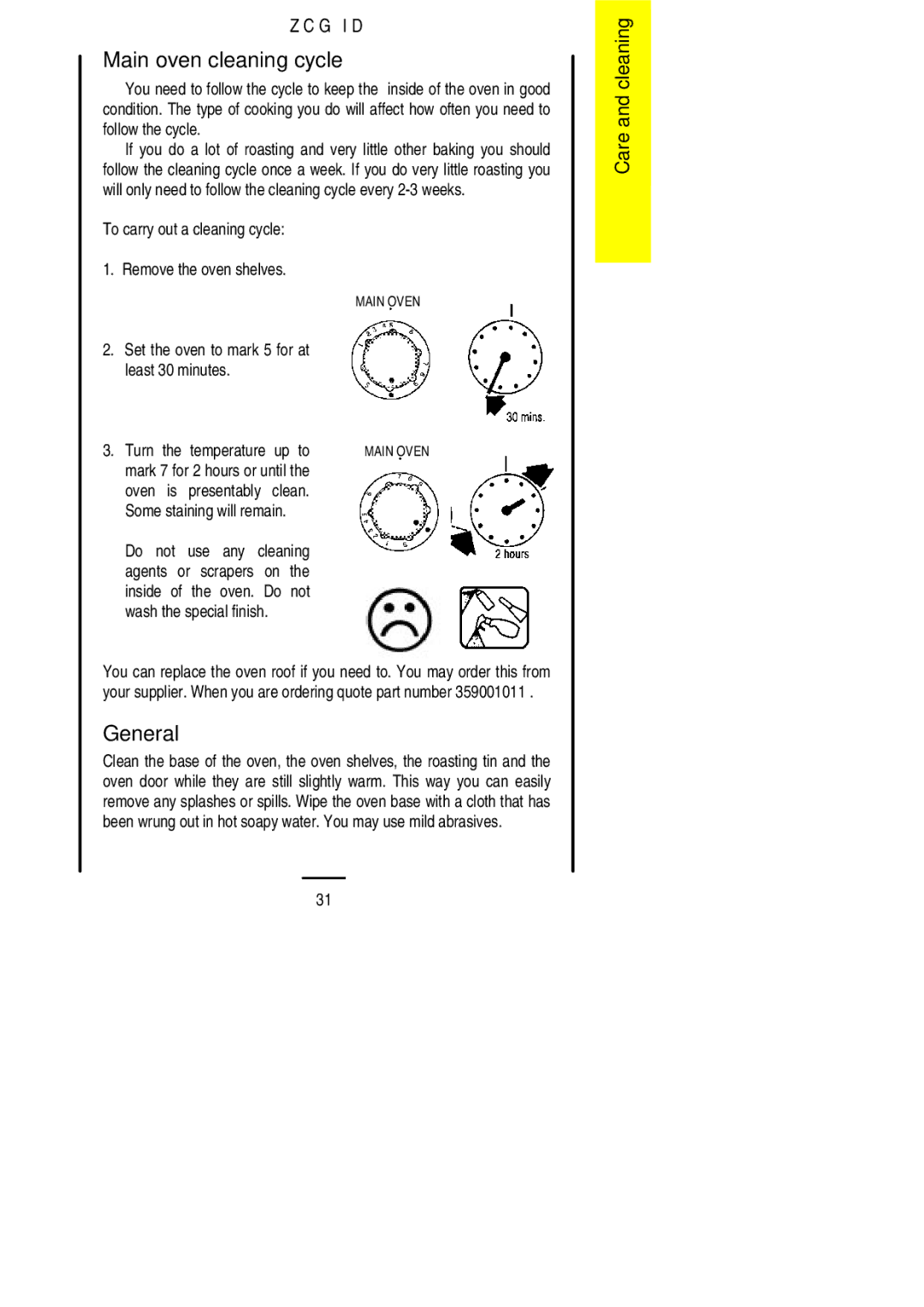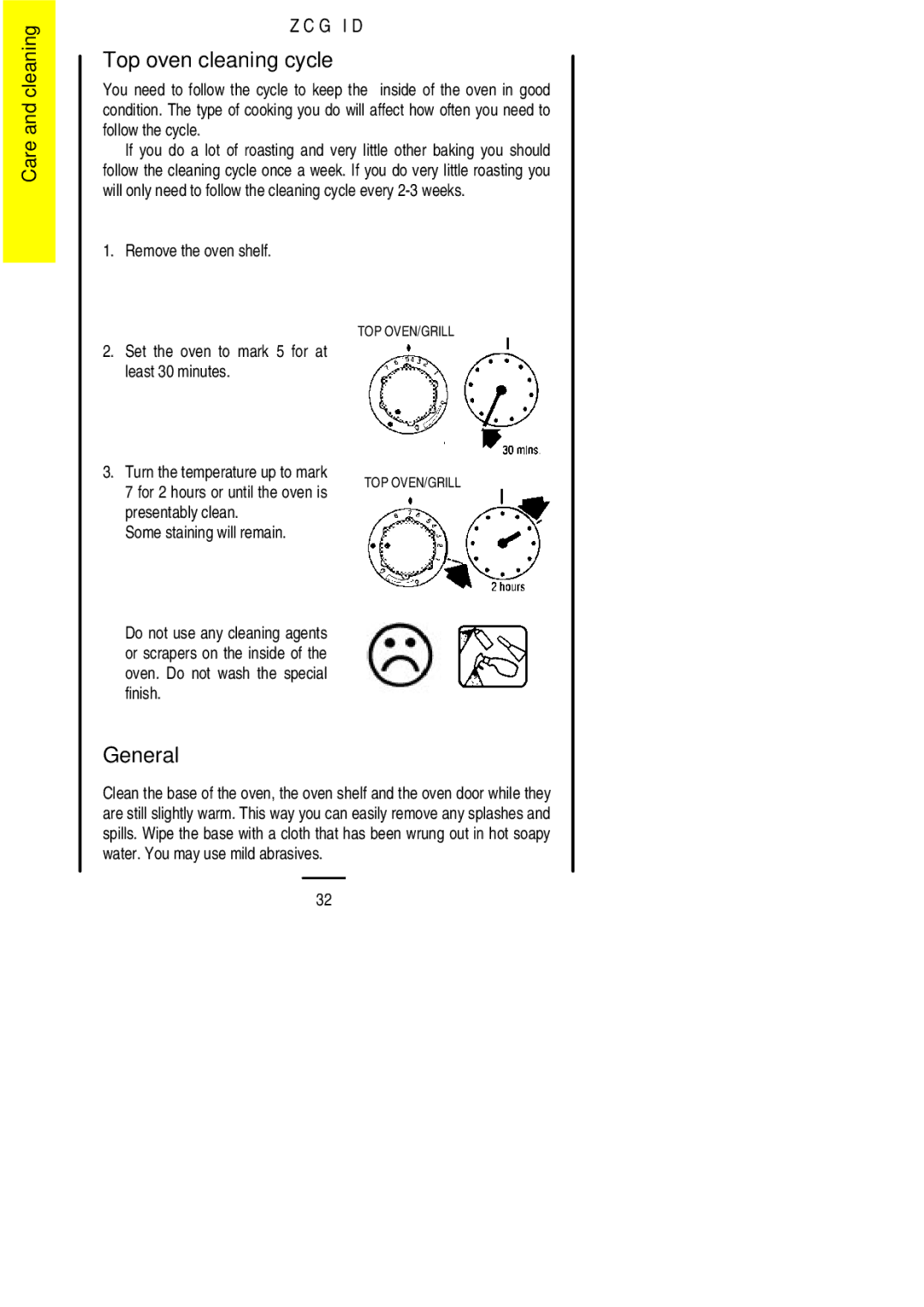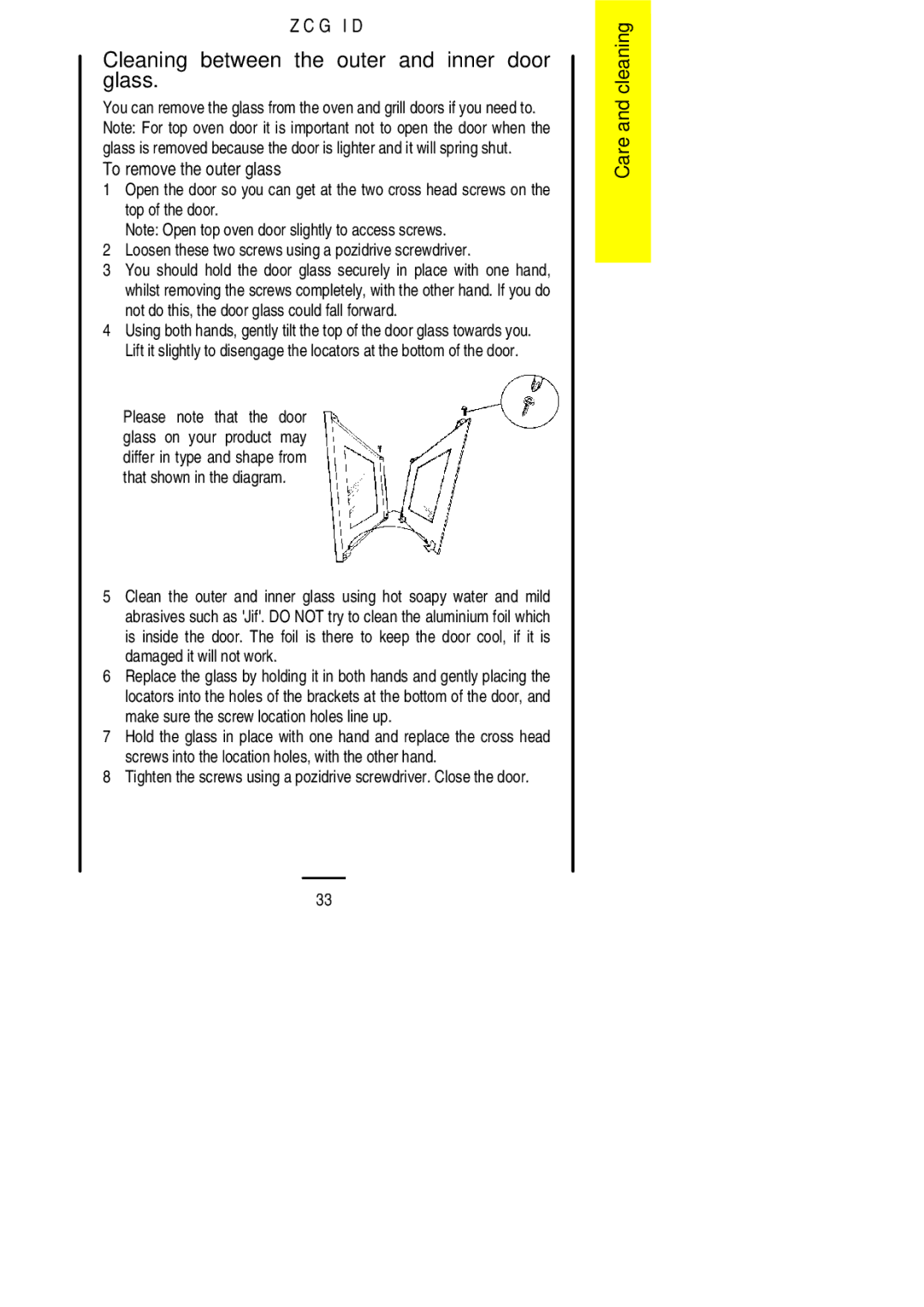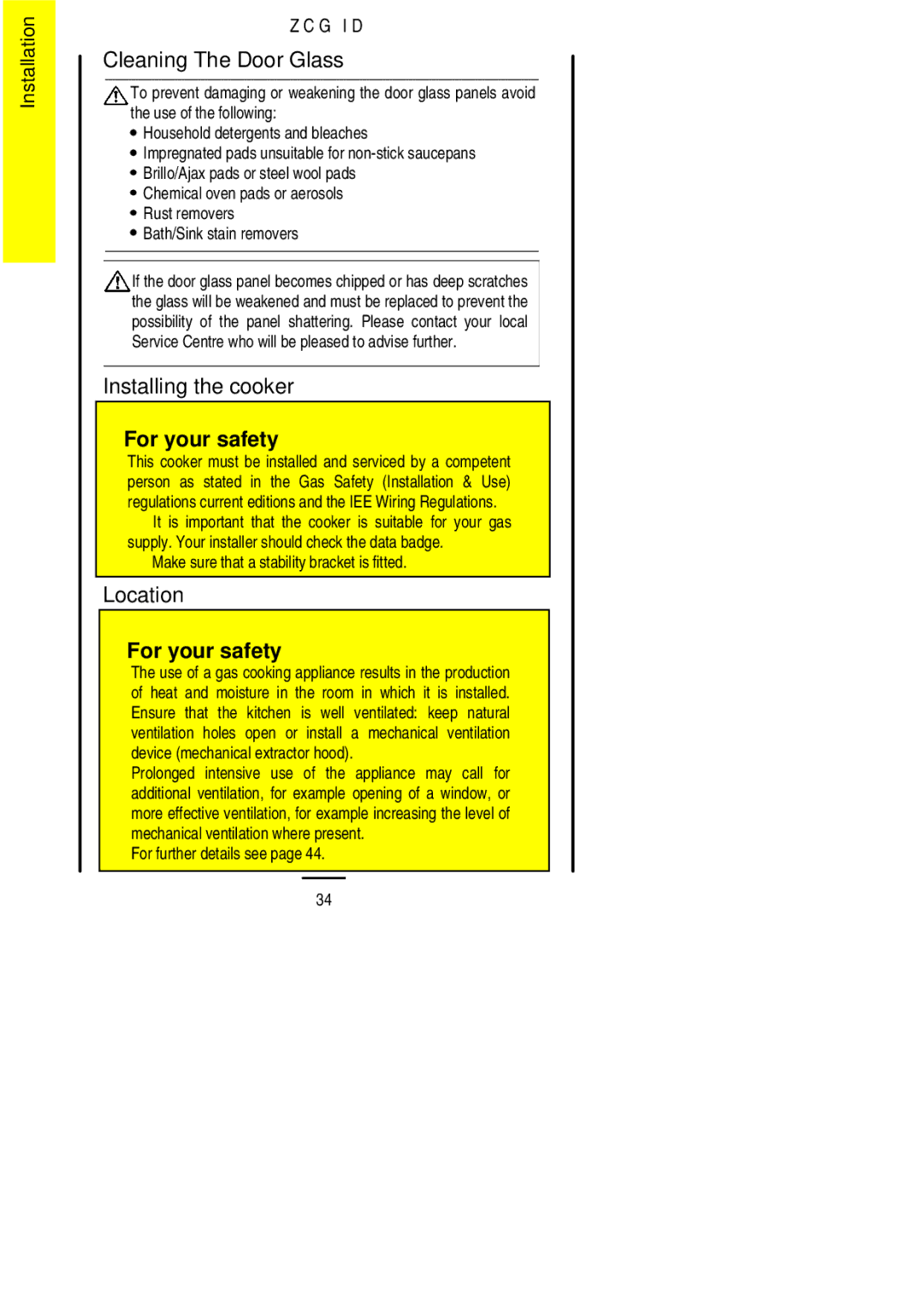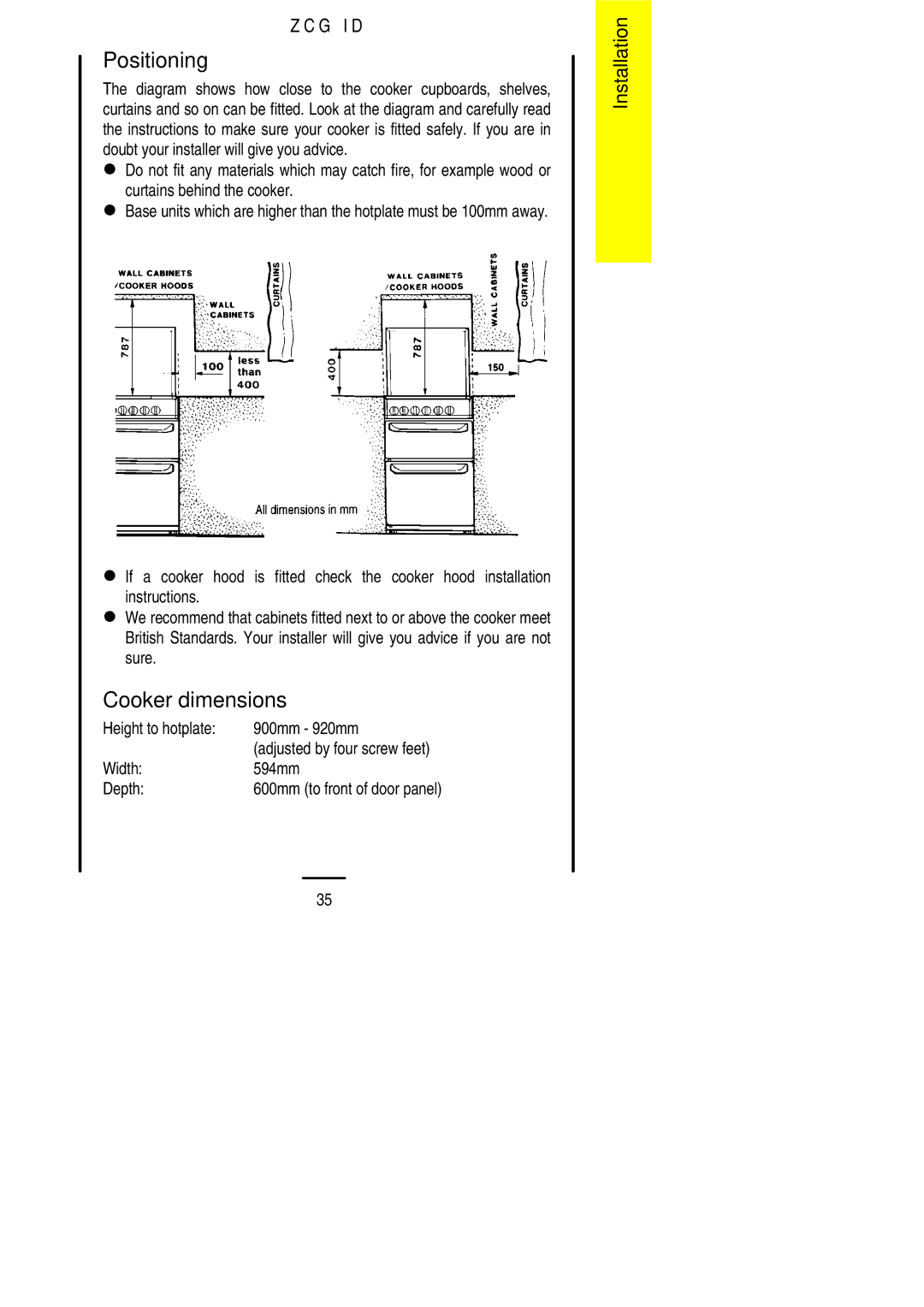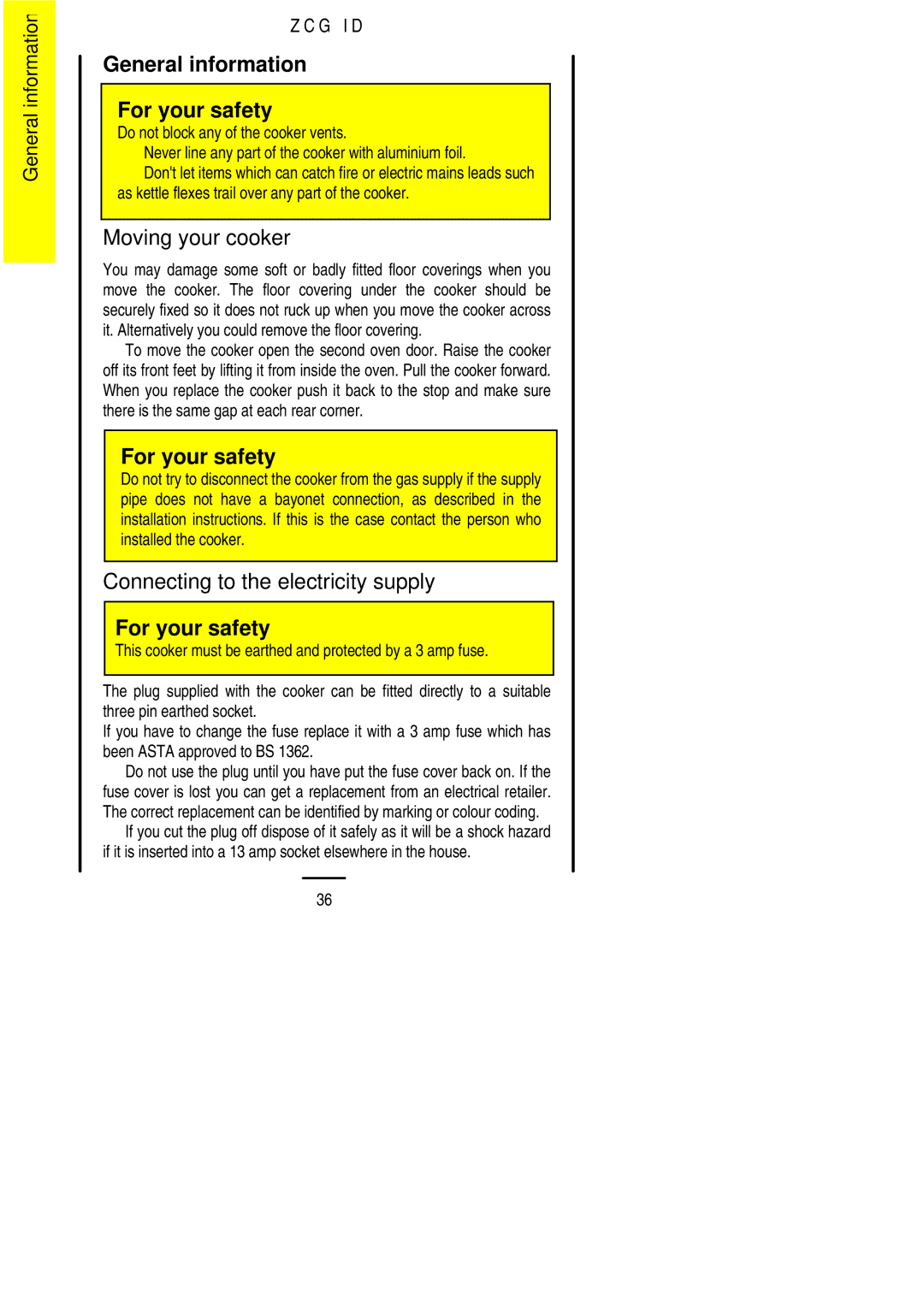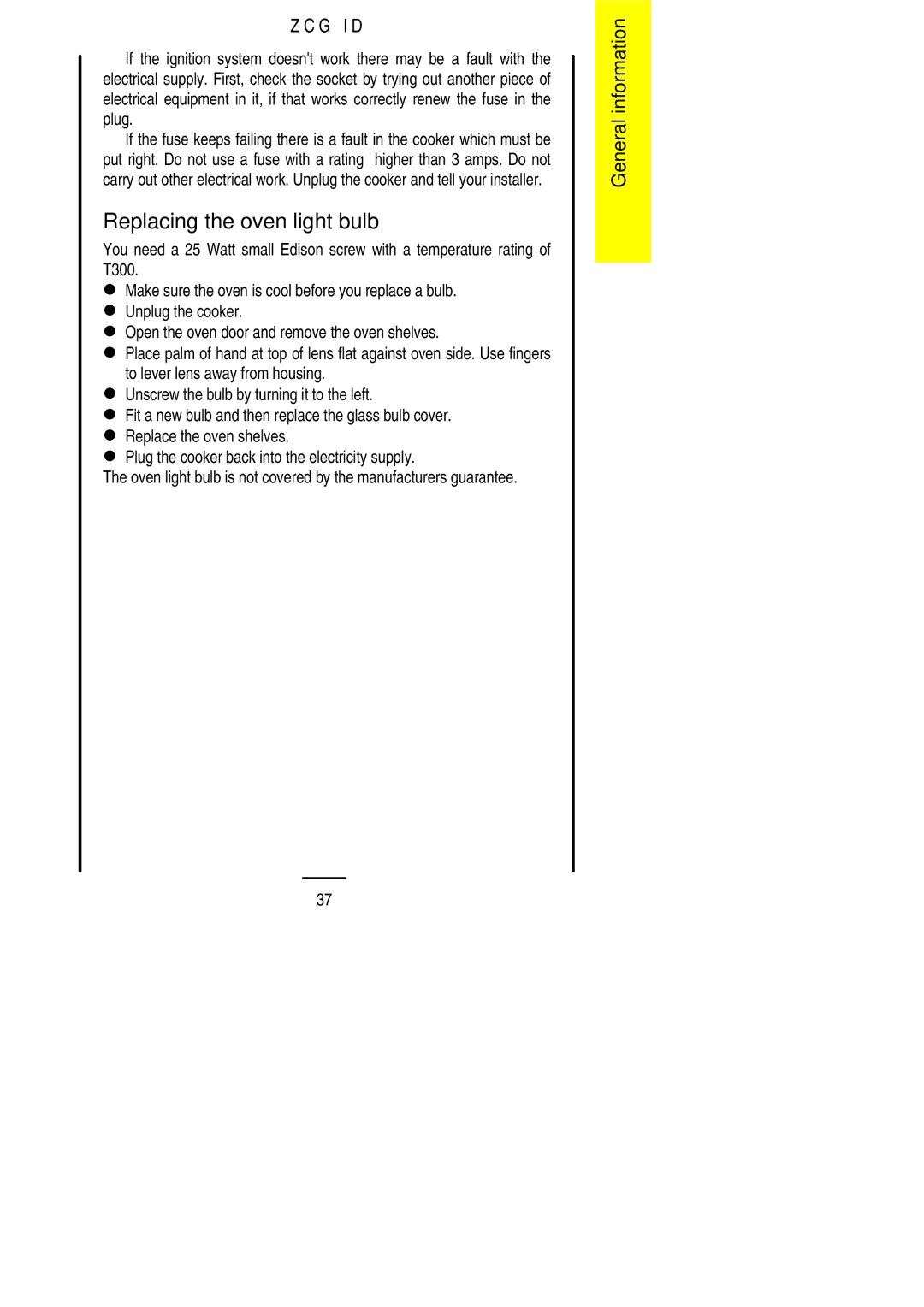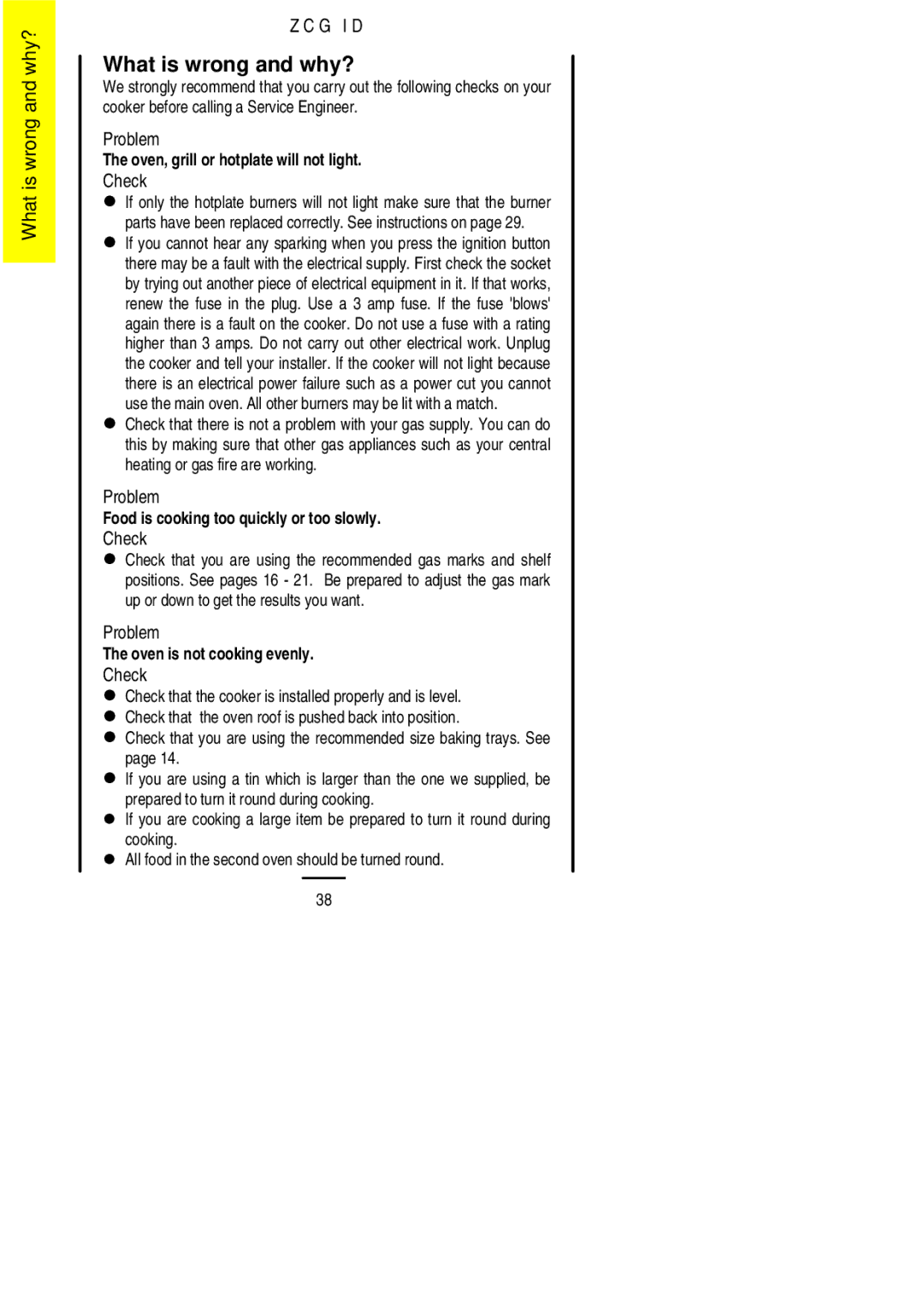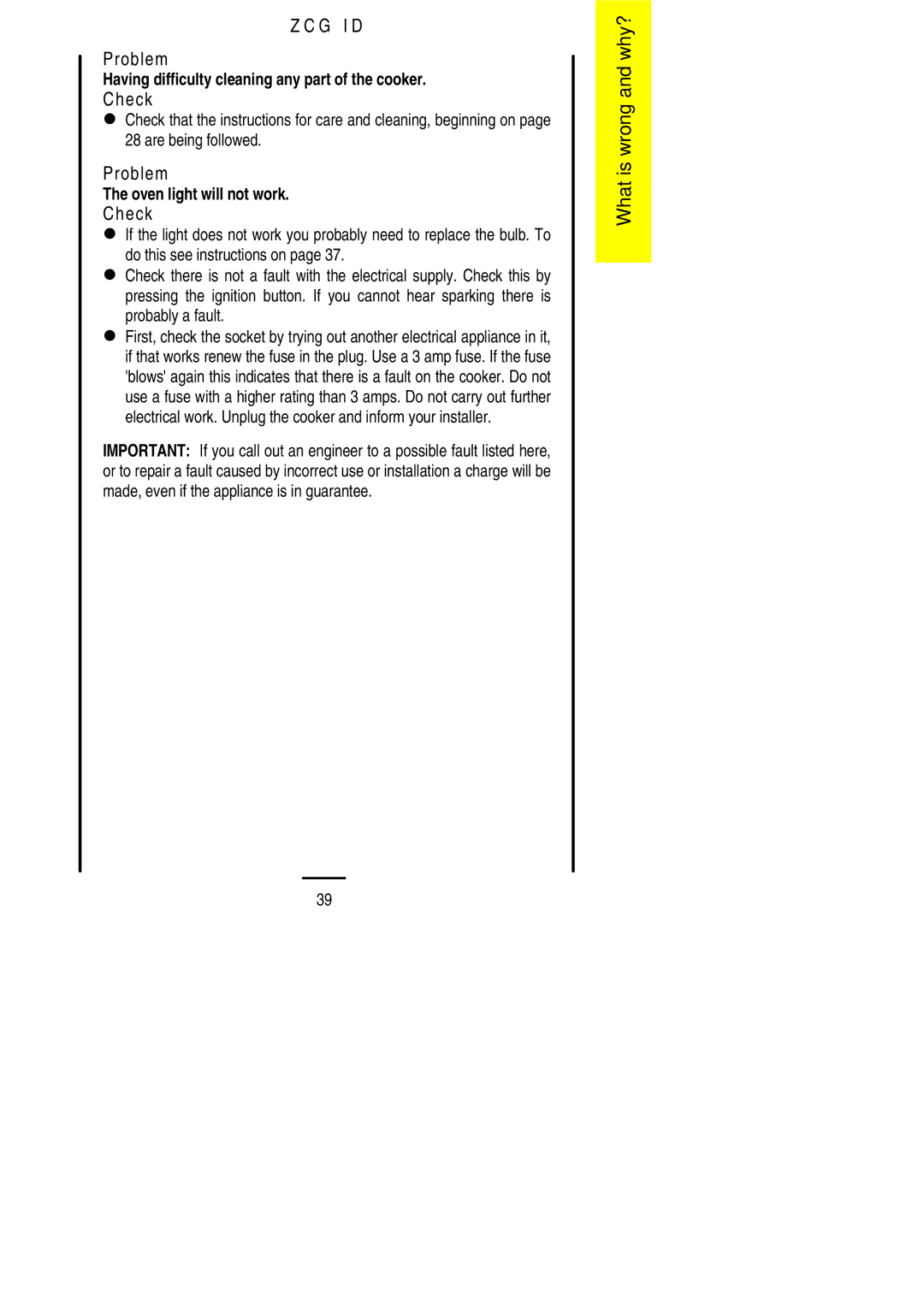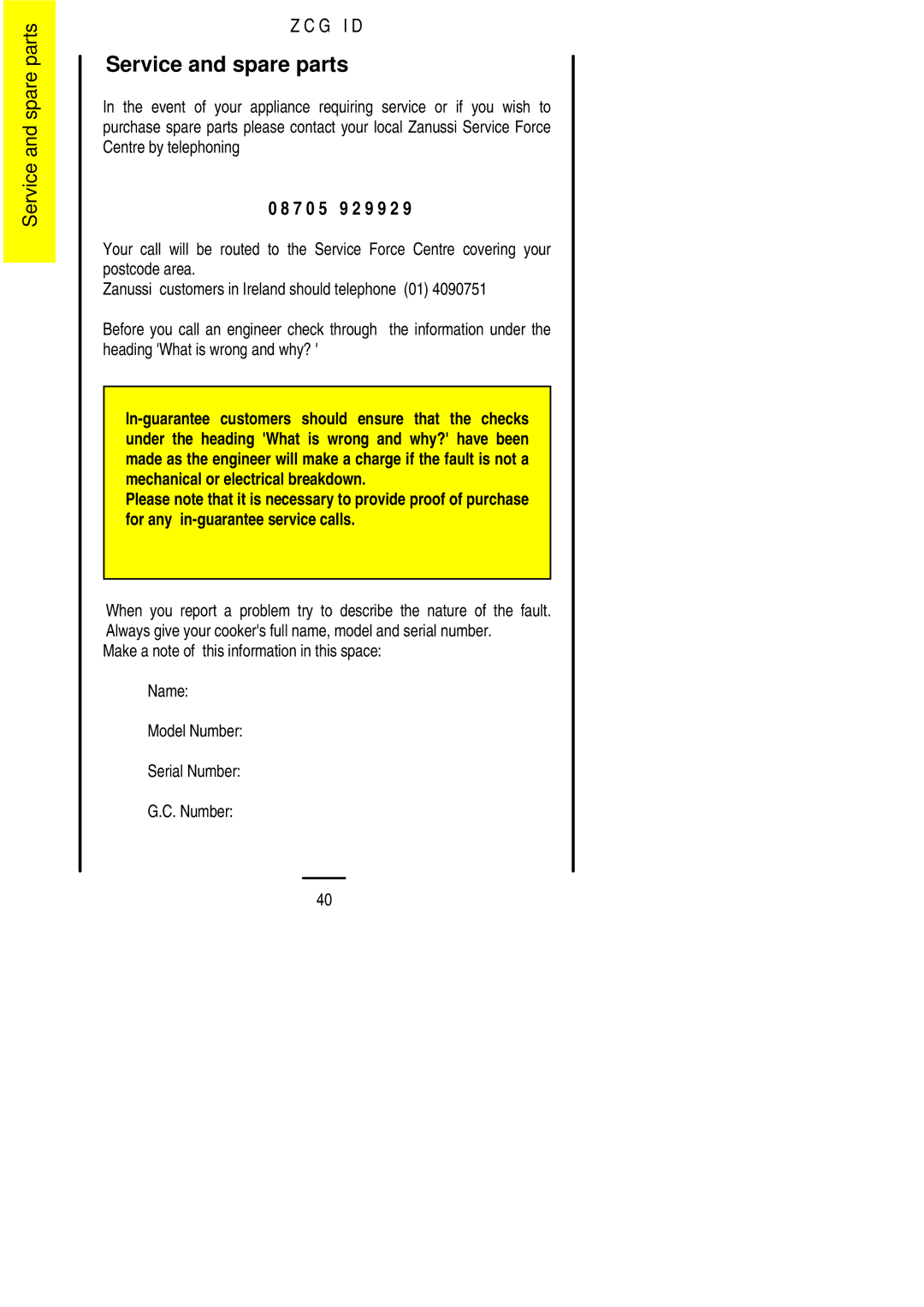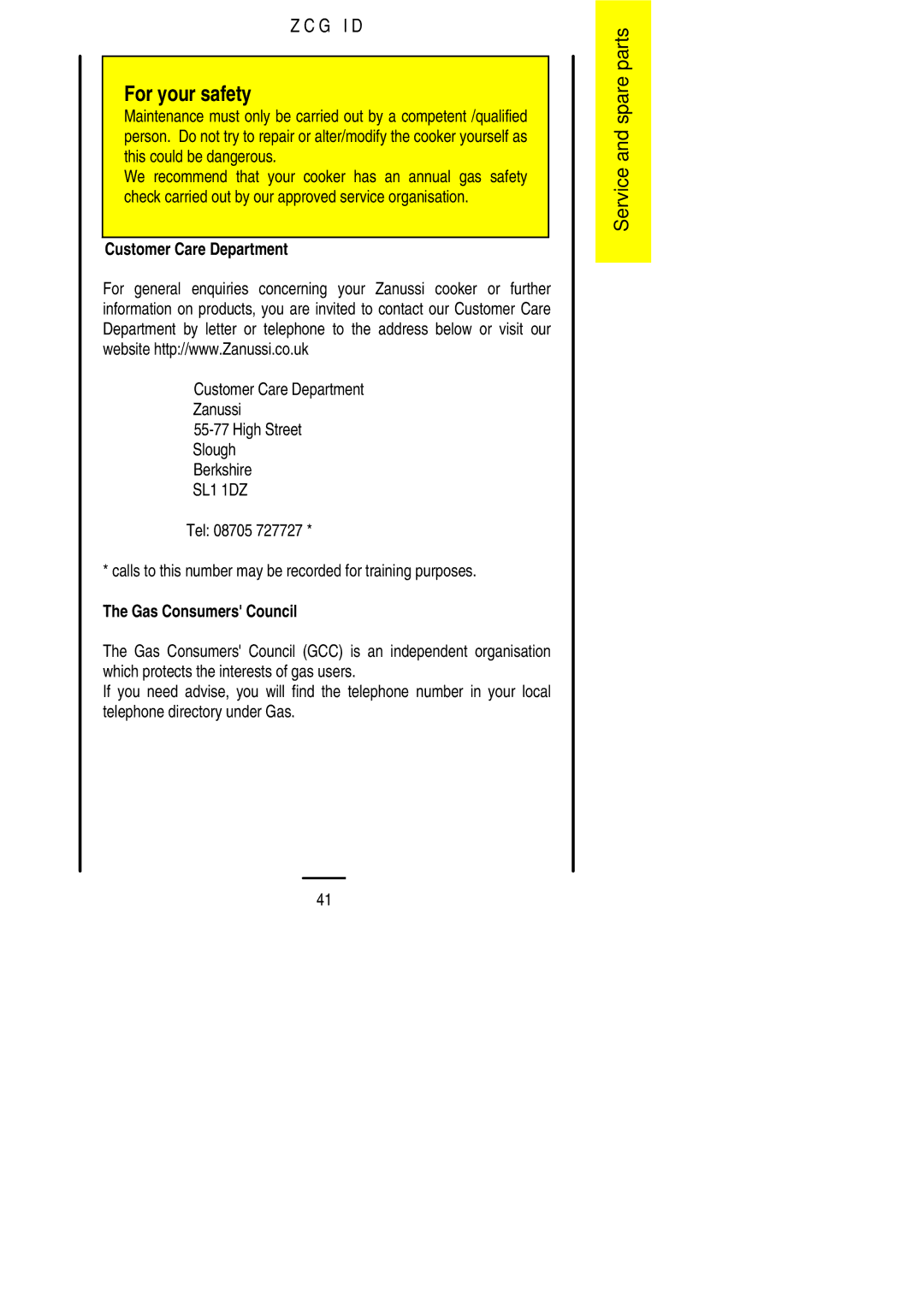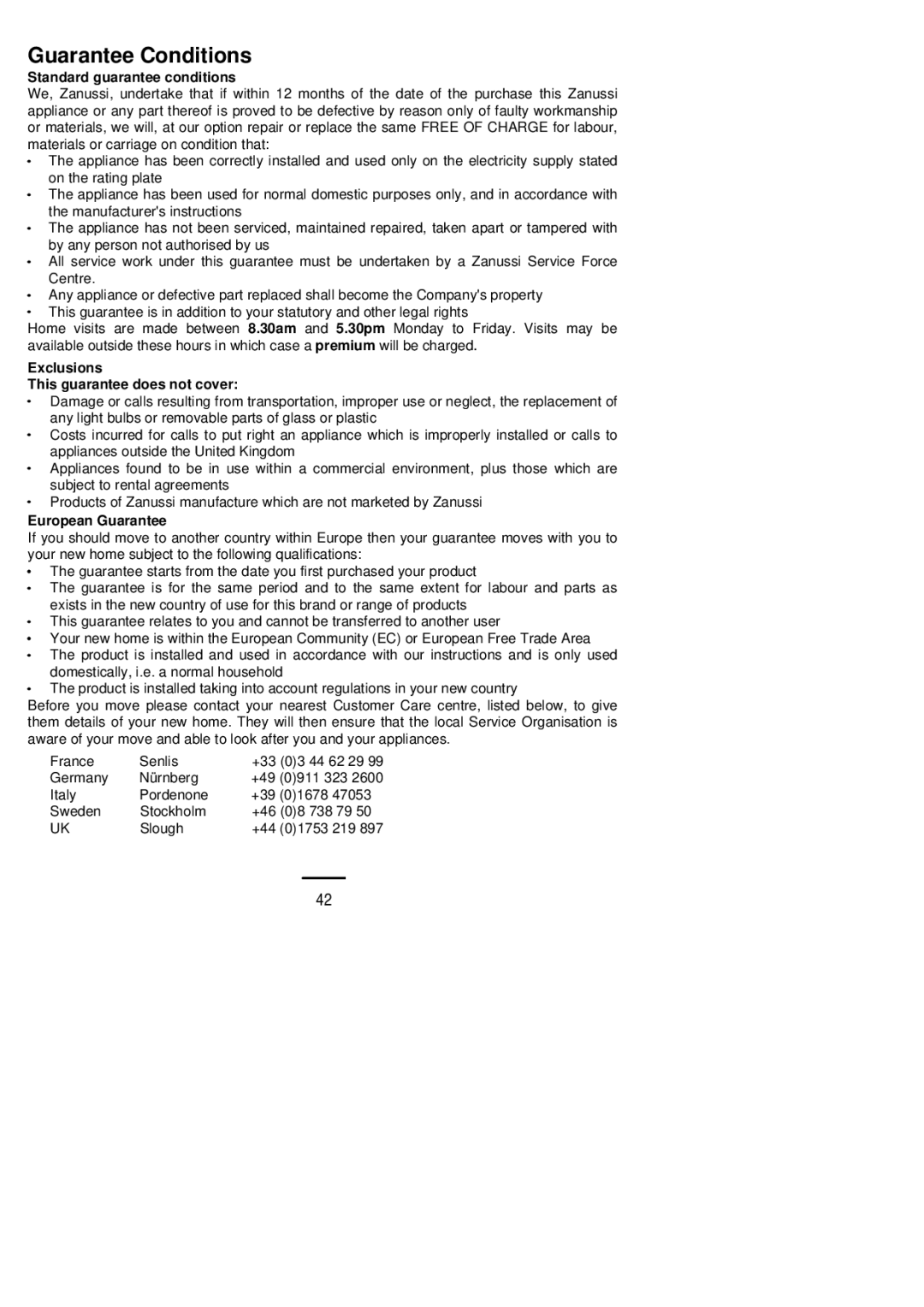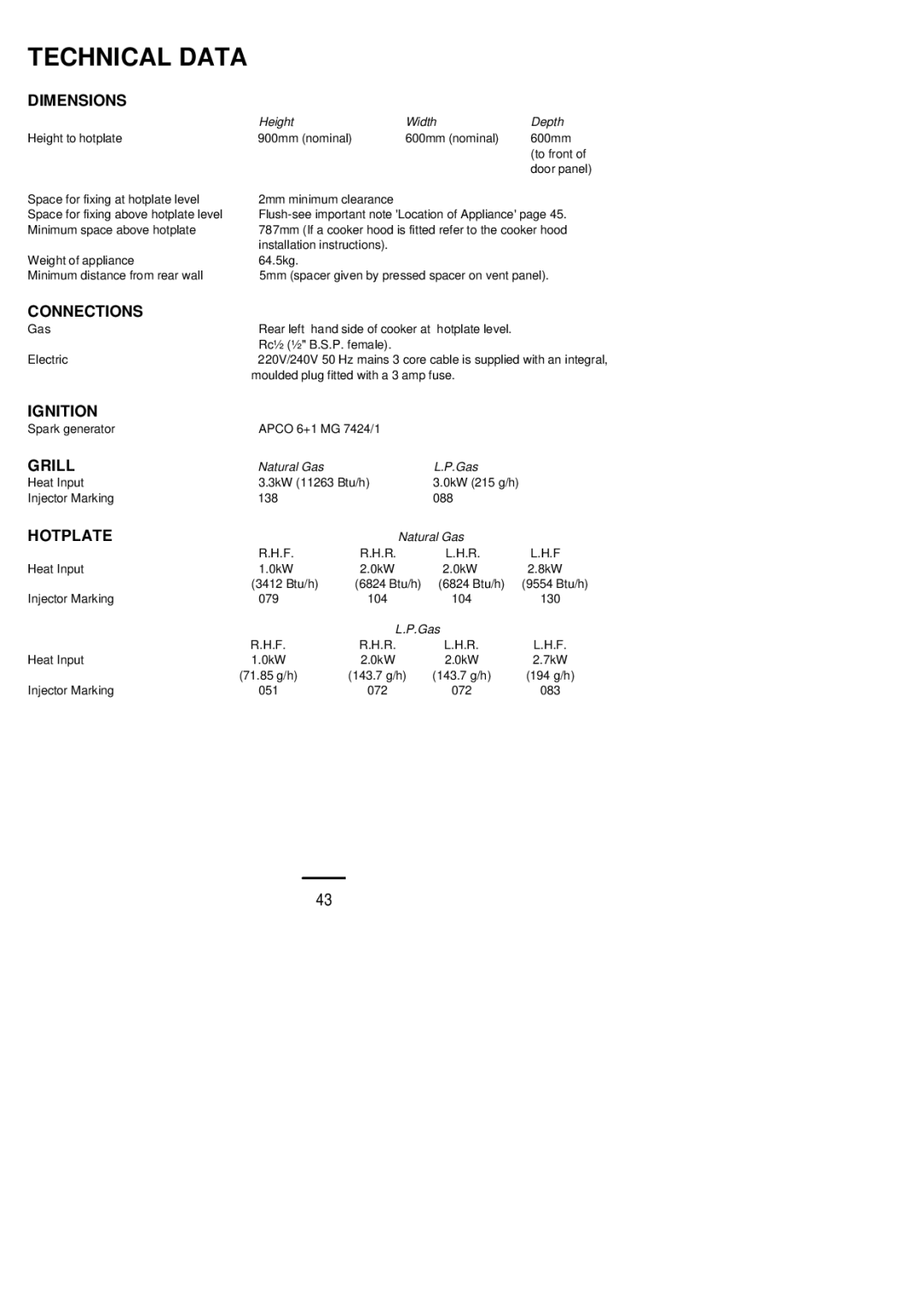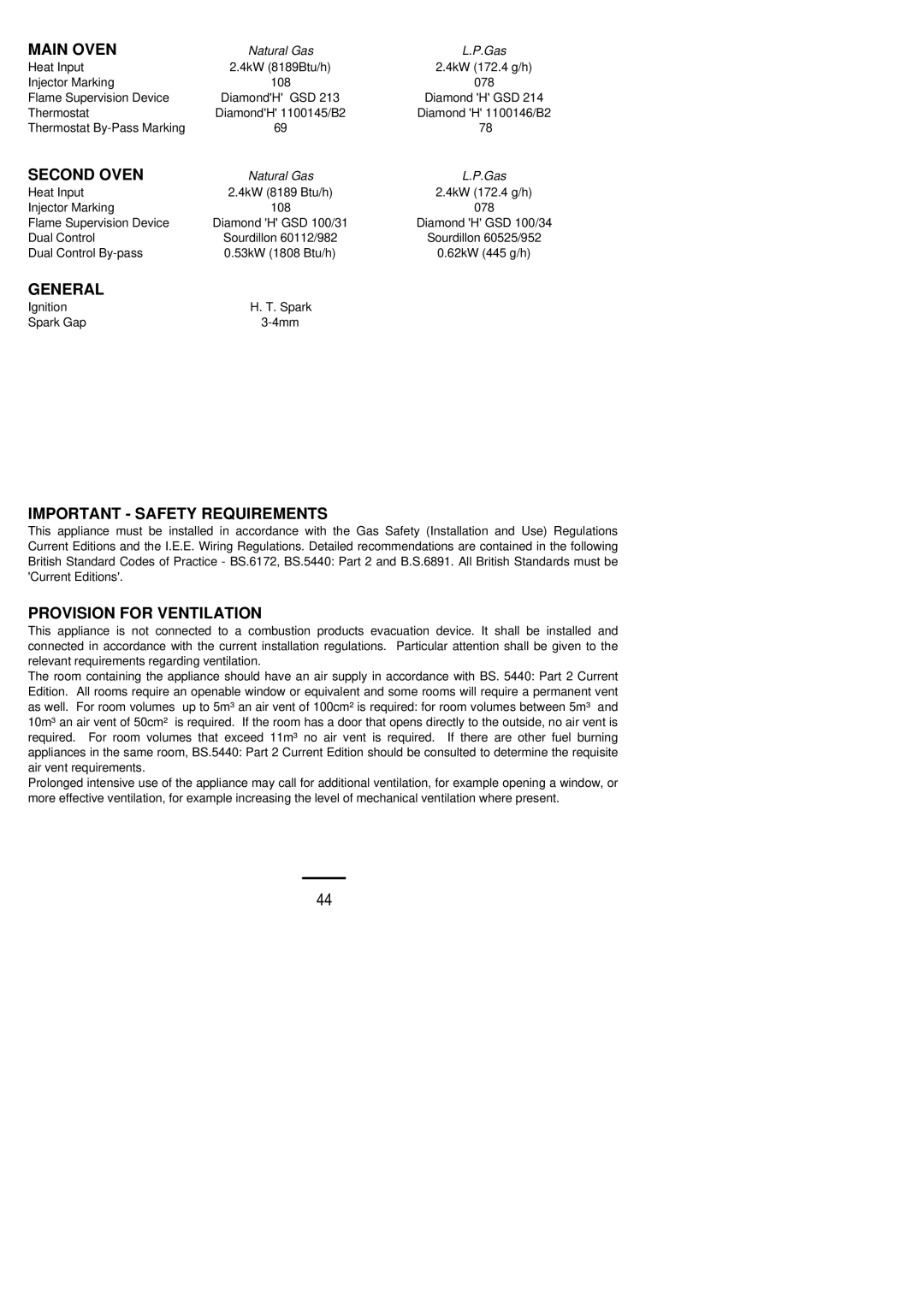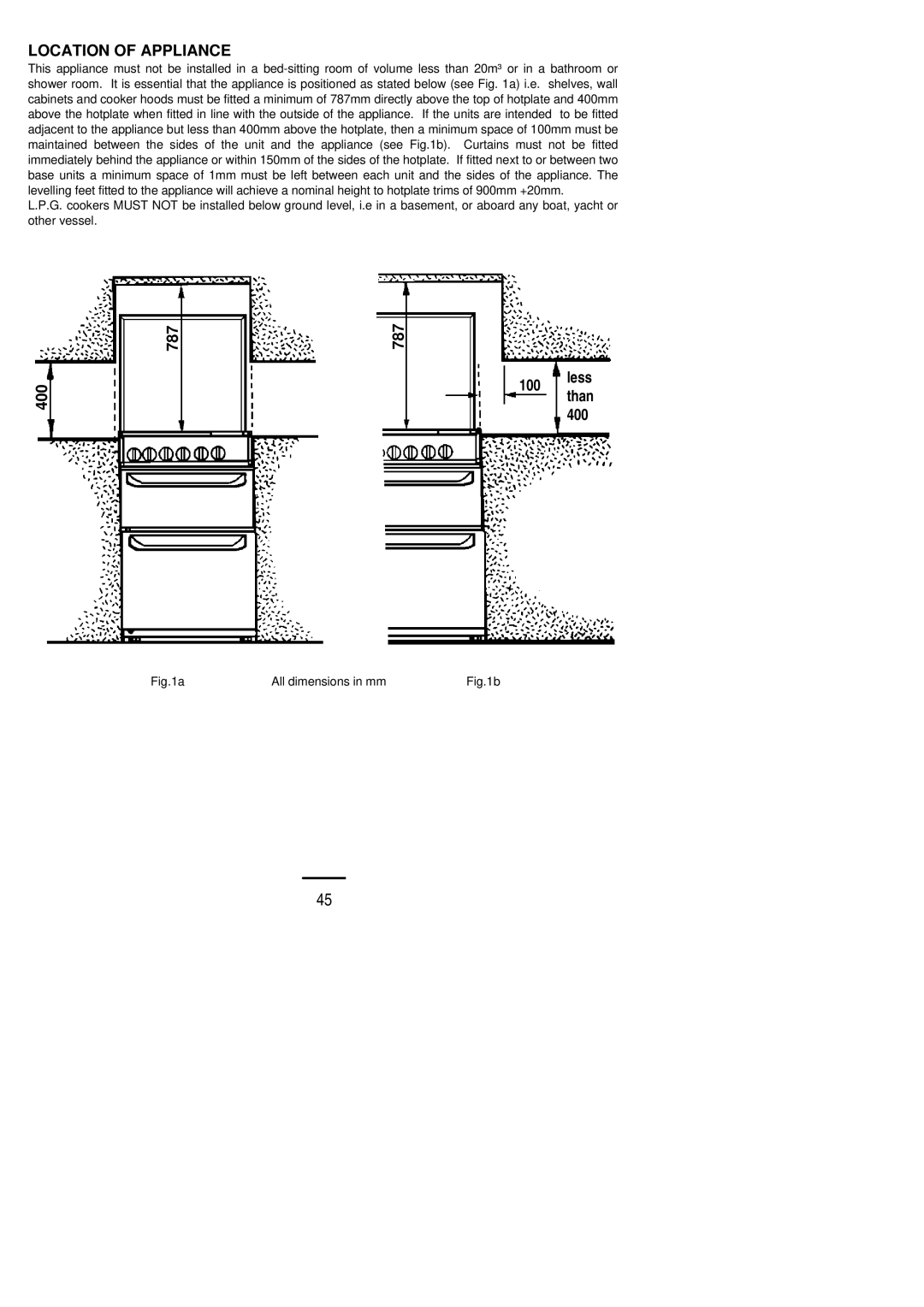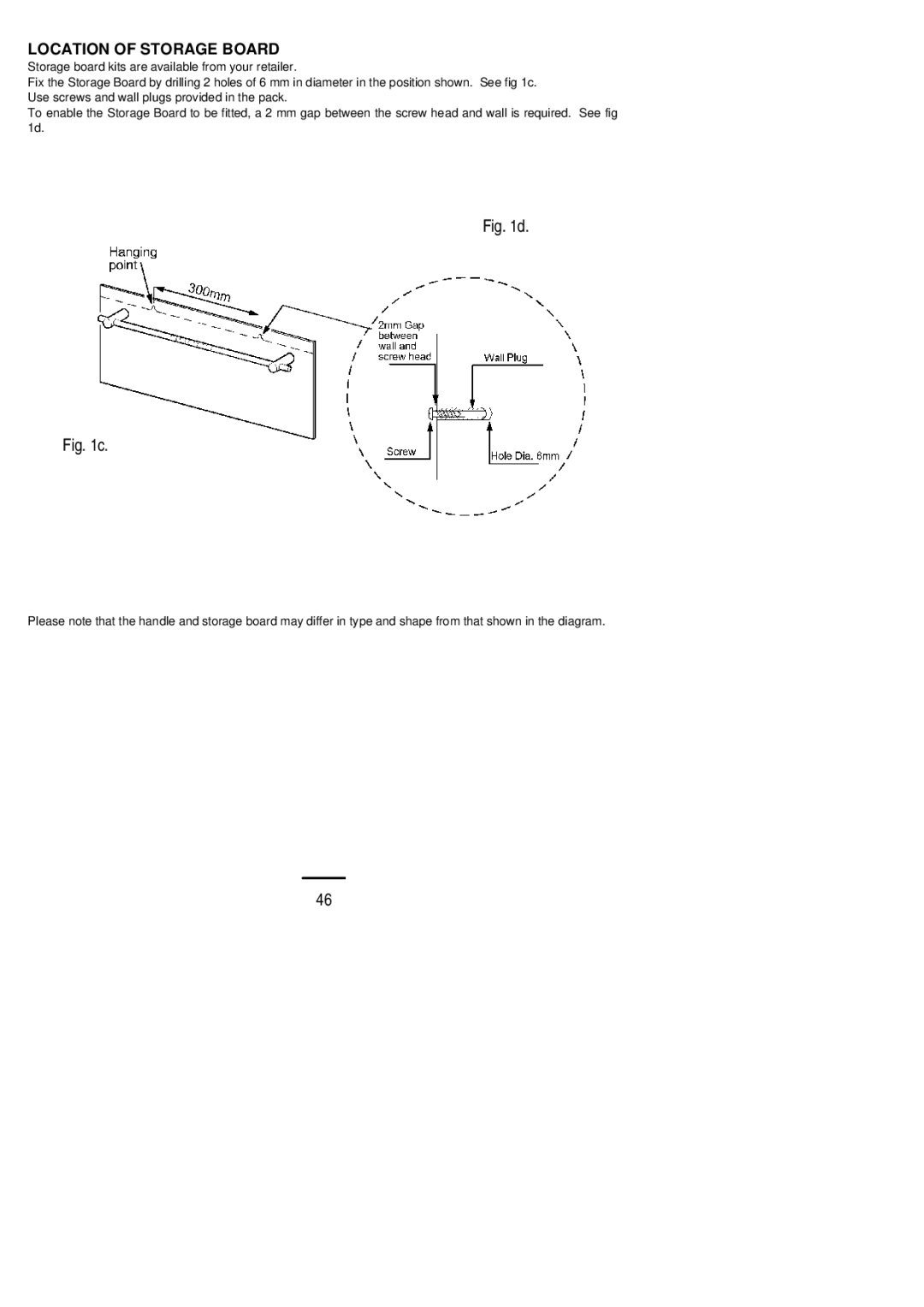ZCG ID specifications
The Zanussi ZCG ID is a highly regarded model in the realm of kitchen appliances, especially known for its reliability and performance in cooking. Designed with both functionality and user convenience in mind, this gas cooker has become a popular choice among home cooks and culinary enthusiasts alike.One of the standout features of the Zanussi ZCG ID is its efficient gas burners. It typically includes four gas burners that offer flexible cooking options, allowing users to simmer sauces, boil pasta, or sear meats with ease. The burners' different sizes cater to various cooking needs, providing versatility in meal preparation. The heat is instantly adjustable, giving cooks control over temperature settings for precision cooking.
A noteworthy characteristic of the Zanussi ZCG ID is its spacious oven. The oven often comes with a generous capacity, which enables cooking large meals or multiple dishes simultaneously. This is particularly beneficial for families or individuals who love hosting gatherings. The oven's advanced heating technology ensures even heat distribution, promoting consistent cooking results across all trays.
Zanussi integrates user-friendly technologies in the ZCG ID, including programmable timers and thermostats. These features help home cooks manage cooking times efficiently, allowing them to focus on other tasks while ensuring their meals are cooked to perfection. The modern design typically includes a clear display, making it easy to monitor cooking progress at a glance.
In terms of safety, the Zanussi ZCG ID is equipped with essential features such as flame failure cut-off devices, which provide peace of mind by automatically shutting off the gas supply when the flame is extinguished. This feature is particularly important for households with children or pets.
The design of the Zanussi ZCG ID is not only functional but also aesthetically pleasing. Its sleek finish complements various kitchen décors, enhancing the overall look of any cooking space. The easy-to-clean surfaces, alongside removable oven racks and burners, make maintenance straightforward, ensuring that the appliance remains in good condition over time.
In summary, the Zanussi ZCG ID gas cooker combines practical features, advanced cooking technologies, and a user-friendly design. Its efficient burners, spacious oven, programmable settings, and safety mechanisms make it an excellent option for anyone looking to elevate their cooking experience. Whether it's daily meals or special occasions, the Zanussi ZCG ID stands poised to meet the challenges of modern kitchens.