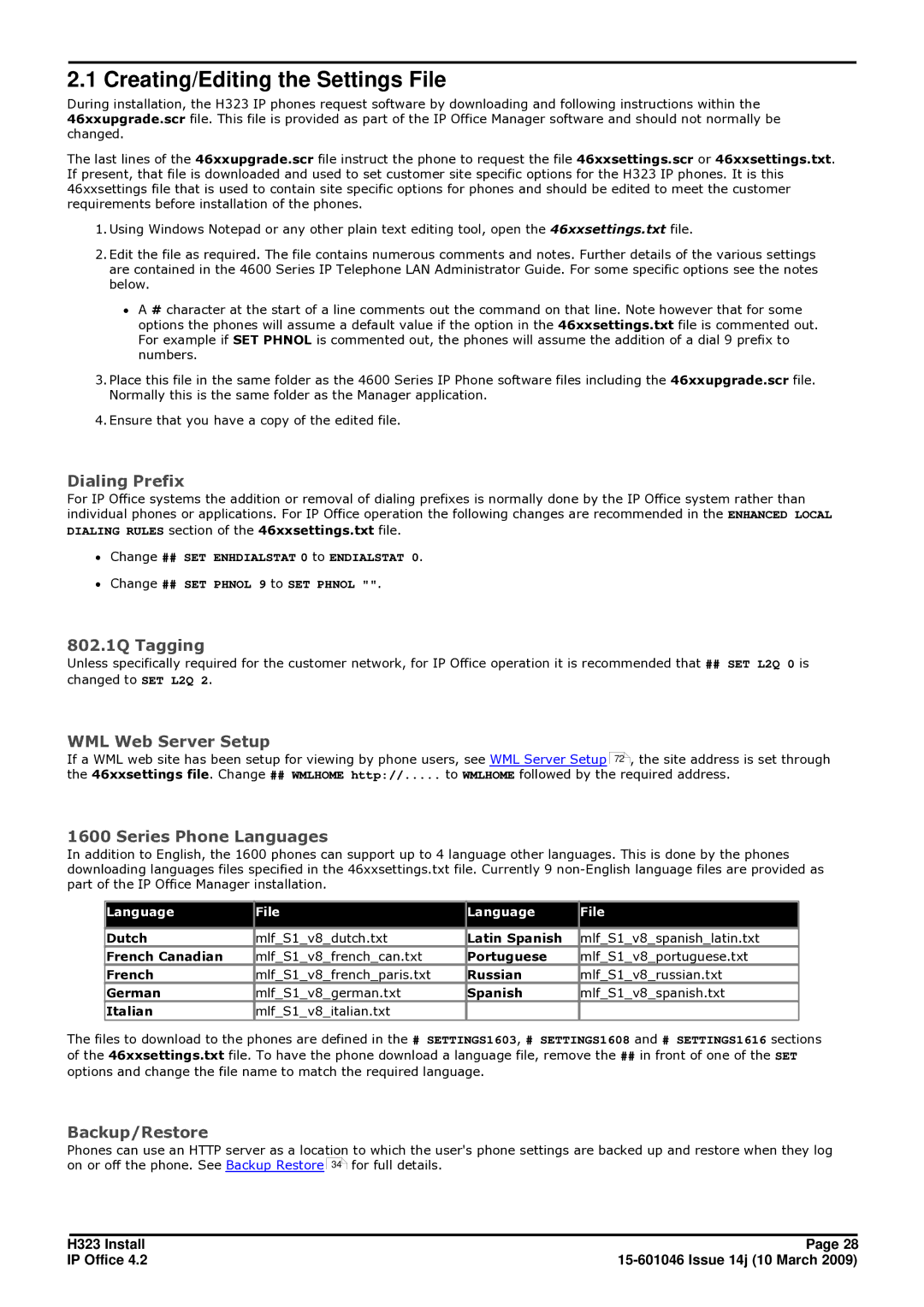2.1 Creating/Editing the Settings File
During installation, the H323 IP phones request software by downloading and following instructions within the 46xxupgrade.scr file. This file is provided as part of the IP Office Manager software and should not normally be changed.
The last lines of the 46xxupgrade.scr file instruct the phone to request the file 46xxsettings.scr or 46xxsettings.txt. If present, that file is downloaded and used to set customer site specific options for the H323 IP phones. It is this 46xxsettings file that is used to contain site specific options for phones and should be edited to meet the customer requirements before installation of the phones.
1.Using Windows Notepad or any other plain text editing tool, open the 46xxsettings.txt file.
2.Edit the file as required. The file contains numerous comments and notes. Further details of the various settings are contained in the 4600 Series IP Telephone LAN Administrator Guide. For some specific options see the notes below.
∙A # character at the start of a line comments out the command on that line. Note however that for some options the phones will assume a default value if the option in the 46xxsettings.txt file is commented out. For example if SET PHNOL is commented out, the phones will assume the addition of a dial 9 prefix to numbers.
3.Place this file in the same folder as the 4600 Series IP Phone software files including the 46xxupgrade.scr file. Normally this is the same folder as the Manager application.
4.Ensure that you have a copy of the edited file.
Dialing Prefix
For IP Office systems the addition or removal of dialing prefixes is normally done by the IP Office system rather than individual phones or applications. For IP Office operation the following changes are recommended in the ENHANCED LOCAL DIALING RULES section of the 46xxsettings.txt file.
∙Change ## SET ENHDIALSTAT 0 to ENDIALSTAT 0.
∙Change ## SET PHNOL 9 to SET PHNOL "".
802.1Q Tagging
Unless specifically required for the customer network, for IP Office operation it is recommended that ## SET L2Q 0 is changed to SET L2Q 2.
WML Web Server Setup
If a WML web site has been setup for viewing by phone users, see WML Server Setup 72![]() , the site address is set through the 46xxsettings file. Change ## WMLHOME http://..... to WMLHOME followed by the required address.
, the site address is set through the 46xxsettings file. Change ## WMLHOME http://..... to WMLHOME followed by the required address.
1600 Series Phone Languages
In addition to English, the 1600 phones can support up to 4 language other languages. This is done by the phones downloading languages files specified in the 46xxsettings.txt file. Currently 9
Language | File | Language | File | |
|
|
|
| |
Dutch | mlf_S1_v8_dutch.txt | Latin Spanish | mlf_S1_v8_spanish_latin.txt | |
French Canadian | mlf_S1_v8_french_can.txt | Portuguese | mlf_S1_v8_portuguese.txt | |
French | mlf_S1_v8_french_paris.txt | Russian | mlf_S1_v8_russian.txt | |
German | mlf_S1_v8_german.txt | Spanish | mlf_S1_v8_spanish.txt | |
Italian | mlf_S1_v8_italian.txt |
|
|
The files to download to the phones are defined in the # SETTINGS1603, # SETTINGS1608 and # SETTINGS1616 sections of the 46xxsettings.txt file. To have the phone download a language file, remove the ## in front of one of the SET options and change the file name to match the required language.
Backup/Restore
Phones can use an HTTP server as a location to which the user's phone settings are backed up and restore when they log on or off the phone. See Backup Restore 34![]() for full details.
for full details.
H323 Install | Page 28 |
IP Office 4.2 |