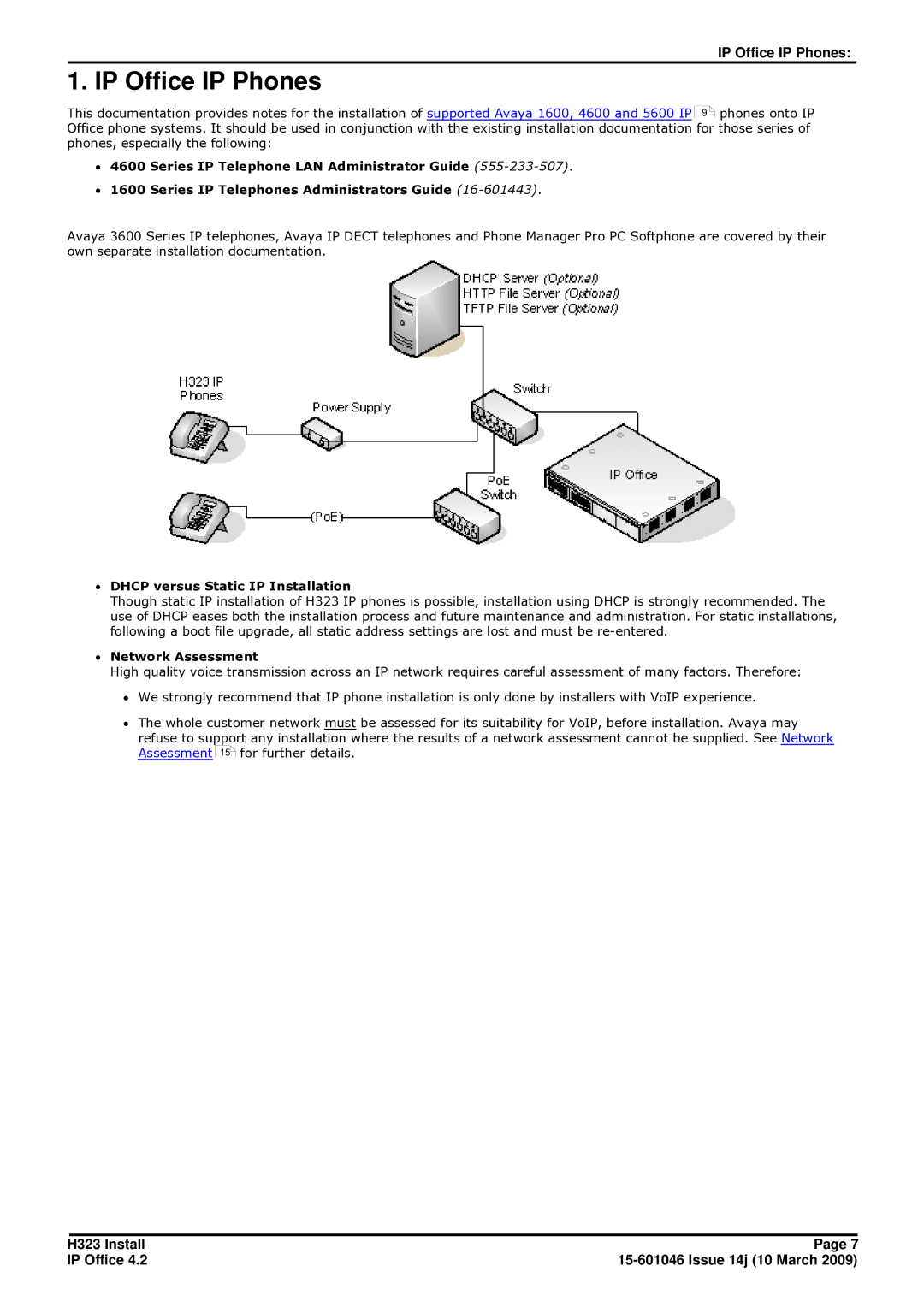IP Office IP Phones:
1. IP Office IP Phones
This documentation provides notes for the installation of supported Avaya 1600, 4600 and 5600 IP 9 ![]() phones onto IP Office phone systems. It should be used in conjunction with the existing installation documentation for those series of phones, especially the following:
phones onto IP Office phone systems. It should be used in conjunction with the existing installation documentation for those series of phones, especially the following:
∙4600 Series IP Telephone LAN Administrator Guide
∙1600 Series IP Telephones Administrators Guide
Avaya 3600 Series IP telephones, Avaya IP DECT telephones and Phone Manager Pro PC Softphone are covered by their own separate installation documentation.
∙DHCP versus Static IP Installation
Though static IP installation of H323 IP phones is possible, installation using DHCP is strongly recommended. The use of DHCP eases both the installation process and future maintenance and administration. For static installations, following a boot file upgrade, all static address settings are lost and must be
∙Network Assessment
High quality voice transmission across an IP network requires careful assessment of many factors. Therefore:
∙We strongly recommend that IP phone installation is only done by installers with VoIP experience.
∙The whole customer network must be assessed for its suitability for VoIP, before installation. Avaya may refuse to support any installation where the results of a network assessment cannot be supplied. See Network Assessment 15![]() for further details.
for further details.
H323 Install | Page 7 |
IP Office 4.2 |