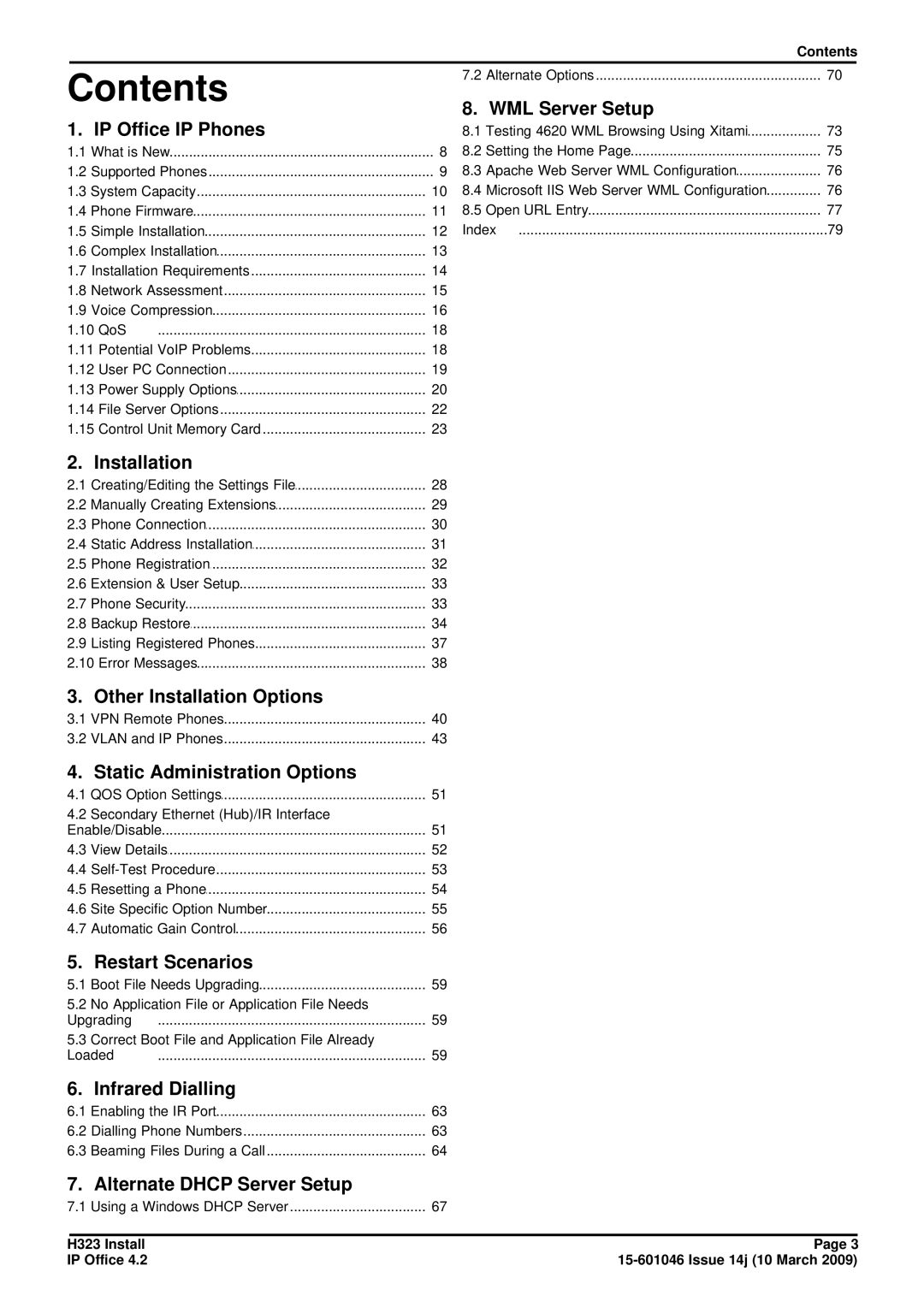Contents
Contents |
| |
1. IP Office IP Phones |
| |
1.1 | What is New | 8 |
1.2 | Supported Phones | 9 |
1.3 | System Capacity | 10 |
1.4 | Phone Firmware | 11 |
1.5 | Simple Installation | 12 |
1.6 | Complex Installation | 13 |
1.7 Installation.....................................................................Requirements | 14 | |
1.8 | Network Assessment | 15 |
1.9 | Voice Compression | 16 |
1.10 QoS | 18 | |
1.11 Potential VoIP.....................................................................Problems | 18 | |
1.12 User PC Connection | 19 | |
1.13 Power Supply.....................................................................Options | 20 | |
1.14 File Server.....................................................................Options | 22 | |
1.15 Control Unit.....................................................................Memory Card | 23 | |
2. | Installation |
|
2.1 | Creating/Editing the Settings File | 28 |
2.2 | Manually Creating.....................................................................Extensions | 29 |
2.3 | Phone Connection | 30 |
2.4 | Static Address.....................................................................Installation | 31 |
2.5 | Phone Registration | 32 |
2.6 | Extension &.....................................................................User Setup | 33 |
2.7 | Phone Security | 33 |
2.8 | Backup Restore | 34 |
2.9 | Listing Registered.....................................................................Phones | 37 |
2.10 Error Messages | 38 | |
3. | Other Installation Options |
|
3.1 | VPN Remote.....................................................................Phones | 40 |
3.2 | VLAN and .....................................................................IP Phones | 43 |
4. | Static Administration Options |
|
4.1 | QOS Option.....................................................................Settings | 51 |
4.2 | Secondary Ethernet (Hub)/IR Interface |
|
Enable/Disable | 51 | |
4.3 | View Details | 52 |
4.4 | 53 | |
4.5 | Resetting a.....................................................................Phone | 54 |
4.6 | Site Specific.....................................................................Option Number | 55 |
4.7 | Automatic Gain.....................................................................Control | 56 |
5. | Restart Scenarios |
|
5.1 | Boot File Needs.....................................................................Upgrading | 59 |
5.2 | No Application File or Application File Needs |
|
Upgrading | 59 | |
5.3 | Correct Boot File and Application File Already |
|
Loaded | 59 | |
6. | Infrared Dialling |
|
7.2 | Alternate Options | 70 |
8. WML Server Setup |
| |
8.1 | Testing 4620 WML Browsing Using Xitami | 73 |
8.2 | Setting the.....................................................................Home Page | 75 |
8.3 | Apache Web Server WML Configuration | 76 |
8.4 | Microsoft IIS Web Server WML Configuration | 76 |
8.5 Open URL.....................................................................Entry | 77 | |
Index | 79 | |
6.1 | Enabling the.....................................................................IR Port | 63 |
6.2 | Dialling Phone.....................................................................Numbers | 63 |
6.3 | Beaming Files.....................................................................During a Call | 64 |
7. Alternate DHCP Server Setup |
| |
7.1 | Using a Windows.....................................................................DHCP Server | 67 |
H323 Install | Page 3 | |
IP Office 4.2 | ||