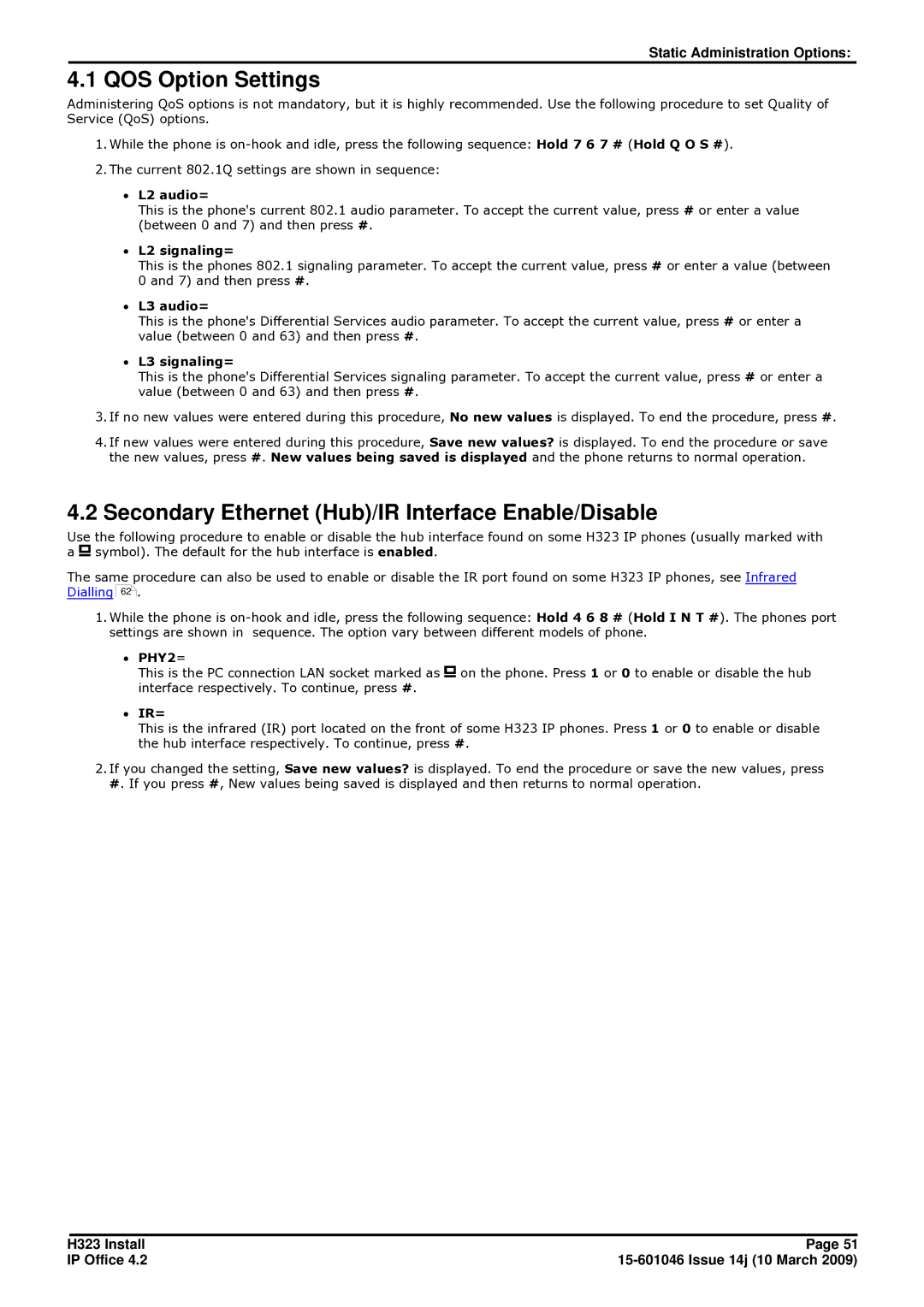Static Administration Options:
4.1 QOS Option Settings
Administering QoS options is not mandatory, but it is highly recommended. Use the following procedure to set Quality of Service (QoS) options.
1.While the phone is
2.The current 802.1Q settings are shown in sequence:
∙L2 audio=
This is the phone's current 802.1 audio parameter. To accept the current value, press # or enter a value (between 0 and 7) and then press #.
∙L2 signaling=
This is the phones 802.1 signaling parameter. To accept the current value, press # or enter a value (between 0 and 7) and then press #.
∙L3 audio=
This is the phone's Differential Services audio parameter. To accept the current value, press # or enter a value (between 0 and 63) and then press #.
∙L3 signaling=
This is the phone's Differential Services signaling parameter. To accept the current value, press # or enter a value (between 0 and 63) and then press #.
3.If no new values were entered during this procedure, No new values is displayed. To end the procedure, press #.
4.If new values were entered during this procedure, Save new values? is displayed. To end the procedure or save the new values, press #. New values being saved is displayed and the phone returns to normal operation.
4.2Secondary Ethernet (Hub)/IR Interface Enable/Disable
Use the following procedure to enable or disable the hub interface found on some H323 IP phones (usually marked with a ![]() symbol). The default for the hub interface is enabled.
symbol). The default for the hub interface is enabled.
The same procedure can also be used to enable or disable the IR port found on some H323 IP phones, see Infrared Dialling 62![]() .
.
1.While the phone is
∙PHY2=
This is the PC connection LAN socket marked as ![]() on the phone. Press 1 or 0 to enable or disable the hub interface respectively. To continue, press #.
on the phone. Press 1 or 0 to enable or disable the hub interface respectively. To continue, press #.
∙IR=
This is the infrared (IR) port located on the front of some H323 IP phones. Press 1 or 0 to enable or disable the hub interface respectively. To continue, press #.
2.If you changed the setting, Save new values? is displayed. To end the procedure or save the new values, press
#. If you press #, New values being saved is displayed and then returns to normal operation.
H323 Install | Page 51 |
IP Office 4.2 |