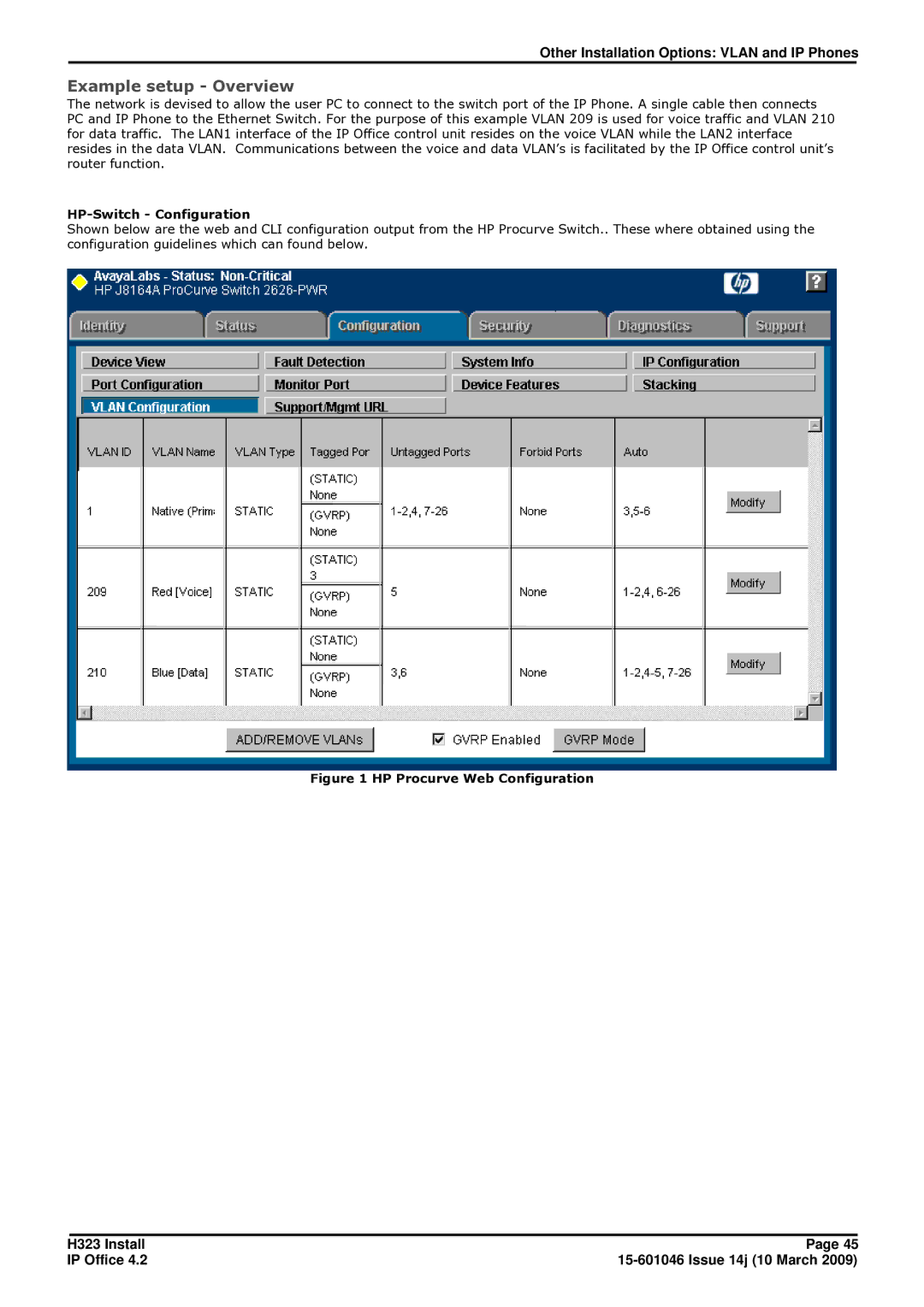Other Installation Options: VLAN and IP Phones
Example setup - Overview
The network is devised to allow the user PC to connect to the switch port of the IP Phone. A single cable then connects PC and IP Phone to the Ethernet Switch. For the purpose of this example VLAN 209 is used for voice traffic and VLAN 210 for data traffic. The LAN1 interface of the IP Office control unit resides on the voice VLAN while the LAN2 interface resides in the data VLAN. Communications between the voice and data VLAN’s is facilitated by the IP Office control unit’s router function.
HP-Switch - Configuration
Shown below are the web and CLI configuration output from the HP Procurve Switch.. These where obtained using the configuration guidelines which can found below.
Figure 1 HP Procurve Web Configuration
H323 Install | Page 45 |
IP Office 4.2 |