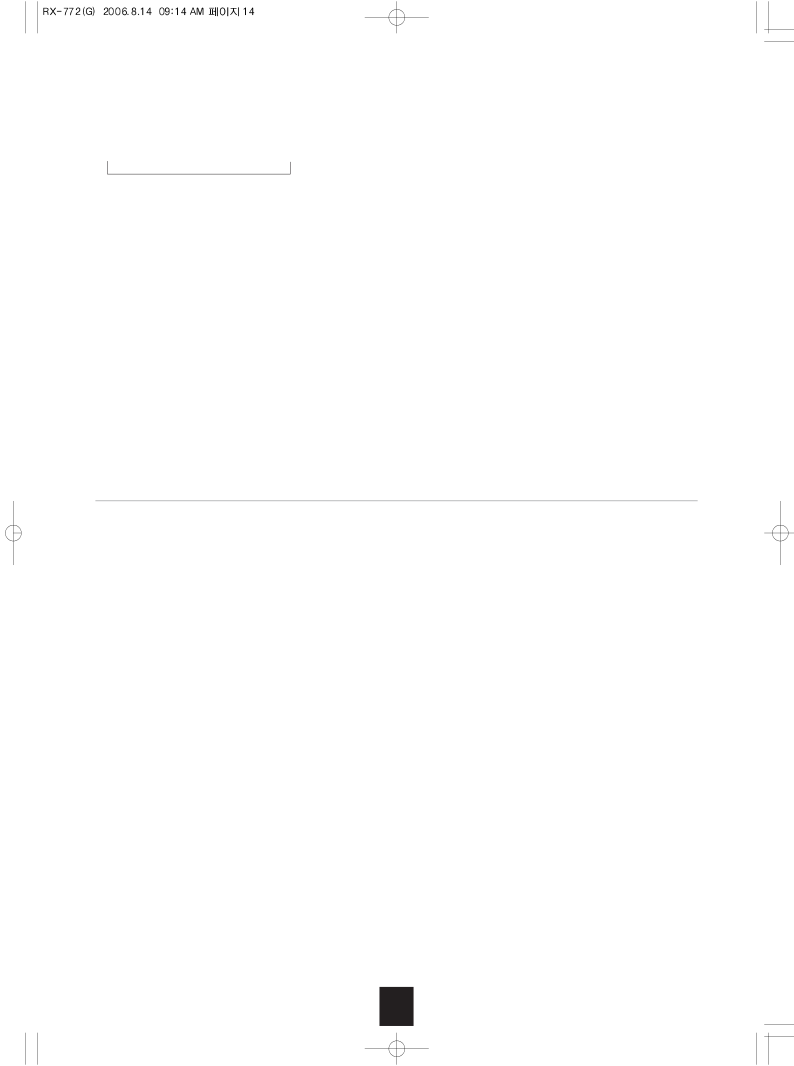
Continued
�When adjusting the SPEAKER mode. | �You can switch on or off the desired speakers. |
|
�A ↔ B ↔ A + B ↔ OFF ←
�When adjusting the TONE mode.
OFF : To listen to a program source without the tone effect.
�
ON : To listen with the tone effect you adjusted.
�When adjusting the tone (TREBLE and BASS)
�You can adjust the tone level within the range of
�Only when the TONE mode is adjusted to ON, you can adjust the TREBLE and the BASS. �Extreme settings at high volume may damage your speakers.
�In general, the bass and treble levels are adjusted to 0.
�When adjusting the BALANCE
�You can adjust the sound volume balance between the left and the right speakers within the range of L10 ~
R10.
�Note :
�In general, the balance level is adjusted to 0.
3. Repeat the above steps 1 and 2 until the modes are all adjusted as desired.
14