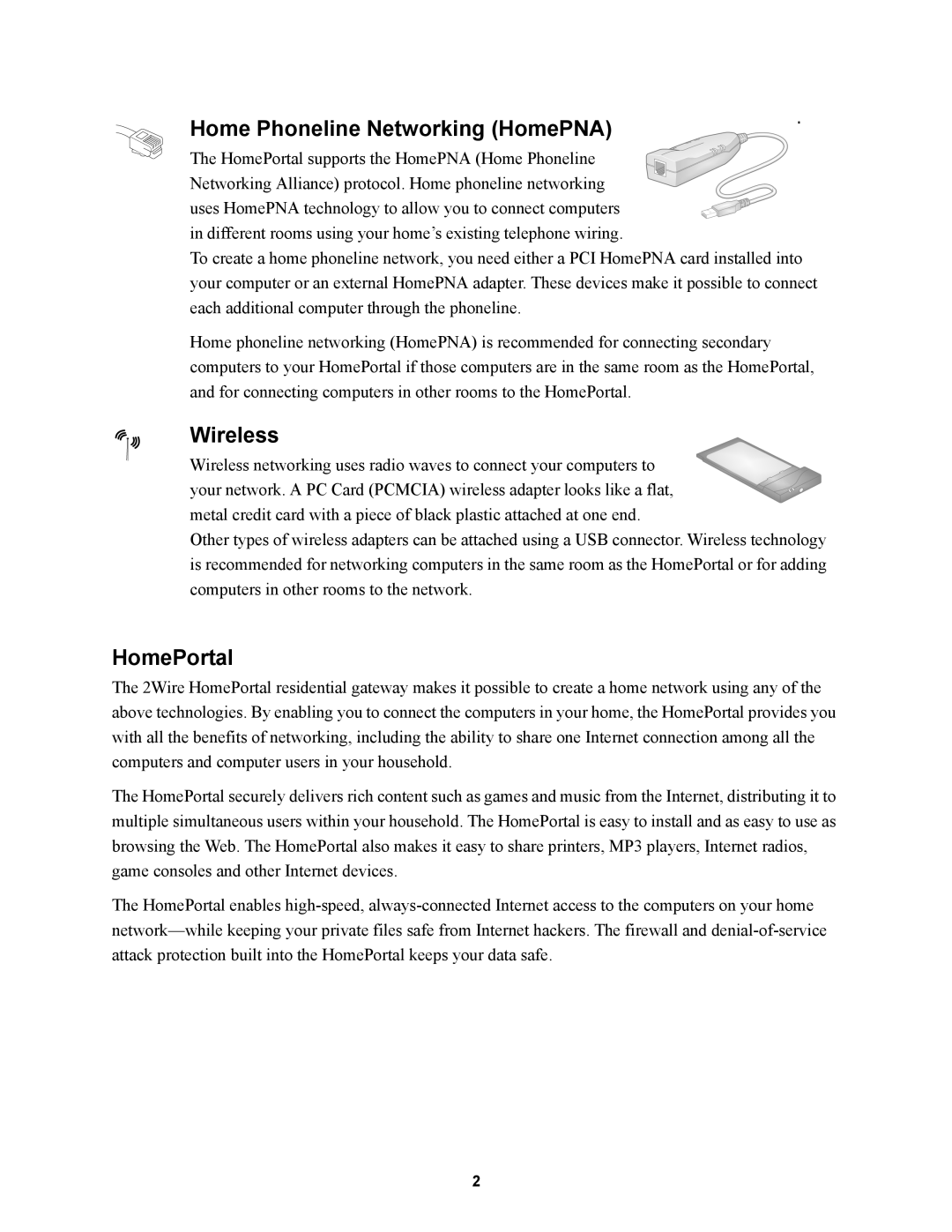Home Phoneline Networking (HomePNA)
The HomePortal supports the HomePNA (Home Phoneline Networking Alliance) protocol. Home phoneline networking uses HomePNA technology to allow you to connect computers in different rooms using your home’s existing telephone wiring.
To create a home phoneline network, you need either a PCI HomePNA card installed into your computer or an external HomePNA adapter. These devices make it possible to connect each additional computer through the phoneline.
Home phoneline networking (HomePNA) is recommended for connecting secondary computers to your HomePortal if those computers are in the same room as the HomePortal, and for connecting computers in other rooms to the HomePortal.
Wireless
Wireless networking uses radio waves to connect your computers to your network. A PC Card (PCMCIA) wireless adapter looks like a flat, metal credit card with a piece of black plastic attached at one end.
Other types of wireless adapters can be attached using a USB connector. Wireless technology is recommended for networking computers in the same room as the HomePortal or for adding computers in other rooms to the network.
HomePortal
The 2Wire HomePortal residential gateway makes it possible to create a home network using any of the above technologies. By enabling you to connect the computers in your home, the HomePortal provides you with all the benefits of networking, including the ability to share one Internet connection among all the computers and computer users in your household.
The HomePortal securely delivers rich content such as games and music from the Internet, distributing it to multiple simultaneous users within your household. The HomePortal is easy to install and as easy to use as browsing the Web. The HomePortal also makes it easy to share printers, MP3 players, Internet radios, game consoles and other Internet devices.
The HomePortal enables
2