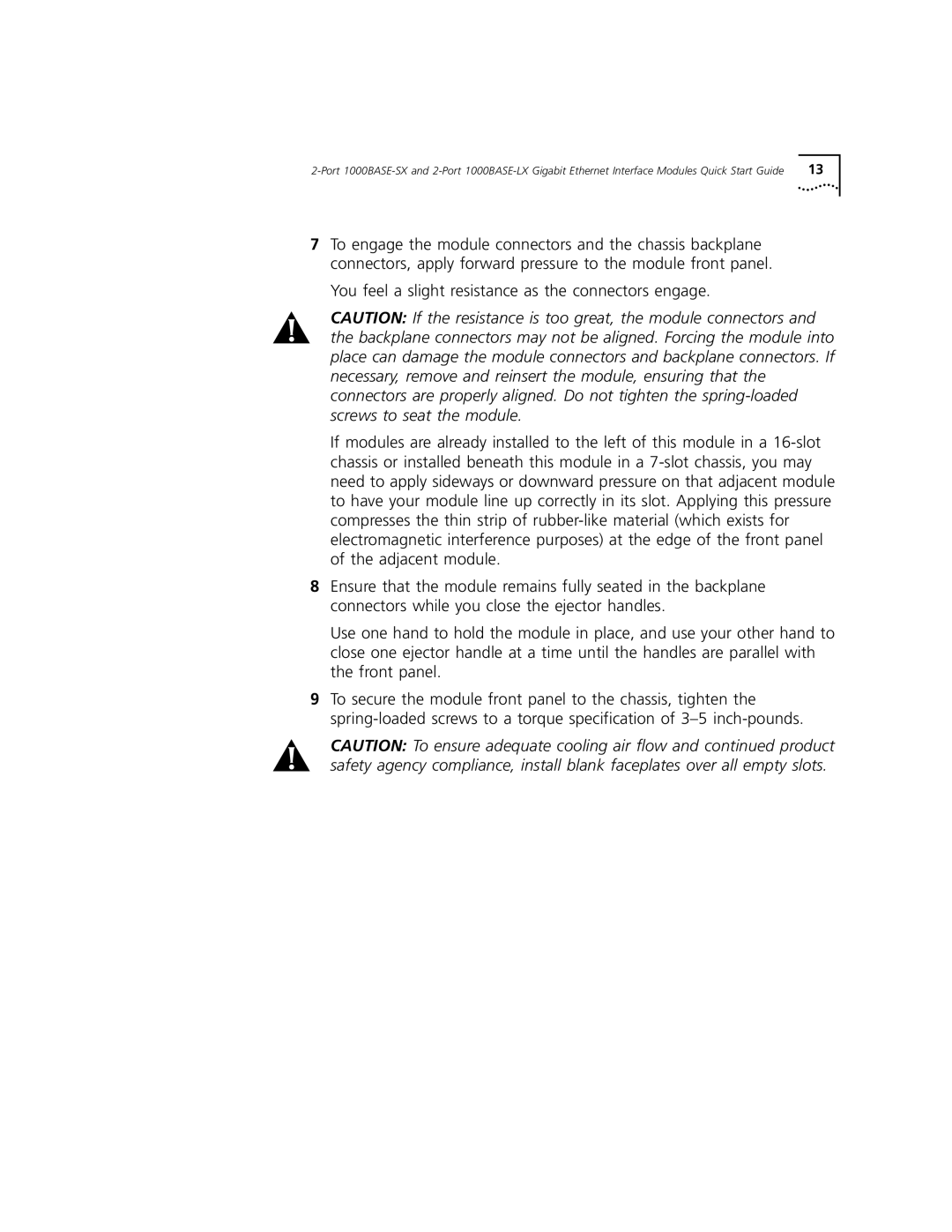1000BASE-SX specifications
The 3Com 1000BASE-SX is a pivotal technology in the fiber-optic networking landscape, offering high-speed data transfer capabilities that cater to various networking needs. As part of the Gigabit Ethernet standards set by IEEE 802.3, 1000BASE-SX is specifically designed for short-range applications, typically within local area networks (LANs). It utilizes multimode fiber optic cables to deliver data at speeds of up to 1 Gbps, making it ideal for environments that require efficient and fast data exchange.One of the main features of 3Com 1000BASE-SX is its reliance on multimode fiber optic cables, which allows for the transmission of light signals with multiple paths, effectively enhancing bandwidth and distance capabilities. This technology supports distance ranges of up to 550 meters on OM2 multimode fiber and up to 300 meters on OM1 fiber, making it suitable for office buildings or campuses where networking equipment is located relatively close to one another. Given its limited range, 1000BASE-SX is best utilized in scenarios where high performance is necessary without the requirements for long-distance connections.
Another significant characteristic of the 3Com 1000BASE-SX technology is its wavelength. Operating at an 850 nm wavelength, the system utilizes vertical-cavity surface-emitting lasers (VCSELs) as a light source. VCSEL technology is favored for its efficiency and ability to provide low-cost, high-density connections, which aligns with the growing demand for robust networking solutions in modern enterprise environments.
In terms of compatibility and ease of integration, 3Com 1000BASE-SX interfaces seamlessly with Ethernet standards while also supporting various switching technologies. This versatility facilitates both the upgrade of existing networks and the construction of new, high-performance network infrastructures. Furthermore, it is backward-compatible with older Ethernet standards, allowing organizations to gradually transition to Gigabit Ethernet without the need for extensive infrastructure overhauls.
Lastly, 3Com’s adherence to industry standards ensures reliability and performance consistency across devices manufactured by different vendors, promoting interoperability. With an increasing reliance on data and the necessity for faster networking solutions, the 3Com 1000BASE-SX remains a significant choice for enterprises striving for efficiency in data traffic management and enhancing their overall network capabilities. Whether for corporate offices, educational institutions, or data centers, 3Com 1000BASE-SX offers a robust solution for the challenges of modern networking complexities.