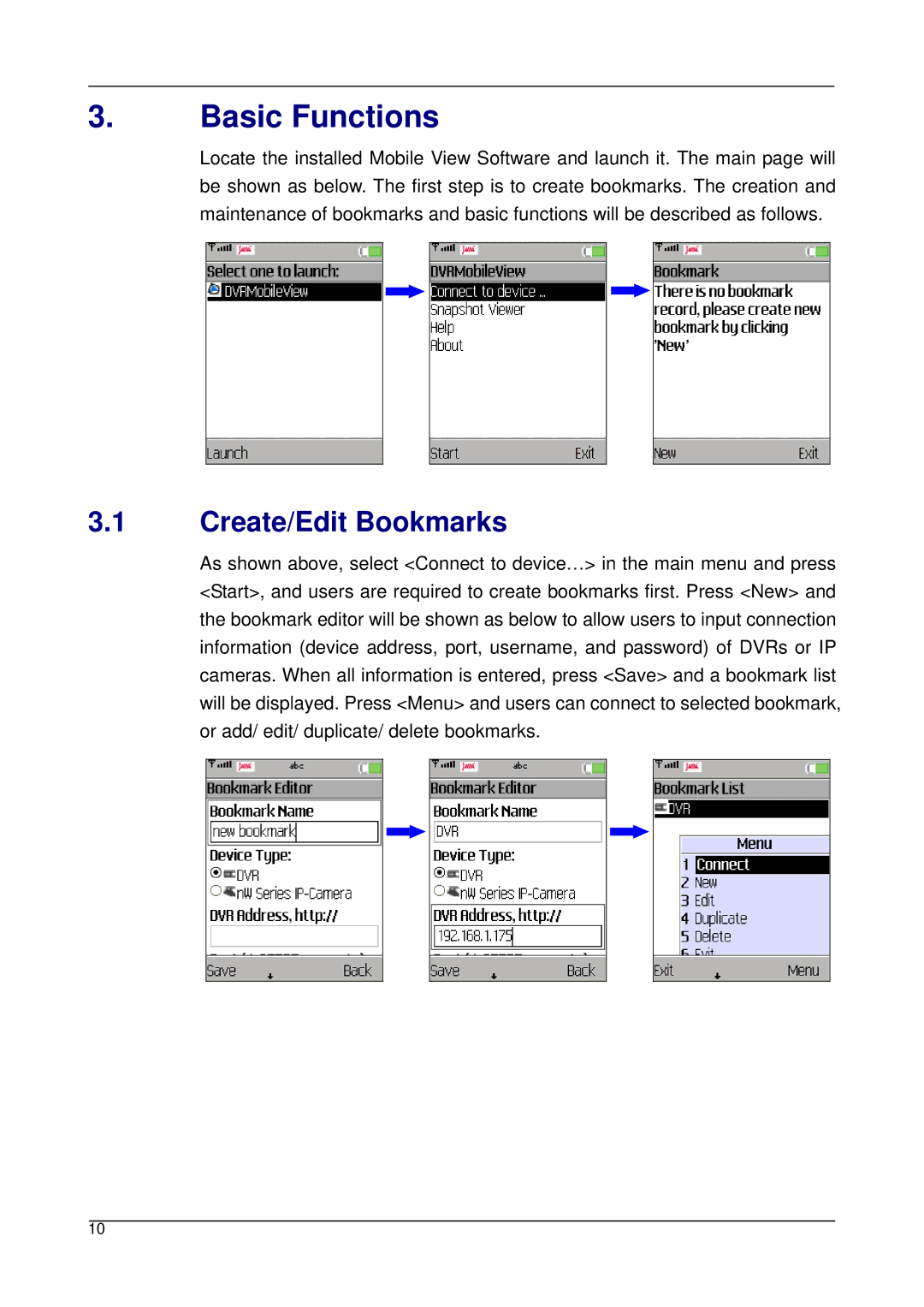3.Basic Functions
Locate the installed Mobile View Software and launch it. The main page will be shown as below. The first step is to create bookmarks. The creation and maintenance of bookmarks and basic functions will be described as follows.
3.1Create/Edit Bookmarks
As shown above, select <Connect to device…> in the main menu and press <Start>, and users are required to create bookmarks first. Press <New> and the bookmark editor will be shown as below to allow users to input connection information (device address, port, username, and password) of DVRs or IP cameras. When all information is entered, press <Save> and a bookmark list will be displayed. Press <Menu> and users can connect to selected bookmark, or add/ edit/ duplicate/ delete bookmarks.
10