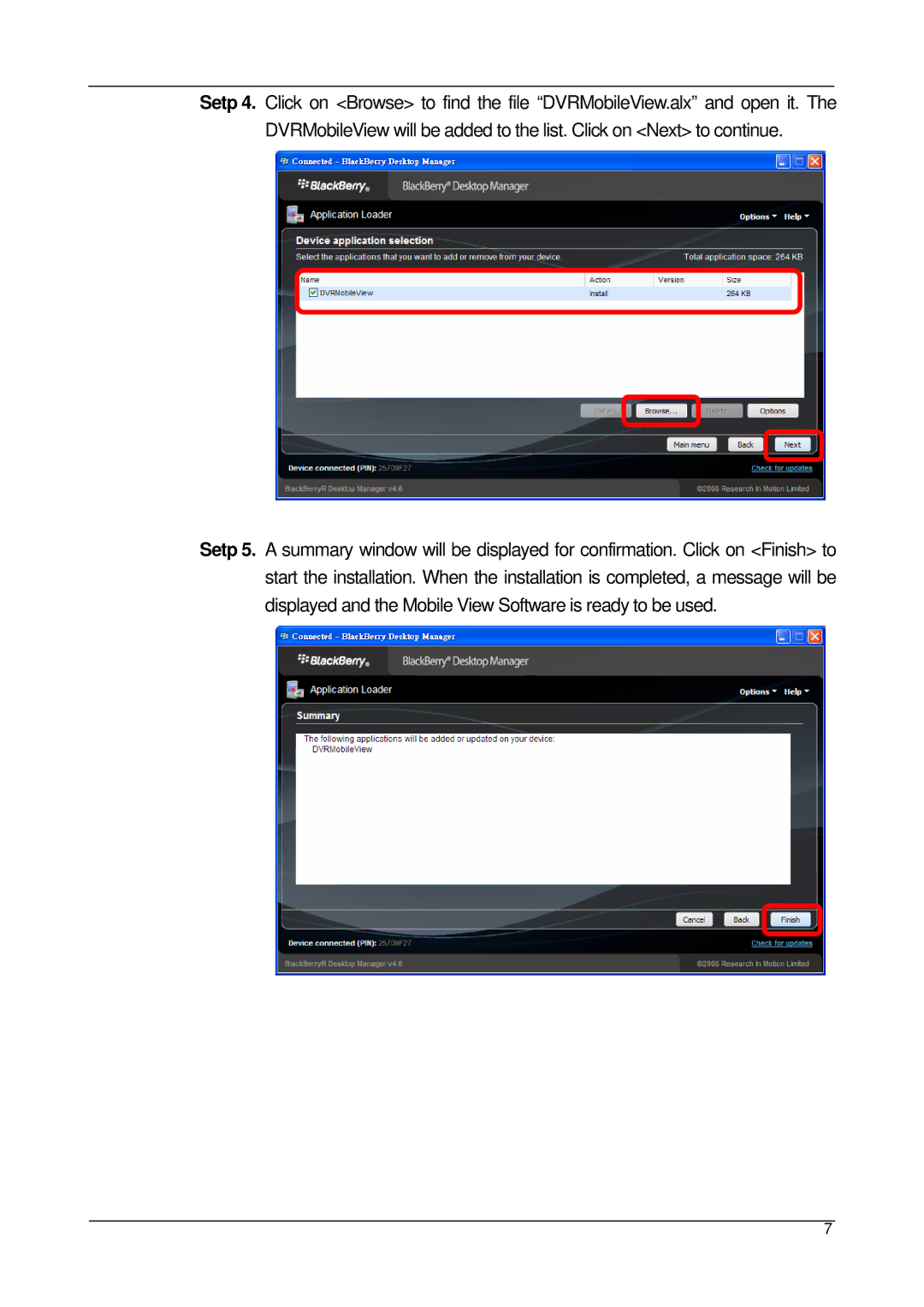Setp 4. Click on <Browse> to find the file “DVRMobileView.alx” and open it. The DVRMobileView will be added to the list. Click on <Next> to continue.
Setp 5. A summary window will be displayed for confirmation. Click on <Finish> to start the installation. When the installation is completed, a message will be displayed and the Mobile View Software is ready to be used.
7