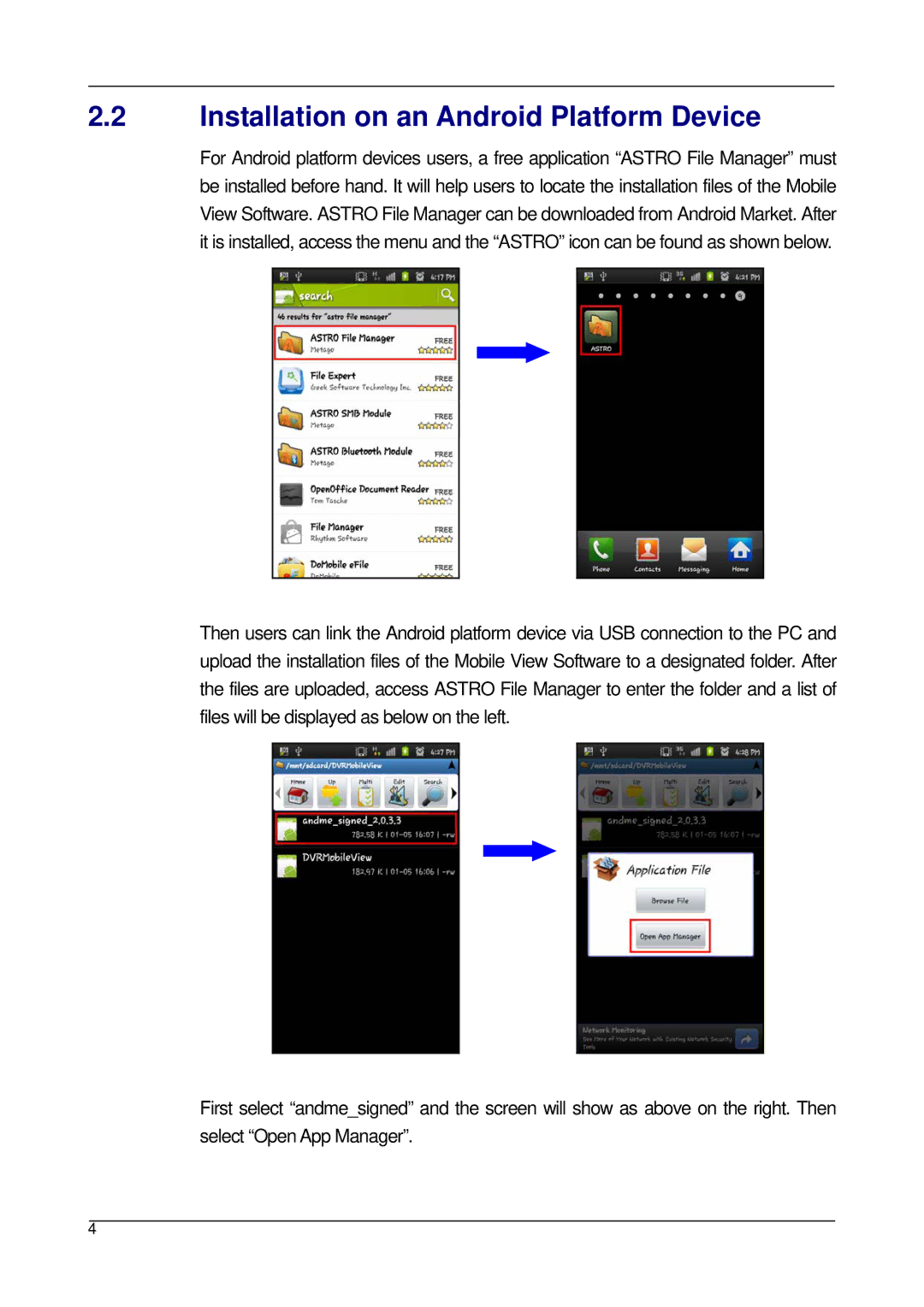2.2Installation on an Android Platform Device
For Android platform devices users, a free application “ASTRO File Manager” must be installed before hand. It will help users to locate the installation files of the Mobile View Software. ASTRO File Manager can be downloaded from Android Market. After it is installed, access the menu and the “ASTRO” icon can be found as shown below.
Then users can link the Android platform device via USB connection to the PC and upload the installation files of the Mobile View Software to a designated folder. After the files are uploaded, access ASTRO File Manager to enter the folder and a list of files will be displayed as below on the left.
First select “andme_signed” and the screen will show as above on the right. Then select “Open App Manager”.
4