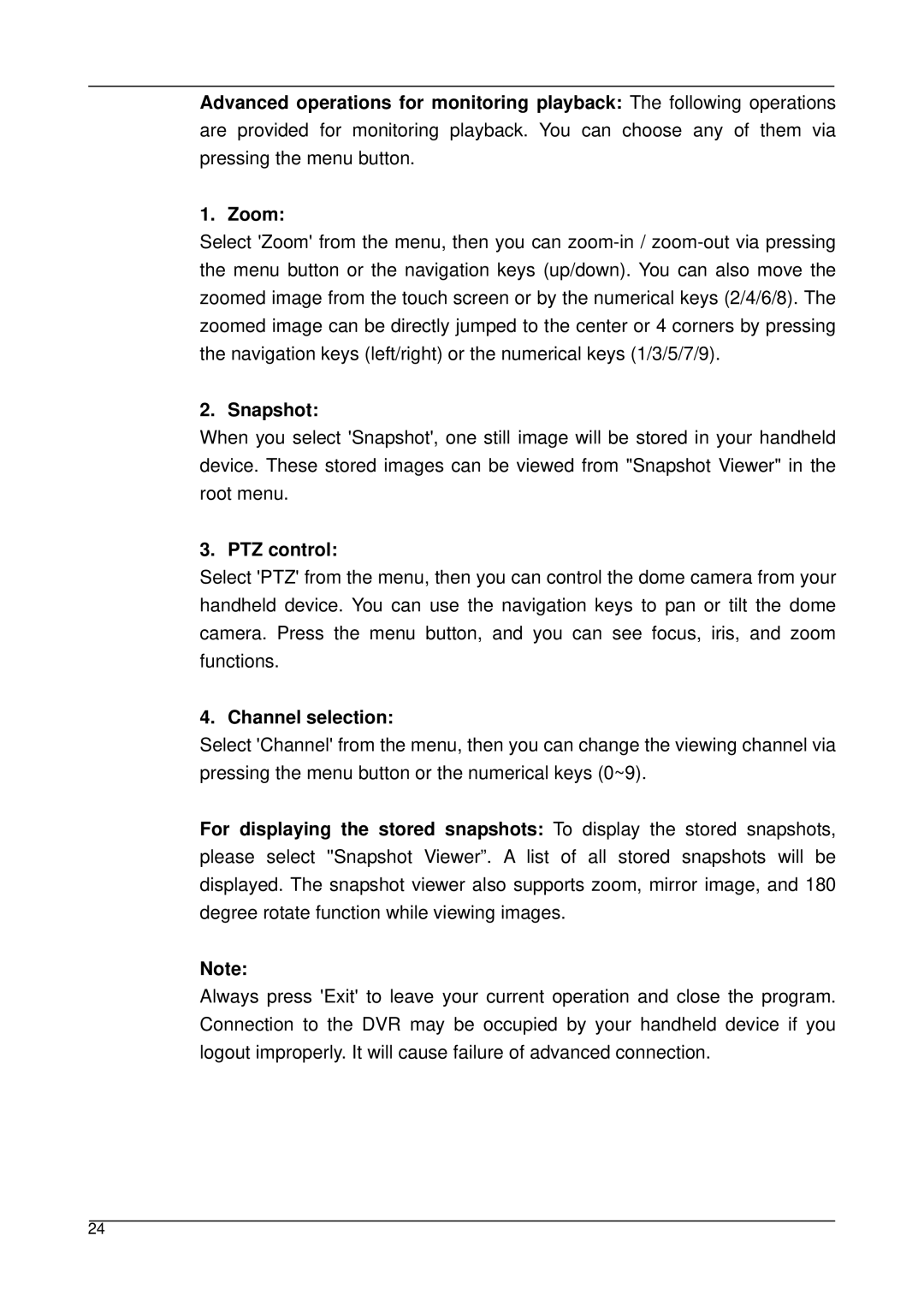Advanced operations for monitoring playback: The following operations are provided for monitoring playback. You can choose any of them via pressing the menu button.
1. Zoom:
Select 'Zoom' from the menu, then you can
2. Snapshot:
When you select 'Snapshot', one still image will be stored in your handheld device. These stored images can be viewed from "Snapshot Viewer" in the root menu.
3. PTZ control:
Select 'PTZ' from the menu, then you can control the dome camera from your handheld device. You can use the navigation keys to pan or tilt the dome camera. Press the menu button, and you can see focus, iris, and zoom functions.
4. Channel selection:
Select 'Channel' from the menu, then you can change the viewing channel via pressing the menu button or the numerical keys (0~9).
For displaying the stored snapshots: To display the stored snapshots, please select ''Snapshot Viewer”. A list of all stored snapshots will be displayed. The snapshot viewer also supports zoom, mirror image, and 180 degree rotate function while viewing images.
Note:
Always press 'Exit' to leave your current operation and close the program. Connection to the DVR may be occupied by your handheld device if you logout improperly. It will cause failure of advanced connection.
24