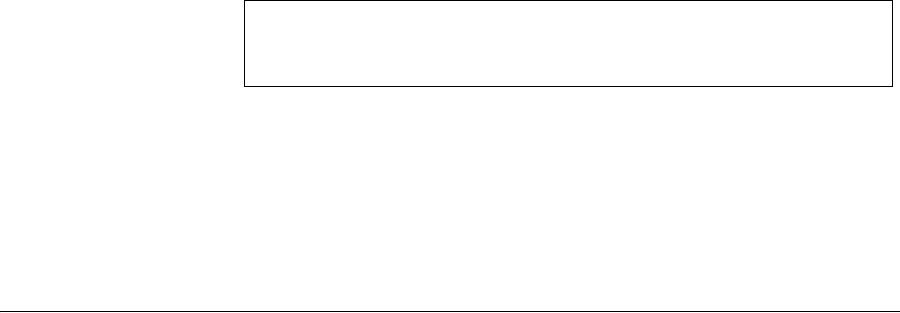
Editing Features 23
To start using the CLI, perform the following steps:
1Connect the DB9 null-modem or cross over cable to the RS-232 serial
port of the device to the RS-232 serial port of the terminal or computer
running the terminal emulation application.
aSet the data format to 8 data bits, 1 stop bit, and no parity.
bSet Flow Control to none.
cUnder Properties, select VT100 for Emulation mode.
dSelect Terminal keys for Function, Arrow, and Ctrl keys. Ensure
that the setting is for Terminal keys (not Windows keys).
Note: When using HyperTerminal with Microsoft® Windows 2000,
ensure that Windows® 2000 Service Pack 2 or later is installed.With
Windows 2000 Service Pack 2, the arrow keys function properly in
HyperTerminal’s VT100 emulation. Go to www.microsoft.com for
information on Windows 2000 service packs.
2Enter the following commands to begin the configuration procedure:
3Configure the device and enter the necessary commands to complete the
required tasks.
4When finished, exit the session with the exit command.
When a different user is required to log onto the system, use the login
Privileged EXEC mode command. This effectively logs off the current user
and logs on the new user.
Editing FeaturesEntering Commands A CLI command is a series of keywords and arguments. Keywords identify
a command, and arguments specify configuration parameters. For
example, in the command show interfaces status ethernet g11,
show, interfaces and status are keywords, ethernet is an argument
that specifies the interface type, and g11 specifies the port.
Console>
enable
Console#
configure
Console(config)#