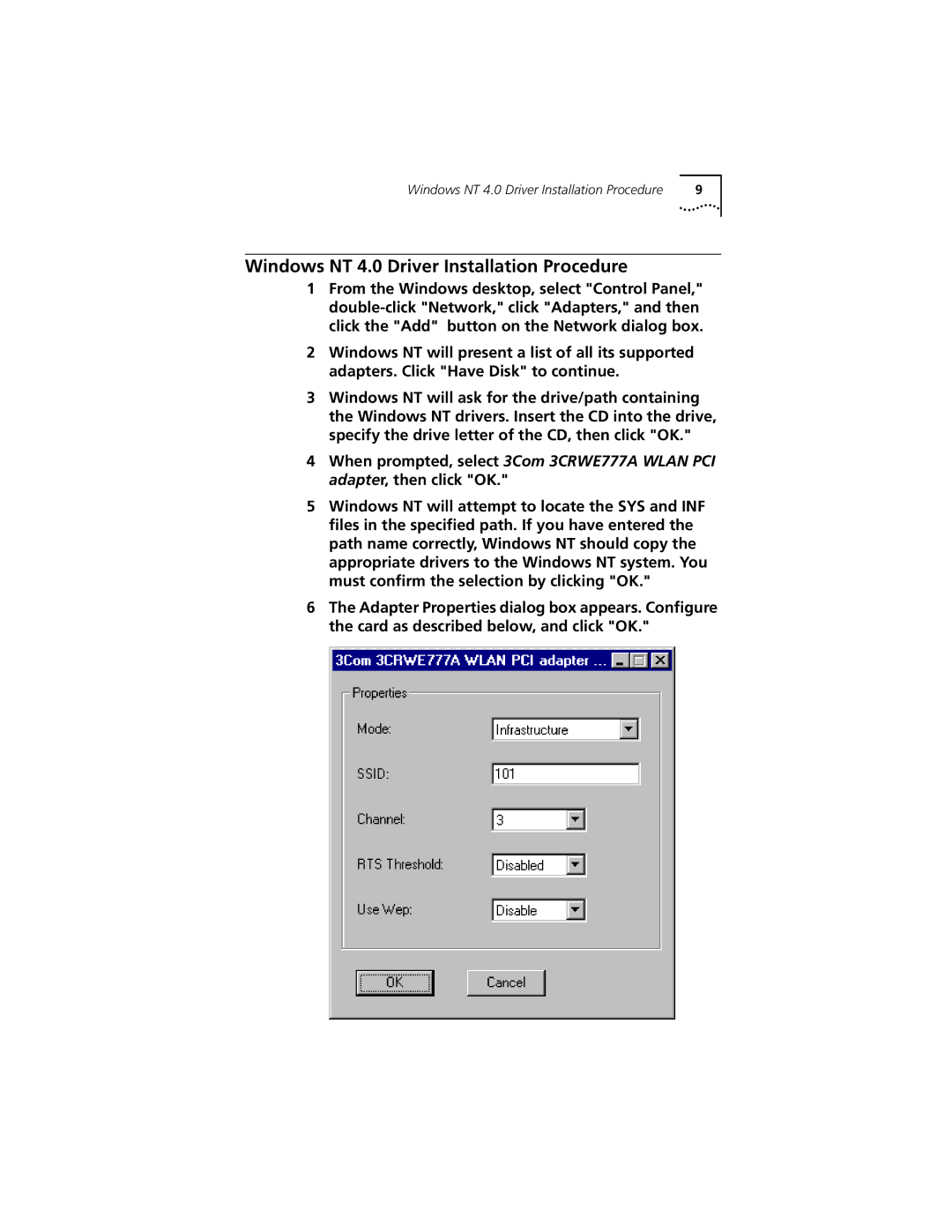3CRWE777A specifications
The 3Com 3CRWE777A is a versatile wireless networking solution designed to provide reliable connectivity for small to medium-sized businesses. This wireless access point is notable for its robust features, making it a popular choice for demanding environments.One of the main features of the 3CRWE777A is its adherence to the IEEE 802.11b/g standard, which allows for seamless wireless communication. Operating on both the 2.4 GHz and 5 GHz frequency bands, it supports a diverse range of devices while reducing interference. This dual-band capability is essential for optimizing network performance and ensuring that users can enjoy fast and stable connections.
The device boasts a maximum data transfer rate of 54 Mbps for 802.11g and up to 11 Mbps for 802.11b, which allows for efficient handling of multiple users simultaneously. This performance is particularly beneficial in settings where bandwidth-intensive applications are in use, such as video conferencing and online collaboration tools.
A key characteristic of the 3CRWE777A is its support for advanced security protocols, including WPA, WPA2, and WEP. These security features ensure that sensitive data remains protected against unauthorized access, making it well-suited for businesses that handle confidential information. Additionally, the device offers MAC address filtering and SSID broadcast control, providing administrators with granular control over network access.
The 3CRWE777A is equipped with an Ethernet port for wired connections, enabling integration with existing network infrastructures. The ability to function as both a standalone access point and as part of a larger network system enhances its flexibility. Moreover, the device supports Power over Ethernet (PoE), simplifying the installation process by allowing it to receive power and data over a single cable.
Another notable aspect is its user-friendly management interface, which simplifies the setup and monitoring of network performance. Administrators can easily configure user settings, view connected devices, and perform diagnostics.
Overall, the 3Com 3CRWE777A stands out for its solid performance, security features, and flexibility, making it an excellent choice for businesses looking to enhance their wireless capabilities while maintaining robust network integrity.