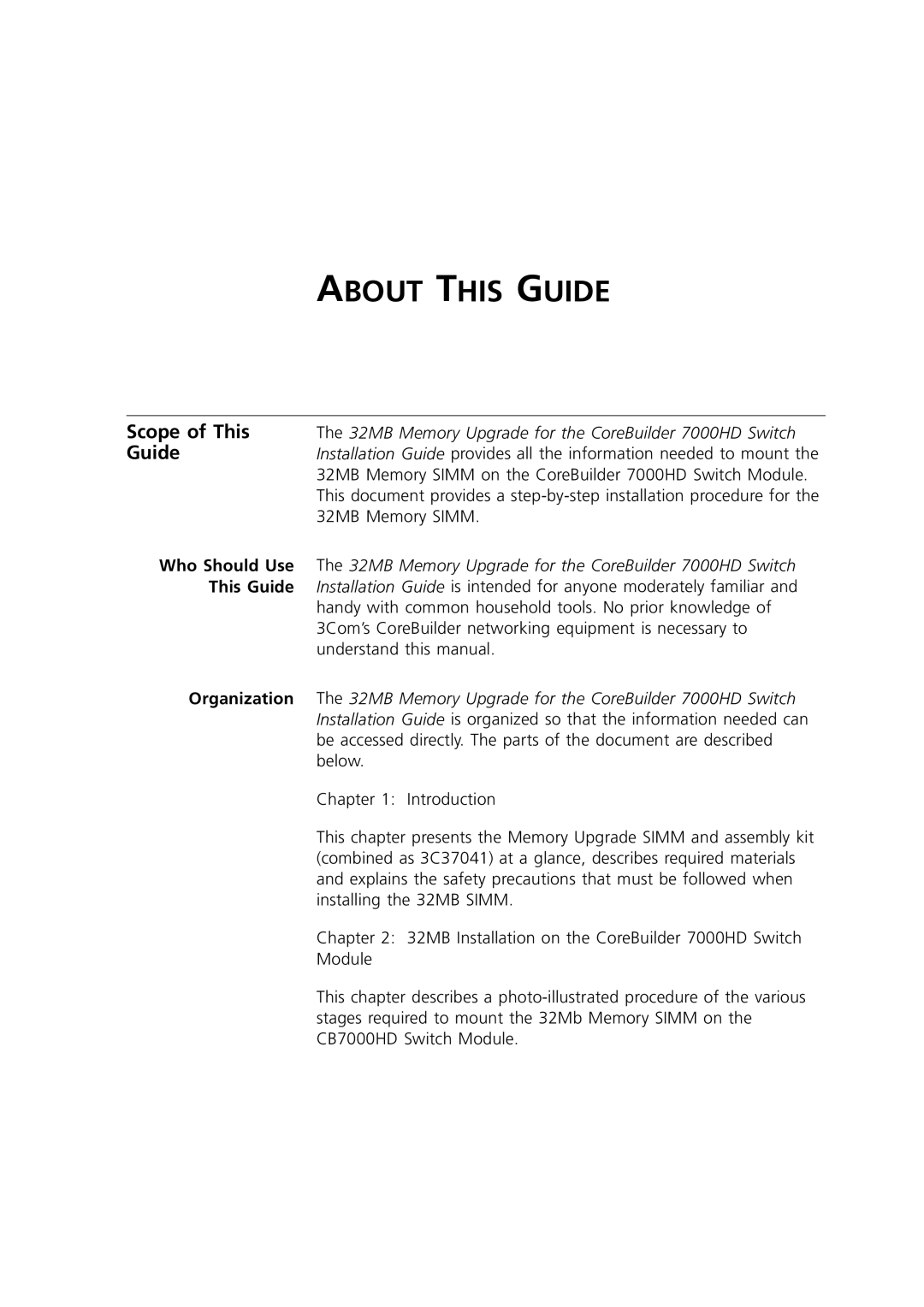ABOUT THIS GUIDE
Scope of This The 32MB Memory Upgrade for the CoreBuilder 7000HD Switch
GuideInstallation Guide provides all the information needed to mount the 32MB Memory SIMM on the CoreBuilder 7000HD Switch Module. This document provides a
Who Should Use The 32MB Memory Upgrade for the CoreBuilder 7000HD Switch This Guide Installation Guide is intended for anyone moderately familiar and
handy with common household tools. No prior knowledge of 3Com’s CoreBuilder networking equipment is necessary to understand this manual.
Organization The 32MB Memory Upgrade for the CoreBuilder 7000HD Switch Installation Guide is organized so that the information needed can be accessed directly. The parts of the document are described below.
Chapter 1: Introduction
This chapter presents the Memory Upgrade SIMM and assembly kit (combined as 3C37041) at a glance, describes required materials and explains the safety precautions that must be followed when installing the 32MB SIMM.
Chapter 2: 32MB Installation on the CoreBuilder 7000HD Switch
Module
This chapter describes a