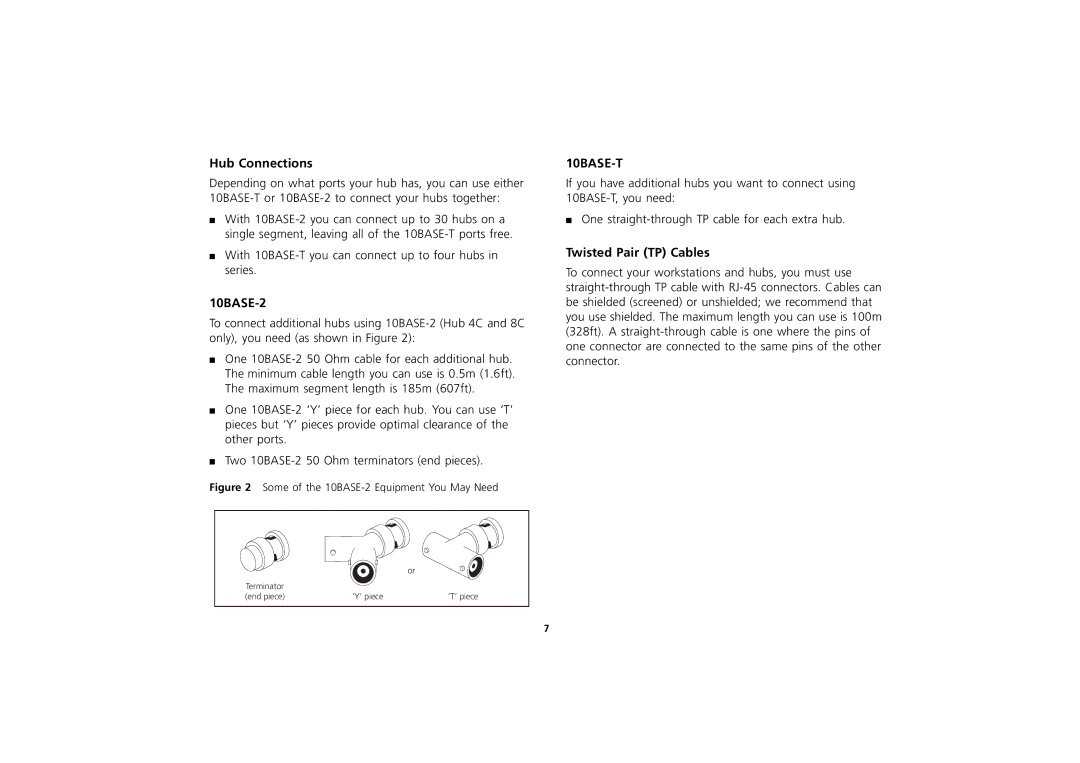Hub Connections
Depending on what ports your hub has, you can use either 10BASE-T or 10BASE-2 to connect your hubs together:
■With 10BASE-2 you can connect up to 30 hubs on a single segment, leaving all of the 10BASE-T ports free.
■With 10BASE-T you can connect up to four hubs in series.
10BASE-2
To connect additional hubs using 10BASE-2 (Hub 4C and 8C only), you need (as shown in Figure 2):
■One 10BASE-2 50 Ohm cable for each additional hub. The minimum cable length you can use is 0.5m (1.6ft). The maximum segment length is 185m (607ft).
■One 10BASE-2 ‘Y’ piece for each hub. You can use ‘T’ pieces but ‘Y’ pieces provide optimal clearance of the other ports.
■Two 10BASE-2 50 Ohm terminators (end pieces).
Figure 2 Some of the 10BASE-2 Equipment You May Need
| | or |
Terminator | | |
(end piece) | ‘Y’ piece | ‘T’ piece |
10BASE-T
If you have additional hubs you want to connect using 10BASE-T, you need:
■One straight-through TP cable for each extra hub.
Twisted Pair (TP) Cables
To connect your workstations and hubs, you must use straight-through TP cable with RJ-45 connectors. Cables can be shielded (screened) or unshielded; we recommend that you use shielded. The maximum length you can use is 100m (328ft). A straight-through cable is one where the pins of one connector are connected to the same pins of the other connector.