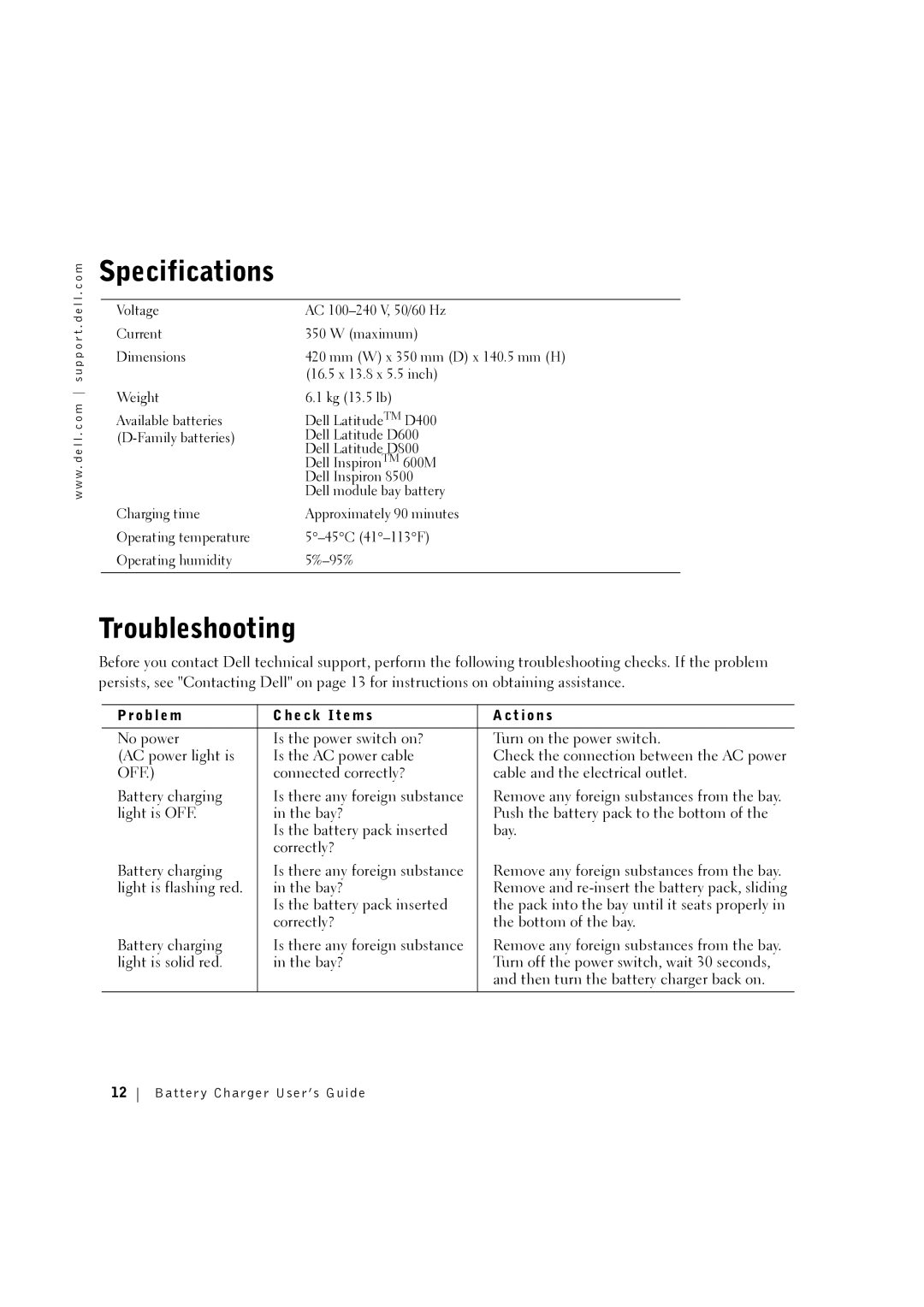CHRG01L specifications
The 3Com CHRG01L is a sophisticated networking product designed to meet the increasing demands of modern connectivity. With its notable features and technological advancements, it stands as a strong choice for both small businesses and home users looking for reliable networking solutions.One of the main features of the 3Com CHRG01L is its high-speed performance. The device supports data transfer rates of up to 1000 Mbps, ensuring rapid uploads and downloads for various applications. This capability makes it particularly well-suited for environments where multiple users are online simultaneously, such as homes with multiple devices or offices with several employees connected to the network.
Another significant aspect of the CHRG01L is its robust security options. It utilizes advanced encryption protocols to protect the data that is transmitted over the network. This built-in security feature is crucial for users who prioritize the protection of sensitive information from unauthorized access and cyber threats. With firewalls and intrusion detection systems integrated into the device, users can enjoy peace of mind while accessing the internet.
The 3Com CHRG01L also boasts versatile connectivity options. It is equipped with multiple Ethernet ports that enable users to connect various devices, including computers, printers, and smart home devices, directly to the network. This flexibility is essential for creating a comprehensive and interconnected environment, allowing seamless communication between all devices.
Moreover, the device supports both IPv4 and IPv6 protocols, ensuring compatibility with a wide range of internet systems. As more businesses and individuals adopt IPv6 due to its expanded address space, having a device that supports this protocol is an invaluable asset.
The installation and management of the 3Com CHRG01L are user-friendly, with an intuitive web interface that allows users to configure settings easily. This feature is especially beneficial for those who are not tech-savvy, making it accessible for all kinds of users. Additionally, regular firmware updates provided by 3Com help to enhance functionality and security over time.
In summary, the 3Com CHRG01L is a powerful networking device that seamlessly integrates speed, security, connectivity, and user-friendliness. Its impressive features make it an excellent choice for anyone looking to enhance their internet experience, ensuring smooth performances in both personal and professional environments.