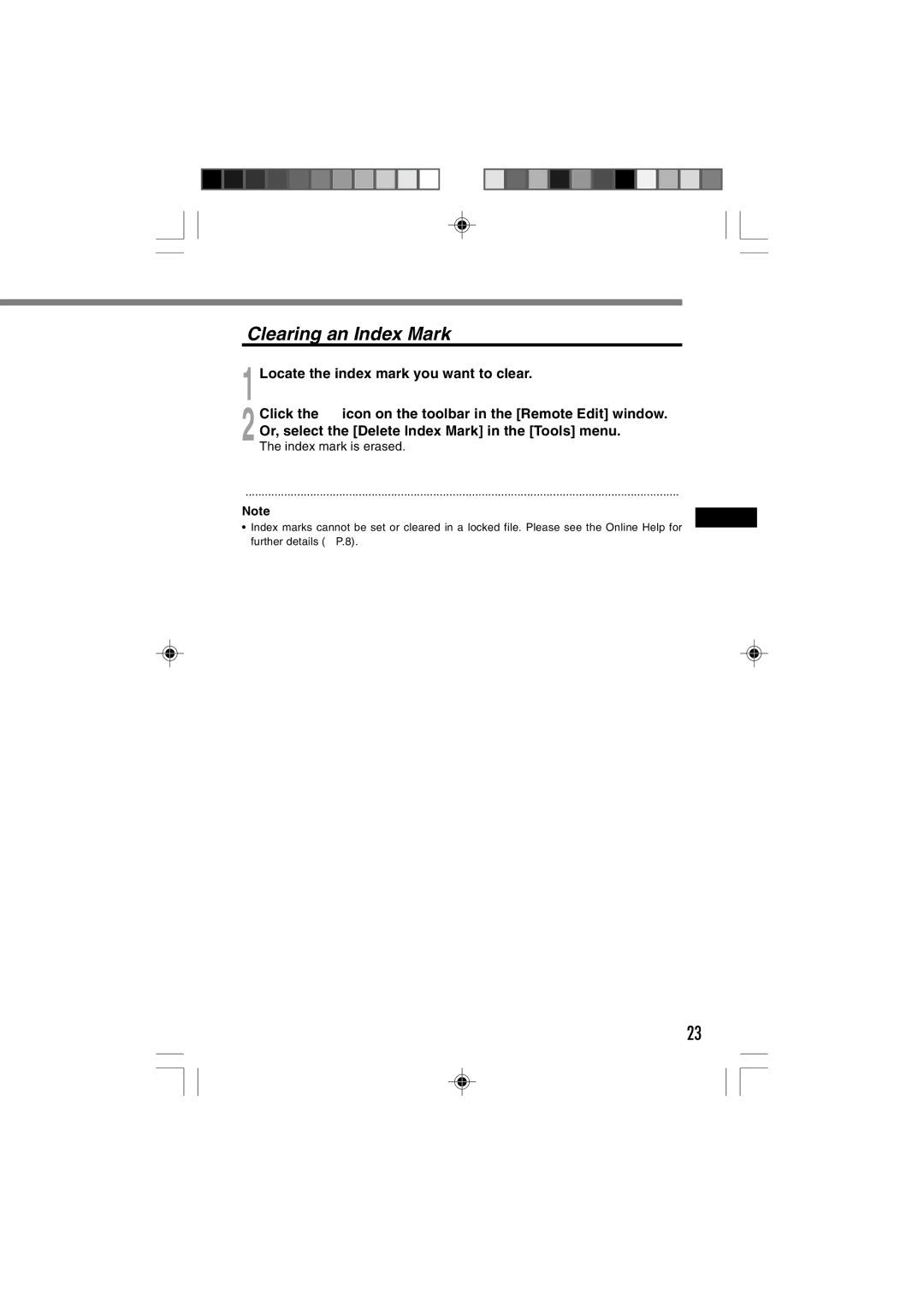Clearing an Index Mark
1 Locate the index mark you want to clear.
2 Click the ![]() icon on the toolbar in the [Remote Edit] window. Or, select the [Delete Index Mark] in the [Tools] menu.
icon on the toolbar in the [Remote Edit] window. Or, select the [Delete Index Mark] in the [Tools] menu.
The index mark is erased.
......................................................................................................................................
Note
•Index marks cannot be set or cleared in a locked file. Please see the Online Help for further details (☞P.8).
23