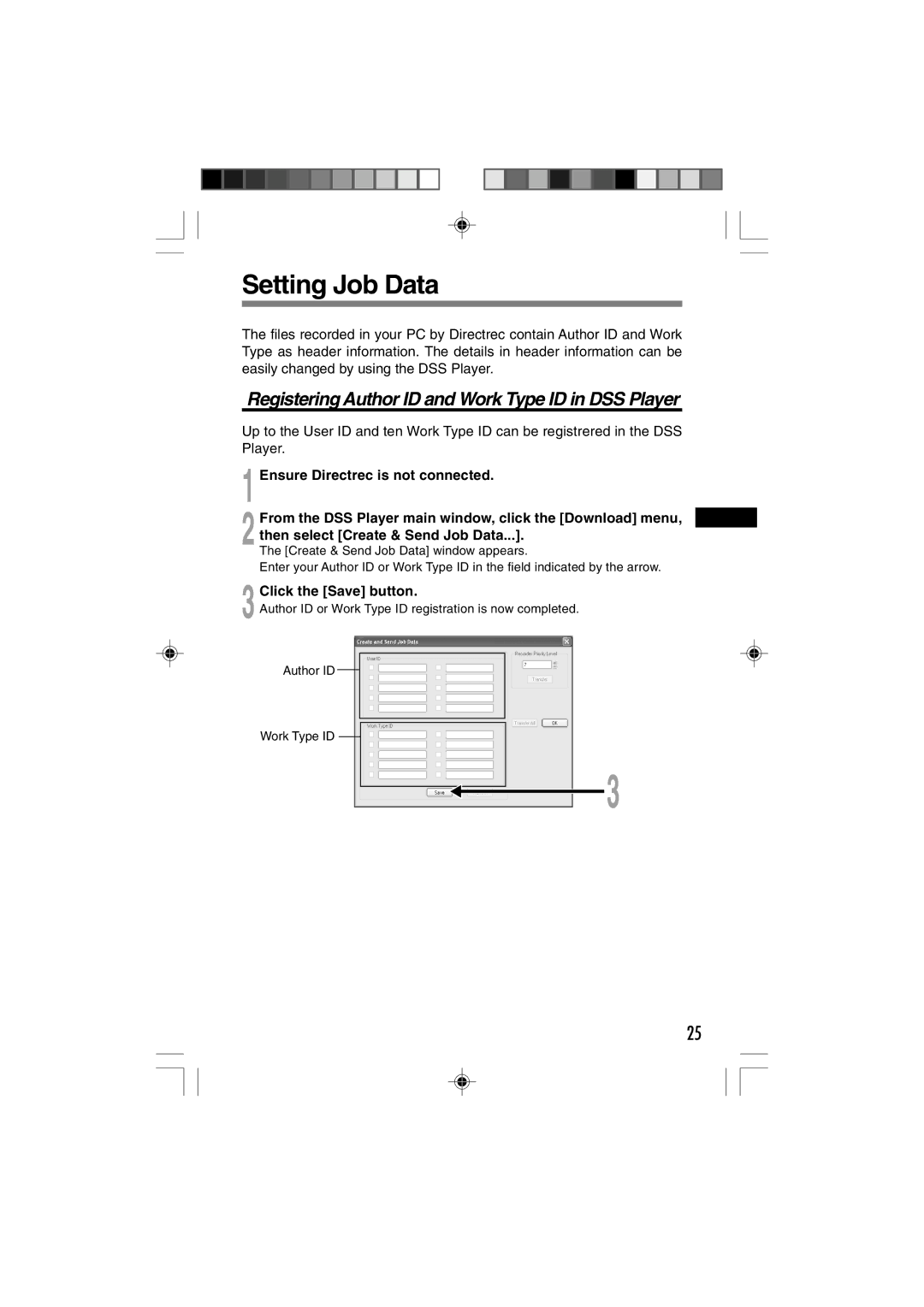Setting Job Data
The files recorded in your PC by Directrec contain Author ID and Work Type as header information. The details in header information can be easily changed by using the DSS Player.
Registering Author ID and Work Type ID in DSS Player
Up to the User ID and ten Work Type ID can be registrered in the DSS Player.
1 Ensure Directrec is not connected.
2 From the DSS Player main window, click the [Download] menu, then select [Create & Send Job Data...].
The [Create & Send Job Data] window appears.
Enter your Author ID or Work Type ID in the field indicated by the arrow.
3 Click the [Save] button.
Author ID or Work Type ID registration is now completed.
Author ID
Work Type ID
3
25