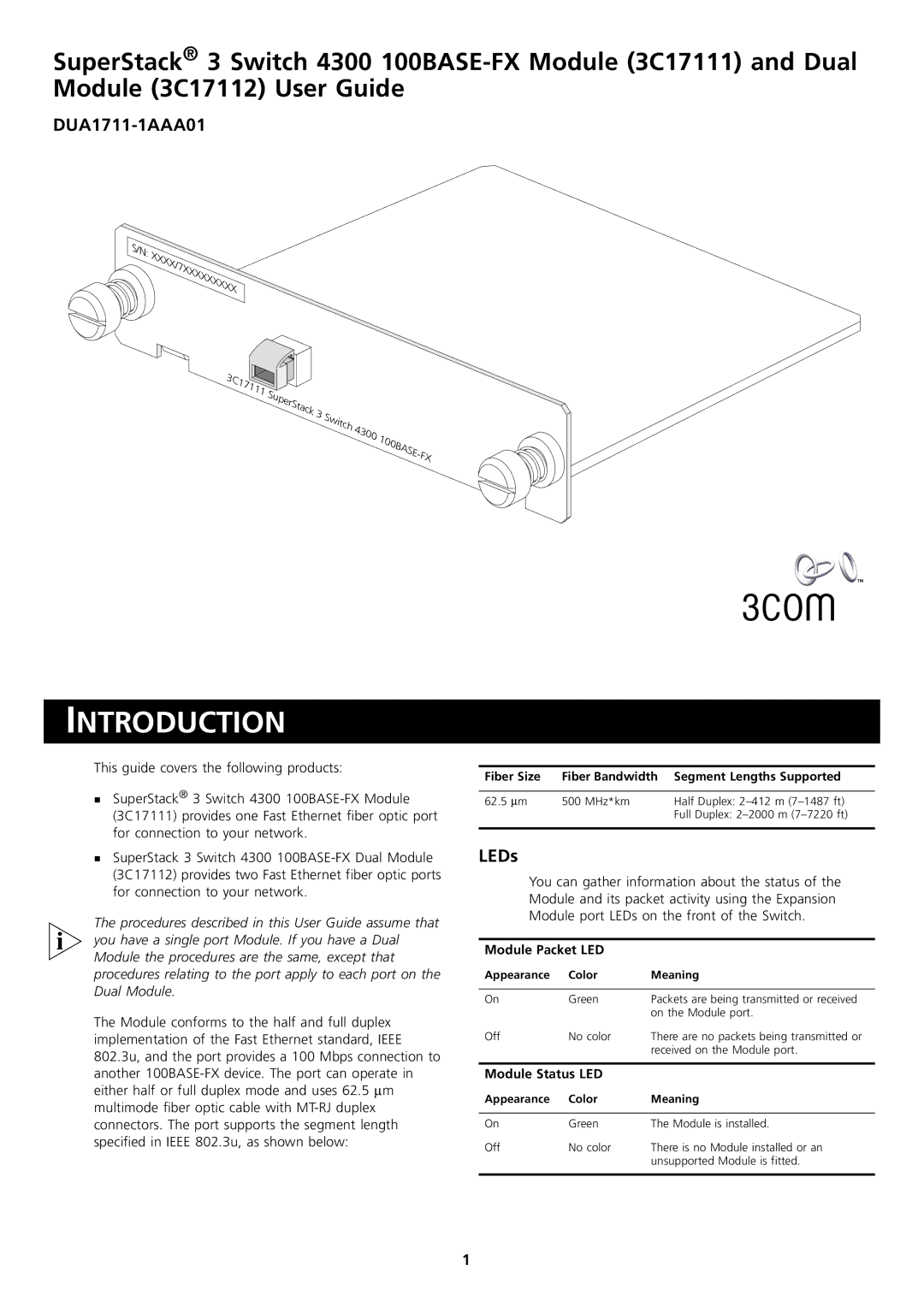SuperStack® 3 Switch 4300
DUA1711-1AAA01
S/N: | XXXX/7XXXXXXXXX |
|
3C17111 | SuperStack |
|
|
|
|
|
|
| |
| 3 | Switch |
|
|
|
| 4300 | 100BASE- | |
|
|
| ||
|
|
|
| |
|
|
|
| FX |
INTRODUCTION
his guide covers the following products:
SuperStack® 3 Switch 4300
Tfor connection to your network.
SuperStack 3 Switch 4300
The procedures described in this User Guide assume that you have a single port Module. If you have a Dual Module the procedures are the same, except that procedures relating to the port apply to each port on the Dual Module.
The Module conforms to the half and full duplex implementation of the Fast Ethernet standard, IEEE 802.3u, and the port provides a 100 Mbps connection to another
Fiber Size | Fiber Bandwidth | Segment Lengths Supported |
|
|
|
62.5 ∝ m | 500 MHz*km | Half Duplex: |
|
| Full Duplex: |
|
|
|
LEDs
You can gather information about the status of the Module and its packet activity using the Expansion Module port LEDs on the front of the Switch.
Module Packet LED
Appearance | Color | Meaning |
|
|
|
On | Green | Packets are being transmitted or received |
|
| on the Module port. |
Off | No color | There are no packets being transmitted or |
|
| received on the Module port. |
|
| |
Module Status LED |
| |
Appearance | Color | Meaning |
|
|
|
On | Green | The Module is installed. |
Off | No color | There is no Module installed or an |
|
| unsupported Module is fitted. |
|
|
|
1