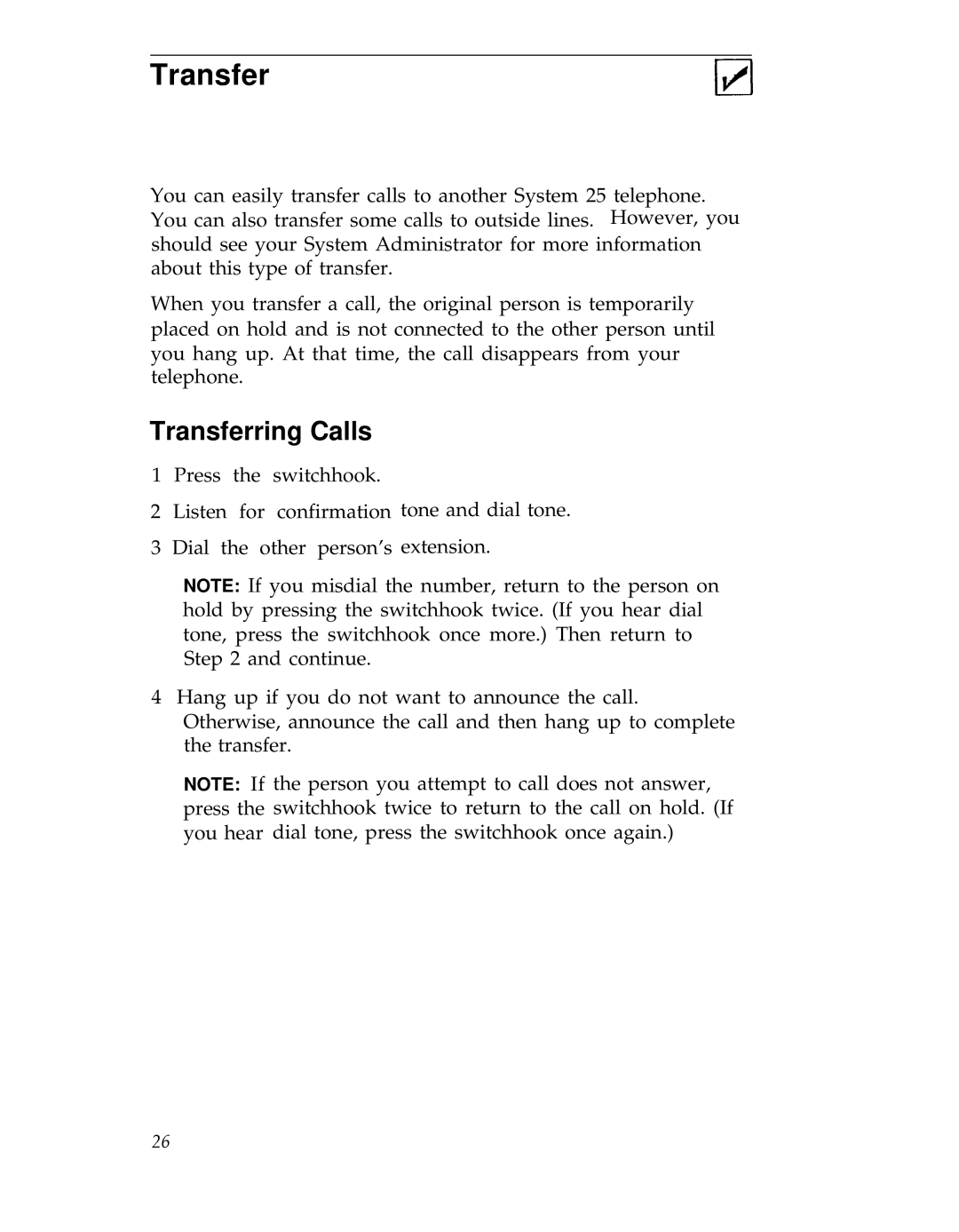Transfer
You can easily transfer calls to another System 25 telephone. You can also transfer some calls to outside lines. However, you should see your System Administrator for more information about this type of transfer.
When you transfer a call, the original person is temporarily placed on hold and is not connected to the other person until you hang up. At that time, the call disappears from your telephone.
Transferring Calls
1 Press the switchhook.
2Listen for confirmation tone and dial tone.
3Dial the other person’s extension.
NOTE: If you misdial the number, return to the person on hold by pressing the switchhook twice. (If you hear dial tone, press the switchhook once more.) Then return to Step 2 and continue.
4Hang up if you do not want to announce the call. Otherwise, announce the call and then hang up to complete the transfer.
NOTE: If the person you attempt to call does not answer, press the switchhook twice to return to the call on hold. (If you hear dial tone, press the switchhook once again.)
26