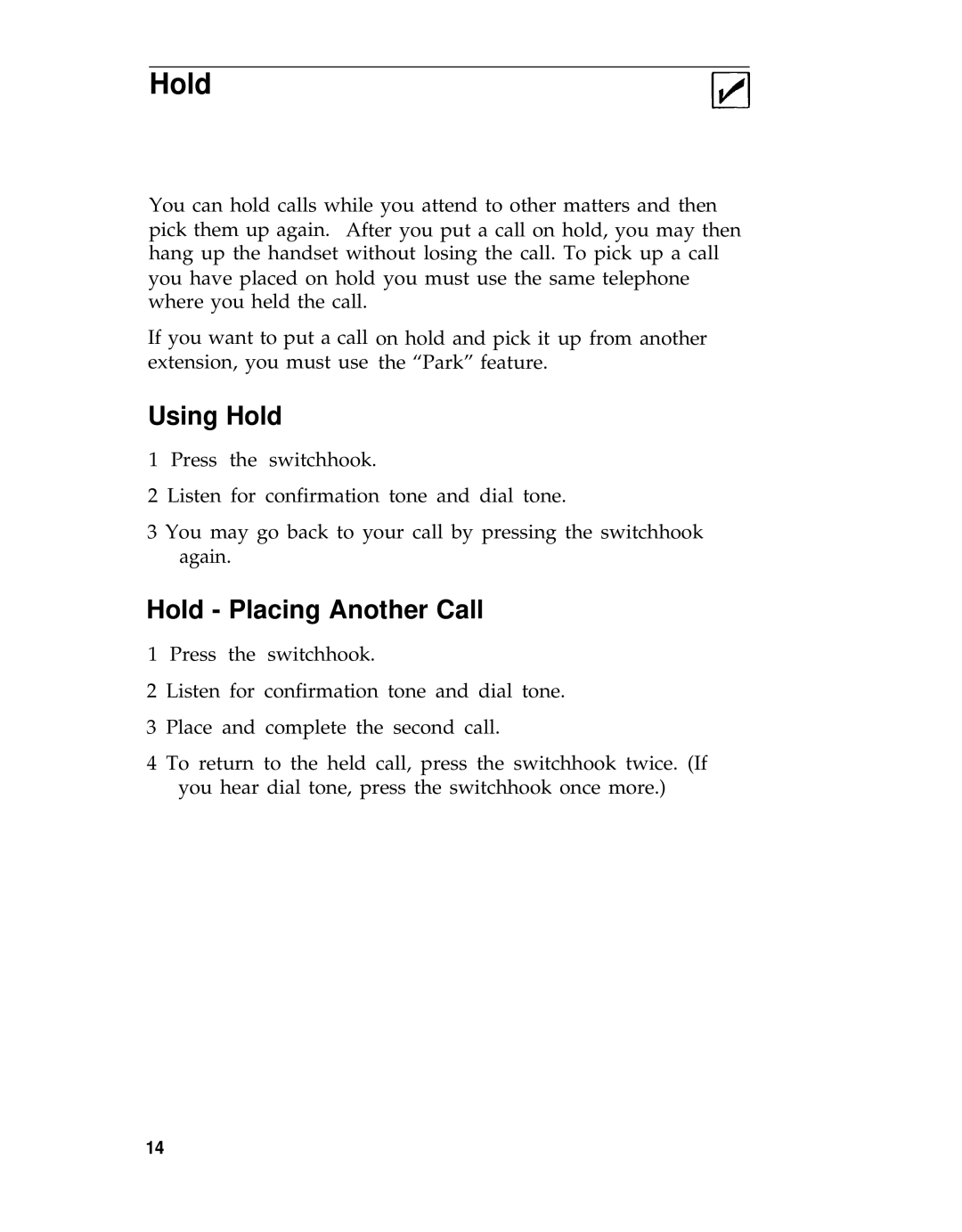Hold
You can hold calls while you attend to other matters and then pick them up again. After you put a call on hold, you may then hang up the handset without losing the call. To pick up a call you have placed on hold you must use the same telephone where you held the call.
If you want to put a call on hold and pick it up from another extension, you must use the “Park” feature.
Using Hold
1 Press the switchhook.
2 Listen for confirmation tone and dial tone.
3 You may go back to your call by pressing the switchhook again.
HoId - Placing Another Call
1 Press the switchhook.
2 Listen for confirmation tone and dial tone.
3 Place and complete the second call.
4 To return to the held call, press the switchhook twice. (If you hear dial tone, press the switchhook once more.)
14