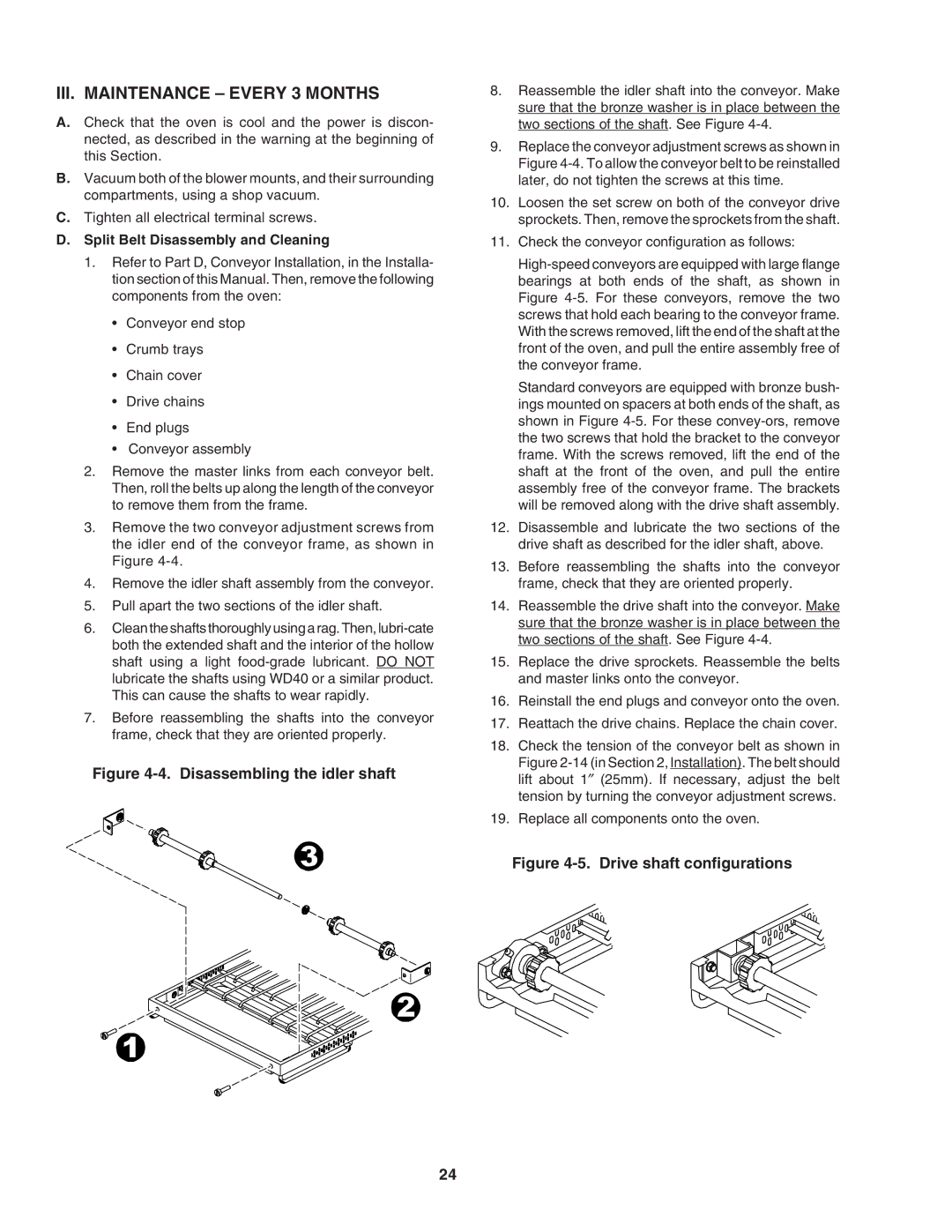PS840E specifications
The 3G Green Green Globe PS840E is a leading-edge tablet that embodies the evolution of mobile technology with a focus on sustainability and eco-friendliness. This device blends impressive features with a commitment to reducing environmental impact, making it an attractive choice for users who prioritize both performance and responsibility.One of the standout features of the PS840E is its robust processing power. Equipped with a powerful quad-core processor, the tablet ensures smooth multitasking and quick app responsiveness. Whether users are streaming videos, playing games, or working on productivity tasks, the tablet delivers an impressive performance that rivals many higher-end devices.
The display of the PS840E is another highlight. The tablet boasts a vibrant 8-inch HD touchscreen that provides crystal-clear visuals and rich colors. This high-resolution display is perfect for media consumption, whether watching movies, reading e-books, or browsing the internet. The screen is also designed to minimize glare, making it usable in various lighting conditions.
In terms of connectivity, the 3G functionality of the PS840E sets it apart from standard tablets. With built-in 3G support, users can stay connected to the internet on the go, allowing for seamless browsing and social media engagement without relying solely on Wi-Fi. This feature is especially beneficial for those who travel frequently or live in areas with limited internet access.
Battery life is another crucial aspect of the PS840E, designed to keep pace with the modern user's demands. With an impressive battery life, the tablet offers up to 10 hours of usage on a single charge. This longevity ensures that users can enjoy their device throughout the day without the constant need for recharging, making it ideal for both work and leisure.
The Green Globe PS840E also boasts a range of eco-friendly features that highlight its commitment to sustainability. The tablet is constructed using recyclable materials and incorporates energy-efficient technologies that reduce power consumption. This eco-conscious approach not only benefits the environment but also appeals to users who are increasingly aware of their digital footprint.
Additionally, the device runs on an intuitive operating system that offers access to a myriad of applications, enhancing productivity and entertainment. With features such as expandable storage, Bluetooth connectivity, and dual cameras for photography and video calls, the PS840E is a versatile tablet suited to a wide array of needs.
In summary, the 3G Green Green Globe PS840E is a thoughtfully designed tablet that combines advanced technology with sustainable practices. Its exceptional performance, vibrant display, and commitment to eco-friendliness make it an ideal choice for environmentally conscious consumers looking for a reliable and versatile mobile device.