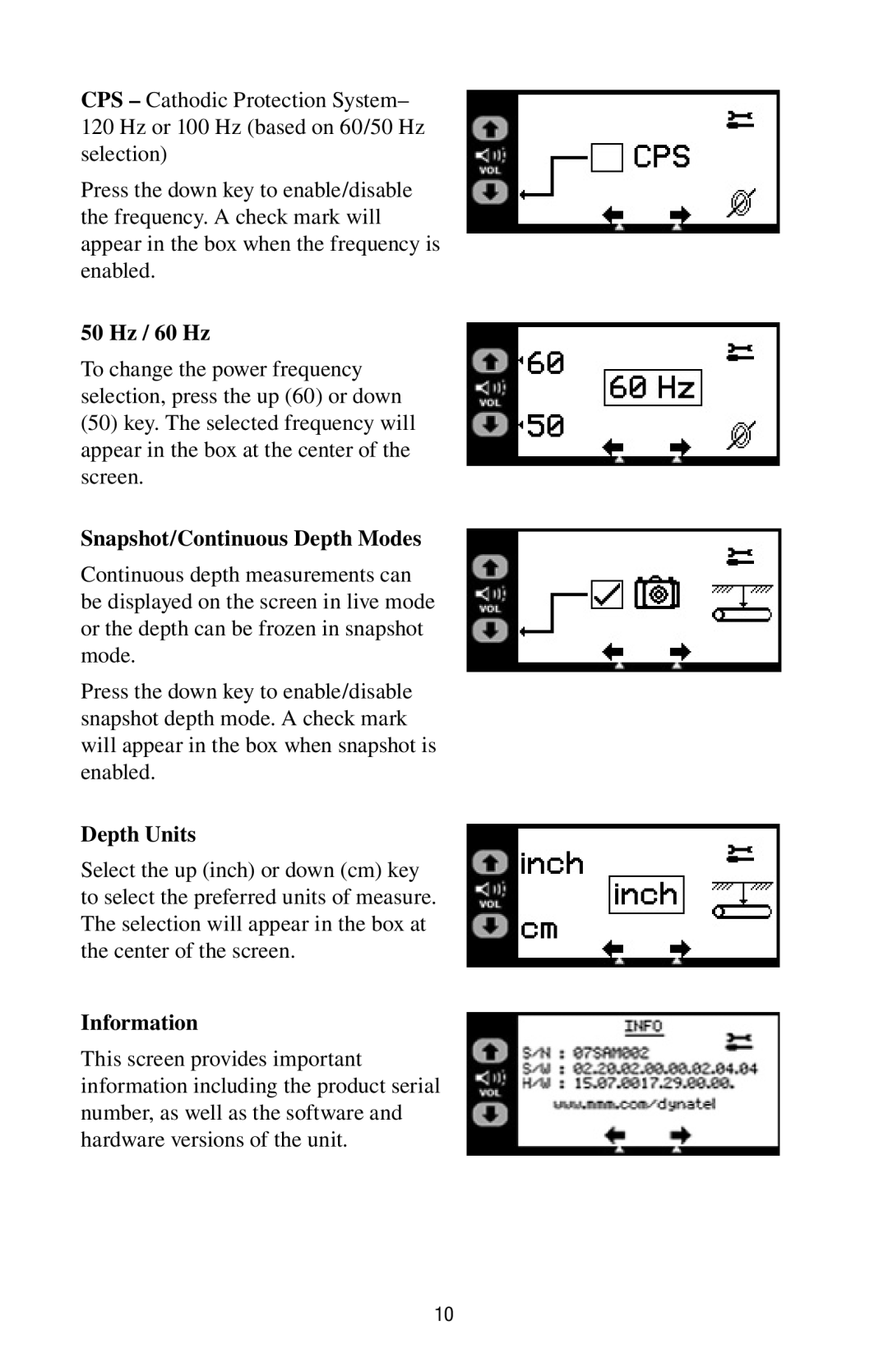CPS – Cathodic Protection System– 120 Hz or 100 Hz (based on 60/50 Hz selection)
Press the down key to enable/disable the frequency. A check mark will appear in the box when the frequency is enabled.
50 Hz / 60 Hz
To change the power frequency selection, press the up (60) or down
(50)key. The selected frequency will appear in the box at the center of the screen.
Snapshot/Continuous Depth Modes
Continuous depth measurements can be displayed on the screen in live mode or the depth can be frozen in snapshot mode.
Press the down key to enable/disable snapshot depth mode. A check mark will appear in the box when snapshot is enabled.
Depth Units
Select the up (inch) or down (cm) key to select the preferred units of measure. The selection will appear in the box at the center of the screen.
Information
This screen provides important information including the product serial number, as well as the software and hardware versions of the unit.
10