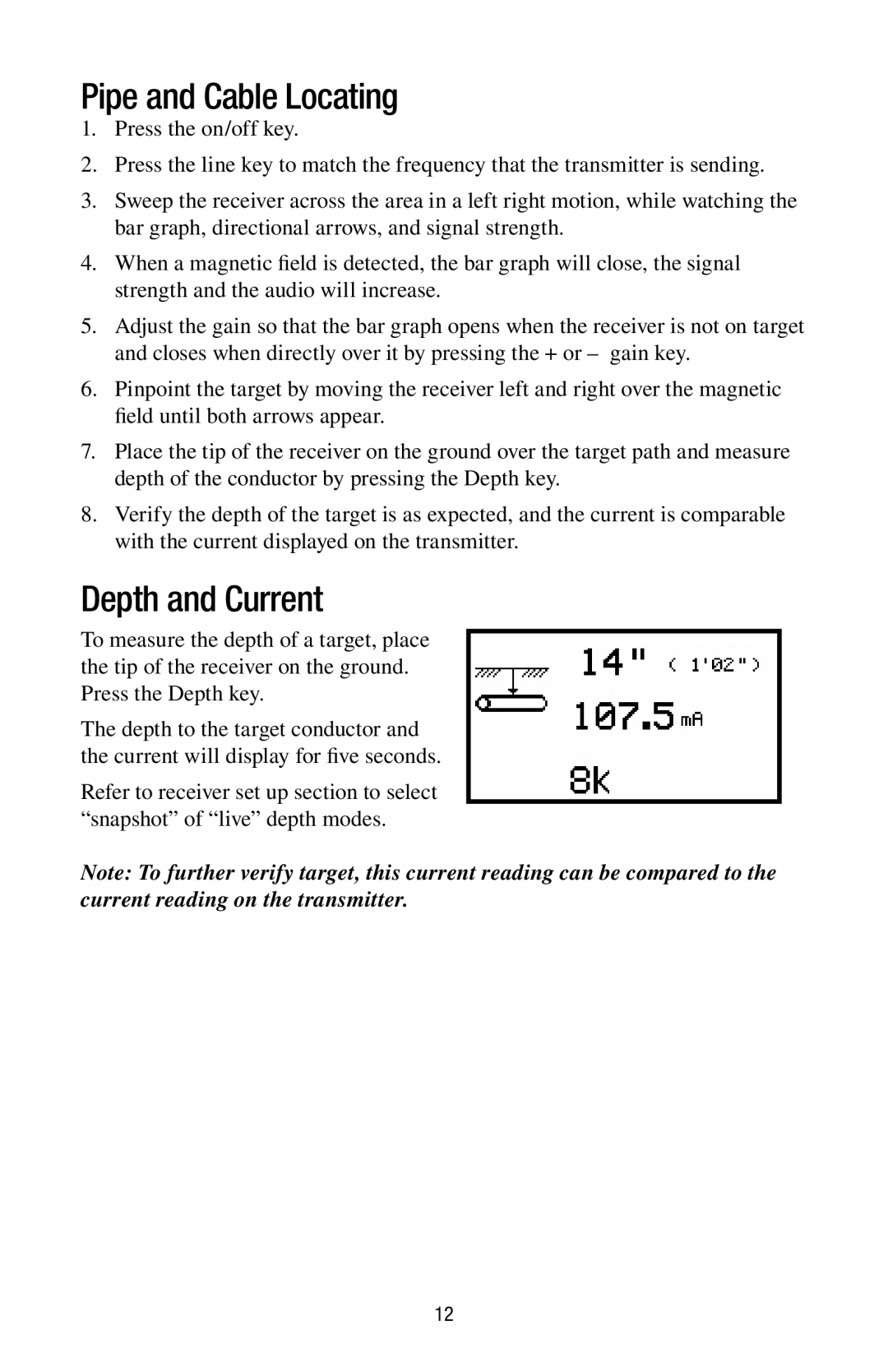Pipe and Cable Locating
1.Press the on/off key.
2.Press the line key to match the frequency that the transmitter is sending.
3.Sweep the receiver across the area in a left right motion, while watching the bar graph, directional arrows, and signal strength.
4.When a magnetic field is detected, the bar graph will close, the signal strength and the audio will increase.
5.Adjust the gain so that the bar graph opens when the receiver is not on target and closes when directly over it by pressing the + or – gain key.
6.Pinpoint the target by moving the receiver left and right over the magnetic field until both arrows appear.
7.Place the tip of the receiver on the ground over the target path and measure depth of the conductor by pressing the Depth key.
8.Verify the depth of the target is as expected, and the current is comparable with the current displayed on the transmitter.
Depth and Current
To measure the depth of a target, place the tip of the receiver on the ground. Press the Depth key.
The depth to the target conductor and the current will display for five seconds.
Refer to receiver set up section to select “snapshot” of “live” depth modes.
Note: To further verify target, this current reading can be compared to the current reading on the transmitter.
12