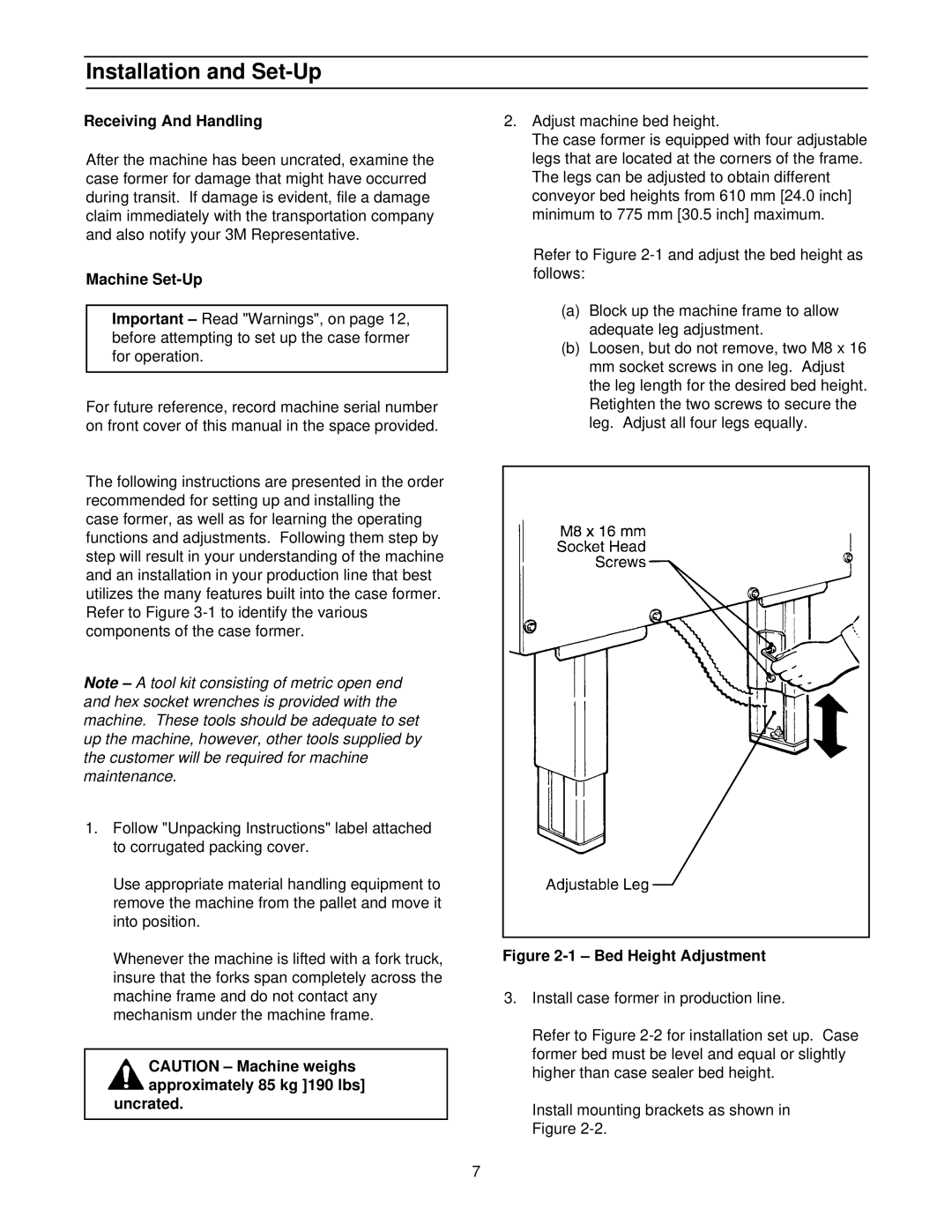Installation and Set-Up
Receiving And Handling
After the machine has been uncrated, examine the case former for damage that might have occurred during transit. If damage is evident, file a damage claim immediately with the transportation company and also notify your 3M Representative.
Machine Set-Up
Important
For future reference, record machine serial number on front cover of this manual in the space provided.
The following instructions are presented in the order recommended for setting up and installing the case former, as well as for learning the operating functions and adjustments. Following them step by step will result in your understanding of the machine and an installation in your production line that best utilizes the many features built into the case former. Refer to Figure
Note
1.Follow "Unpacking Instructions" label attached to corrugated packing cover.
Use appropriate material handling equipment to remove the machine from the pallet and move it into position.
Whenever the machine is lifted with a fork truck, insure that the forks span completely across the machine frame and do not contact any mechanism under the machine frame.
CAUTION – Machine weighs approximately 85 kg ]190 lbs]
uncrated.
2.Adjust machine bed height.
The case former is equipped with four adjustable legs that are located at the corners of the frame. The legs can be adjusted to obtain different conveyor bed heights from 610 mm [24.0 inch] minimum to 775 mm [30.5 inch] maximum.
Refer to Figure
(a)Block up the machine frame to allow adequate leg adjustment.
(b)Loosen, but do not remove, two M8 x 16 mm socket screws in one leg. Adjust the leg length for the desired bed height. Retighten the two screws to secure the leg. Adjust all four legs equally.
Figure 2-1 – Bed Height Adjustment
3.Install case former in production line.
Refer to Figure
Install mounting brackets as shown in Figure
7