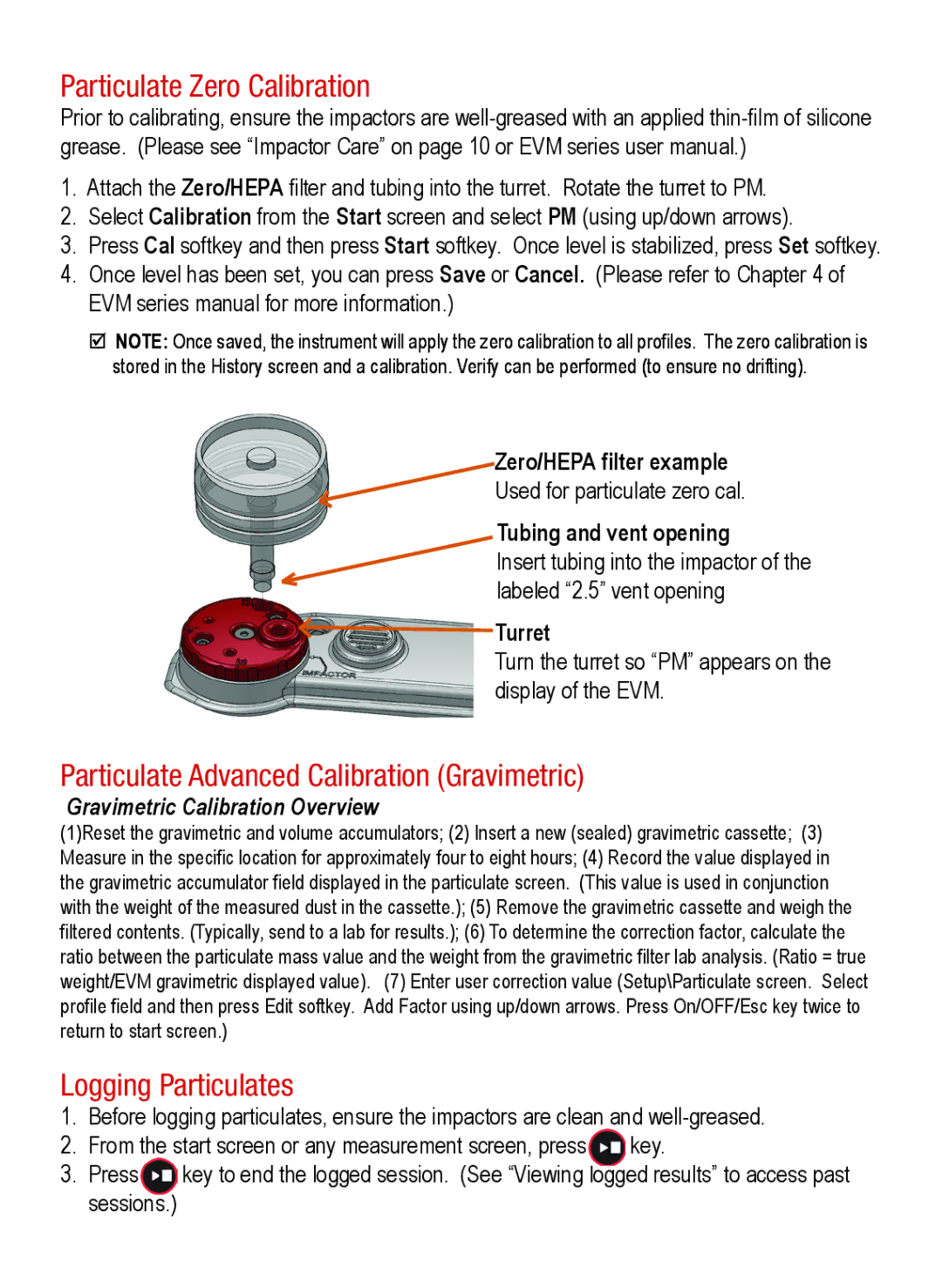Particulate Zero Calibration
Prior to calibrating, ensure the impactors are
1.Attach the Zero/HEPA filter and tubing into the turret. Rotate the turret to PM.
2.Select Calibration from the Start screen and select PM (using up/down arrows).
3.Press Cal softkey and then press Start softkey. Once level is stabilized, press Set softkey.
4.Once level has been set, you can press Save or Cancel. (Please refer to Chapter 4 of EVM series manual for more information.)
;; NOTE: Once saved, the instrument will apply the zero calibration to all profiles. The zero calibration is stored in the History screen and a calibration. Verify can be performed (to ensure no drifting).
Zero/HEPA filter example
Used for particulate zero cal.
Tubing and vent opening
Insert tubing into the impactor of the labeled “2.5” vent opening
![]() Turret
Turret
Turn the turret so “PM” appears on the display of the EVM.
Particulate Advanced Calibration (Gravimetric)
Gravimetric Calibration Overview
(1)Reset the gravimetric and volume accumulators; (2) Insert a new (sealed) gravimetric cassette; (3) Measure in the specific location for approximately four to eight hours; (4) Record the value displayed in the gravimetric accumulator field displayed in the particulate screen. (This value is used in conjunction with the weight of the measured dust in the cassette.); (5) Remove the gravimetric cassette and weigh the filtered contents. (Typically, send to a lab for results.); (6) To determine the correction factor, calculate the ratio between the particulate mass value and the weight from the gravimetric filter lab analysis. (Ratio = true weight/EVM gravimetric displayed value). (7) Enter user correction value (Setup\Particulate screen. Select profile field and then press Edit softkey. Add Factor using up/down arrows. Press On/OFF/Esc key twice to return to start screen.)
Logging Particulates
1. | Before logging particulates, ensure the impactors are clean and | ||
2. | From the start screen or any measurement screen, press | key. | |
3. | Press | key to end the logged session. (See “Viewing logged results” to access past | |
| sessions.) |
|
|