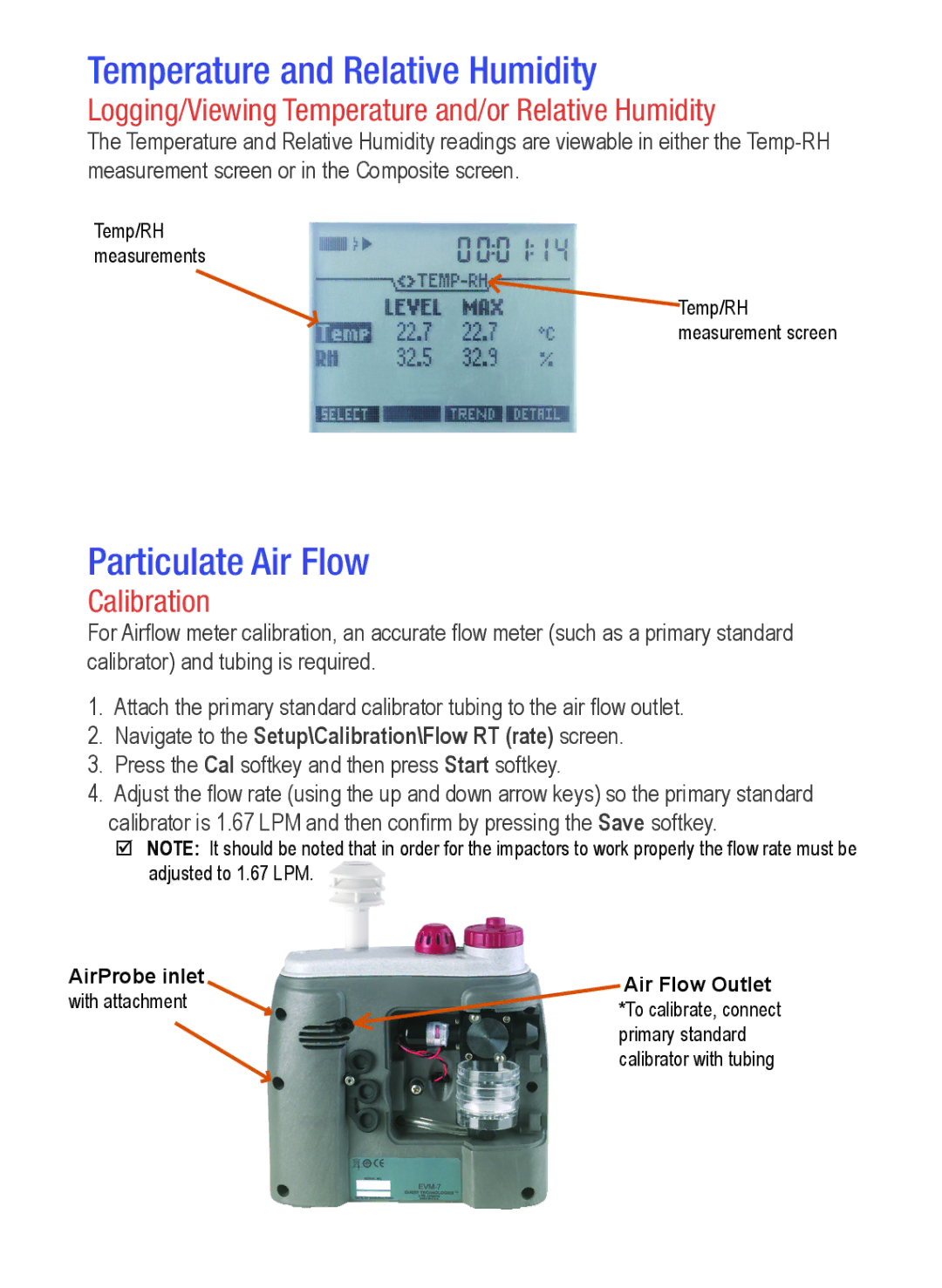Temperature and Relative Humidity
Logging/Viewing Temperature and/or Relative Humidity
The Temperature and Relative Humidity readings are viewable in either the
Temp/RH measurements
![]() Temp/RH measurement screen
Temp/RH measurement screen
Particulate Air Flow
Calibration
For Airflow meter calibration, an accurate flow meter (such as a primary standard calibrator) and tubing is required.
1.Attach the primary standard calibrator tubing to the air flow outlet.
2.Navigate to the Setup\Calibration\Flow RT (rate) screen.
3.Press the Cal softkey and then press Start softkey.
4.Adjust the flow rate (using the up and down arrow keys) so the primary standard calibrator is 1.67 LPM and then confirm by pressing the Save softkey.
;; NOTE: It should be noted that in order for the impactors to work properly the flow rate must be adjusted to 1.67 LPM.
AirProbe inlet | Air Flow Outlet | |
with attachment | ||
*To calibrate, connect | ||
| primary standard | |
| calibrator with tubing |