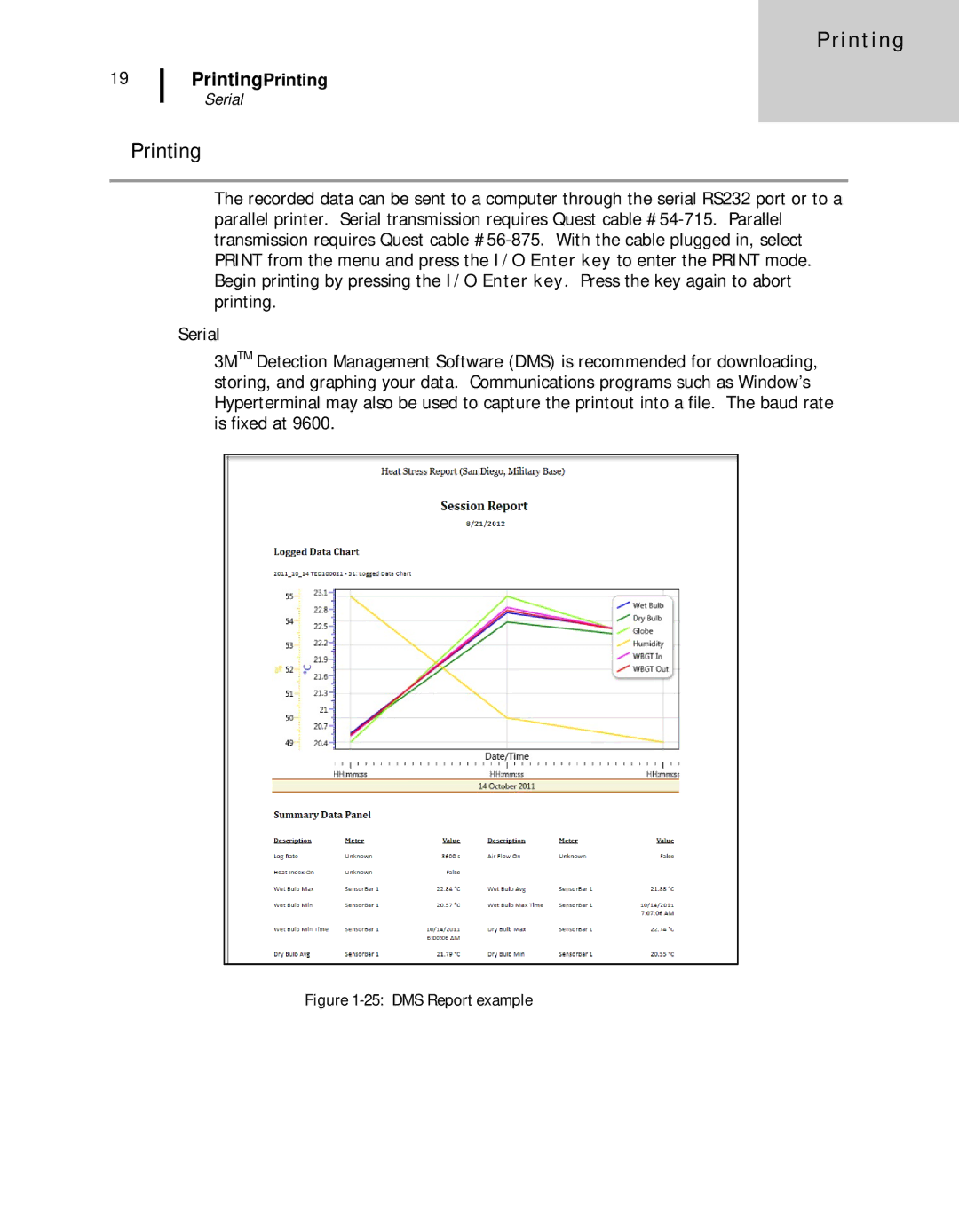Printing
19
PrintingPrinting
Serial
Printing
The recorded data can be sent to a computer through the serial RS232 port or to a parallel printer. Serial transmission requires Quest cable
Serial
3MTM Detection Management Software (DMS) is recommended for downloading, storing, and graphing your data. Communications programs such as Window’s Hyperterminal may also be used to capture the printout into a file. The baud rate is fixed at 9600.