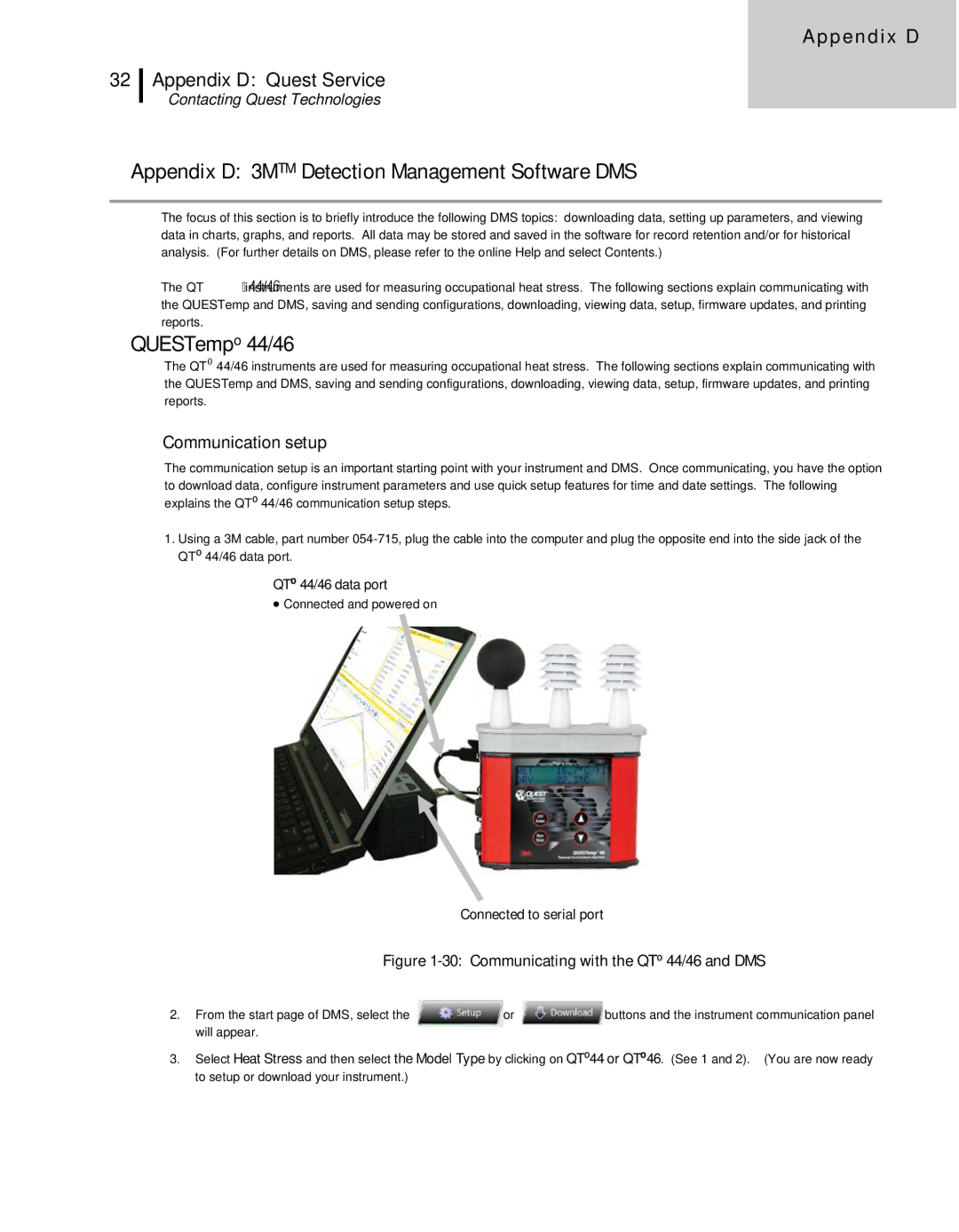32
Appendix D
Appendix D: Quest Service
Contacting Quest Technologies
Appendix D: 3MTM Detection Management Software DMS
The focus of this section is to briefly introduce the following DMS topics: downloading data, setting up parameters, and viewing data in charts, graphs, and reports. All data may be stored and saved in the software for record retention and/or for historical analysis. (For further details on DMS, please refer to the online Help and select Contents.)
The QT ⁰instruments44/46 are used for measuring occupational heat stress. The following sections explain communicating with the QUESTemp and DMS, saving and sending configurations, downloading, viewing data, setup, firmware updates, and printing
reports.
QUESTempo 44/46
The QT⁰ 44/46 instruments are used for measuring occupational heat stress. The following sections explain communicating with the QUESTemp and DMS, saving and sending configurations, downloading, viewing data, setup, firmware updates, and printing reports.
Communication setup
The communication setup is an important starting point with your instrument and DMS. Once communicating, you have the option to download data, configure instrument parameters and use quick setup features for time and date settings. The following explains the QT⁰ 44/46 communication setup steps.
1.Using a 3M cable, part number
QT⁰ 44/46 data port
•Connected and powered on
Connected to serial port
Figure 1-30: Communicating with the QT⁰ 44/46 and DMS
2. From the start page of DMS, select the | or | buttons and the instrument communication panel |
will appear. |
|
|
3.Select Heat Stress and then select the Model Type by clicking on QT⁰44 or QT⁰46. (See 1 and 2). (You are now ready to setup or download your instrument.)