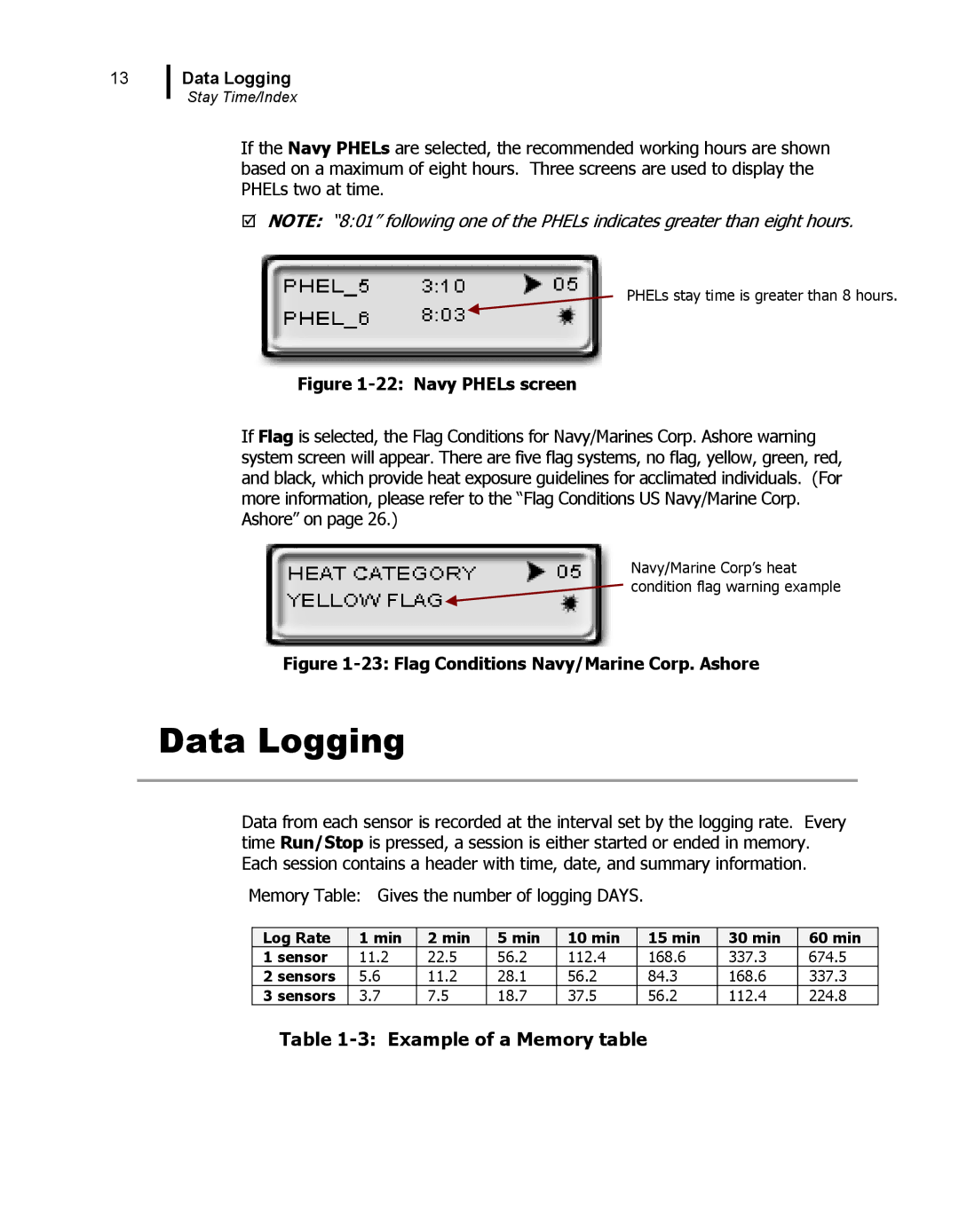13
Data Logging
Stay Time/Index
If the Navy PHELs are selected, the recommended working hours are shown based on a maximum of eight hours. Three screens are used to display the PHELs two at time.
NOTE: “8:01” following one of the PHELs indicates greater than eight hours.
PHELs stay time is greater than 8 hours.
Figure 1-22: Navy PHELs screen
If Flag is selected, the Flag Conditions for Navy/Marines Corp. Ashore warning system screen will appear. There are five flag systems, no flag, yellow, green, red, and black, which provide heat exposure guidelines for acclimated individuals. (For more information, please refer to the “Flag Conditions US Navy/Marine Corp. Ashore” on page 26.)
Navy/Marine Corp’s heat
![]() condition flag warning example
condition flag warning example
Figure 1-23: Flag Conditions Navy/Marine Corp. Ashore
Data Logging
Data from each sensor is recorded at the interval set by the logging rate. Every time Run/Stop is pressed, a session is either started or ended in memory. Each session contains a header with time, date, and summary information.
Memory Table: Gives the number of logging DAYS.
Log Rate | 1 min | 2 min | 5 min | 10 min | 15 min | 30 min | 60 min |
1 sensor | 11.2 | 22.5 | 56.2 | 112.4 | 168.6 | 337.3 | 674.5 |
2 sensors | 5.6 | 11.2 | 28.1 | 56.2 | 84.3 | 168.6 | 337.3 |
3 sensors | 3.7 | 7.5 | 18.7 | 37.5 | 56.2 | 112.4 | 224.8 |
Table