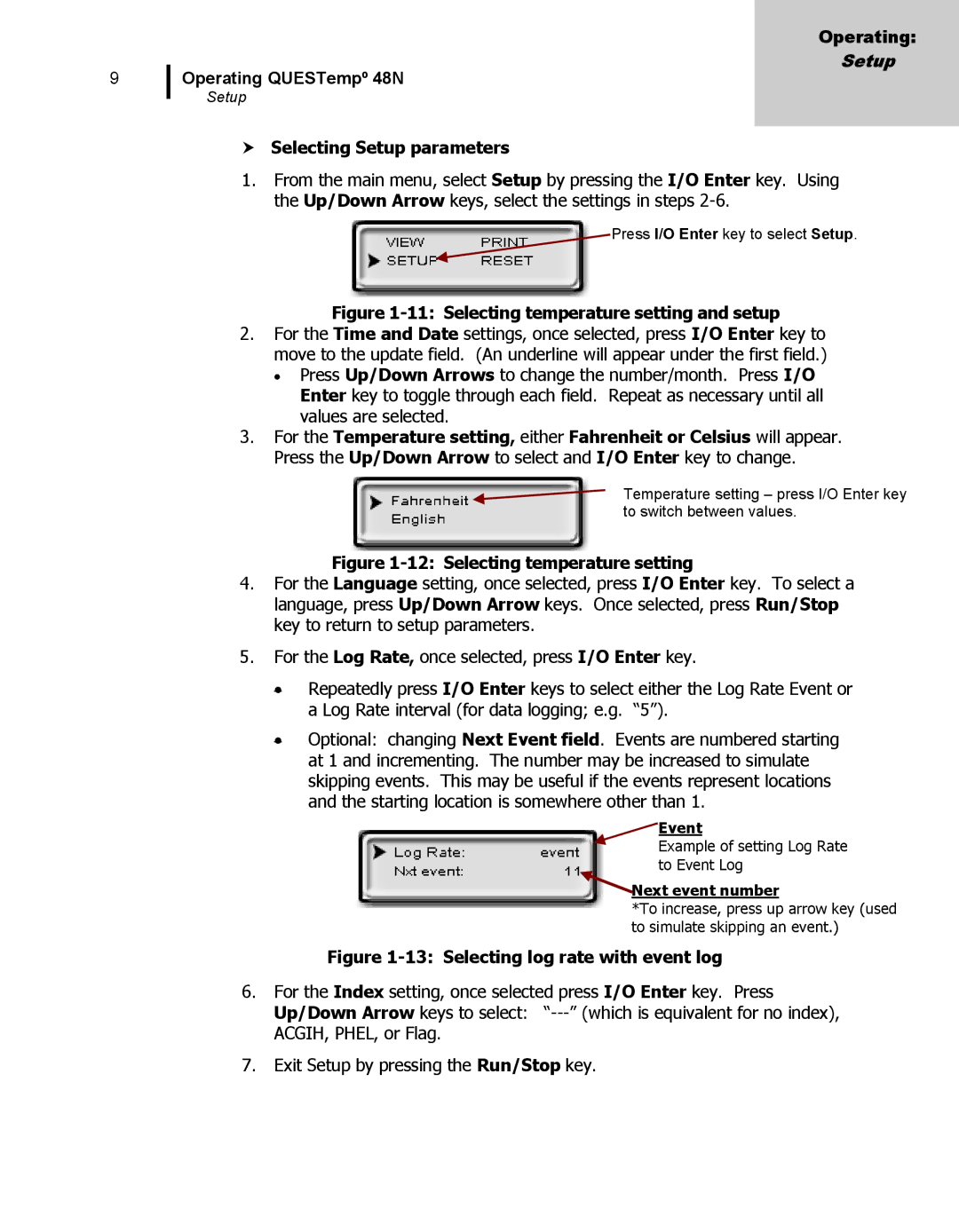9
Operating:
Setup
Operating QUESTempº 48N
Setup
Selecting Setup parameters
1.From the main menu, select Setup by pressing the I/O Enter key. Using the Up/Down Arrow keys, select the settings in steps
Press I/O Enter key to select Setup.
Figure 1-11: Selecting temperature setting and setup
2.For the Time and Date settings, once selected, press I/O Enter key to move to the update field. (An underline will appear under the first field.)
∙Press Up/Down Arrows to change the number/month. Press I/O Enter key to toggle through each field. Repeat as necessary until all values are selected.
3.For the Temperature setting, either Fahrenheit or Celsius will appear. Press the Up/Down Arrow to select and I/O Enter key to change.
Temperature setting – press I/O Enter key to switch between values.
Figure 1-12: Selecting temperature setting
4.For the Language setting, once selected, press I/O Enter key. To select a language, press Up/Down Arrow keys. Once selected, press Run/Stop key to return to setup parameters.
5.For the Log Rate, once selected, press I/O Enter key.
∙Repeatedly press I/O Enter keys to select either the Log Rate Event or a Log Rate interval (for data logging; e.g. “5”).
∙Optional: changing Next Event field. Events are numbered starting at 1 and incrementing. The number may be increased to simulate skipping events. This may be useful if the events represent locations and the starting location is somewhere other than 1.
Event
Example of setting Log Rate to Event Log
Next event number
*To increase, press up arrow key (used to simulate skipping an event.)
Figure 1-13: Selecting log rate with event log
6.For the Index setting, once selected press I/O Enter key. Press Up/Down Arrow keys to select:
7.Exit Setup by pressing the Run/Stop key.