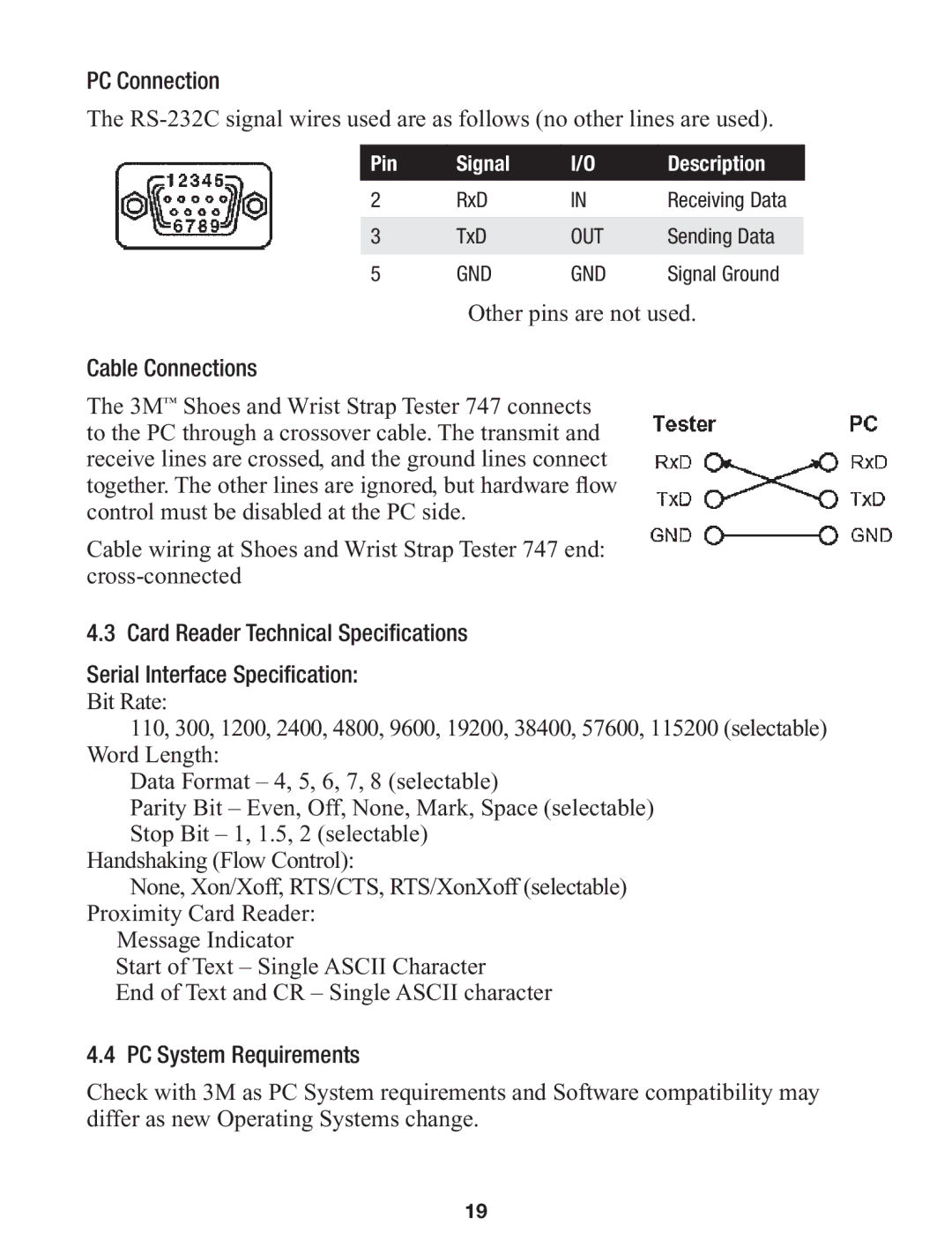PC Connection
The
Pin
2
3
5
Signal
RxD
TxD
GND
I/O
IN
OUT GND
Description
Receiving Data
Sending Data
Signal Ground
Other pins are not used.
Cable Connections
The 3M™ Shoes and Wrist Strap Tester 747 connects to the PC through a crossover cable. The transmit and receive lines are crossed, and the ground lines connect together. The other lines are ignored, but hardware flow control must be disabled at the PC side.
Cable wiring at Shoes and Wrist Strap Tester 747 end:
4.3 Card Reader Technical Specifications
Serial Interface Specification:
Bit Rate:
110, 300, 1200, 2400, 4800, 9600, 19200, 38400, 57600, 115200 (selectable) Word Length:
Data Format – 4, 5, 6, 7, 8 (selectable)
Parity Bit – Even, Off, None, Mark, Space (selectable) Stop Bit – 1, 1.5, 2 (selectable)
Handshaking (Flow Control):
None, Xon/Xoff, RTS/CTS, RTS/XonXoff (selectable) Proximity Card Reader:
Message Indicator
Start of Text – Single ASCII Character
End of Text and CR – Single ASCII character
4.4 PC System Requirements
Check with 3M as PC System requirements and Software compatibility may differ as new Operating Systems change.
19