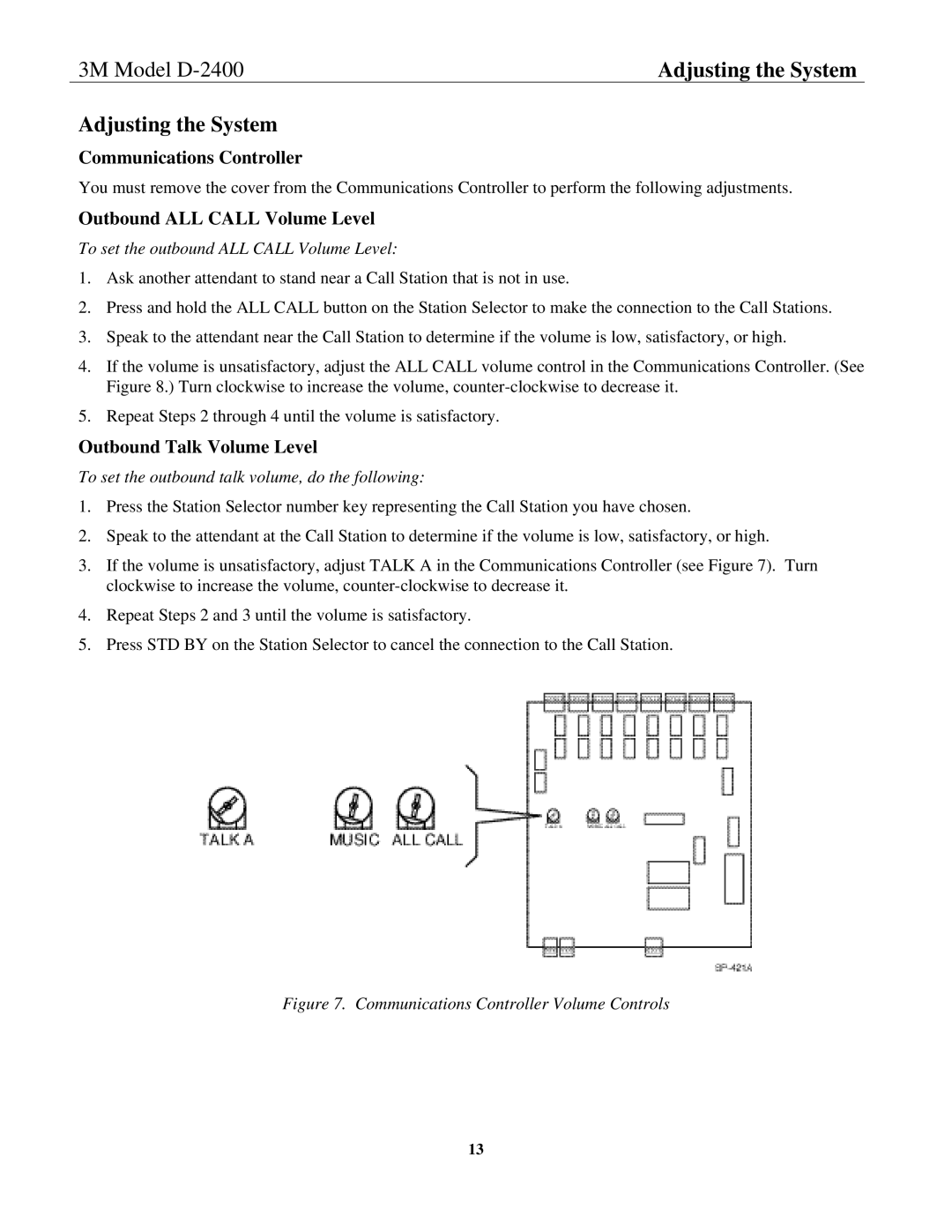3M Model | Adjusting the System |
Adjusting the System
Communications Controller
You must remove the cover from the Communications Controller to perform the following adjustments.
Outbound ALL CALL Volume Level
To set the outbound ALL CALL Volume Level:
1.Ask another attendant to stand near a Call Station that is not in use.
2.Press and hold the ALL CALL button on the Station Selector to make the connection to the Call Stations.
3.Speak to the attendant near the Call Station to determine if the volume is low, satisfactory, or high.
4.If the volume is unsatisfactory, adjust the ALL CALL volume control in the Communications Controller. (See Figure 8.) Turn clockwise to increase the volume,
5.Repeat Steps 2 through 4 until the volume is satisfactory.
Outbound Talk Volume Level
To set the outbound talk volume, do the following:
1.Press the Station Selector number key representing the Call Station you have chosen.
2.Speak to the attendant at the Call Station to determine if the volume is low, satisfactory, or high.
3.If the volume is unsatisfactory, adjust TALK A in the Communications Controller (see Figure 7). Turn clockwise to increase the volume,
4.Repeat Steps 2 and 3 until the volume is satisfactory.
5.Press STD BY on the Station Selector to cancel the connection to the Call Station.
Figure 7. Communications Controller Volume Controls
13