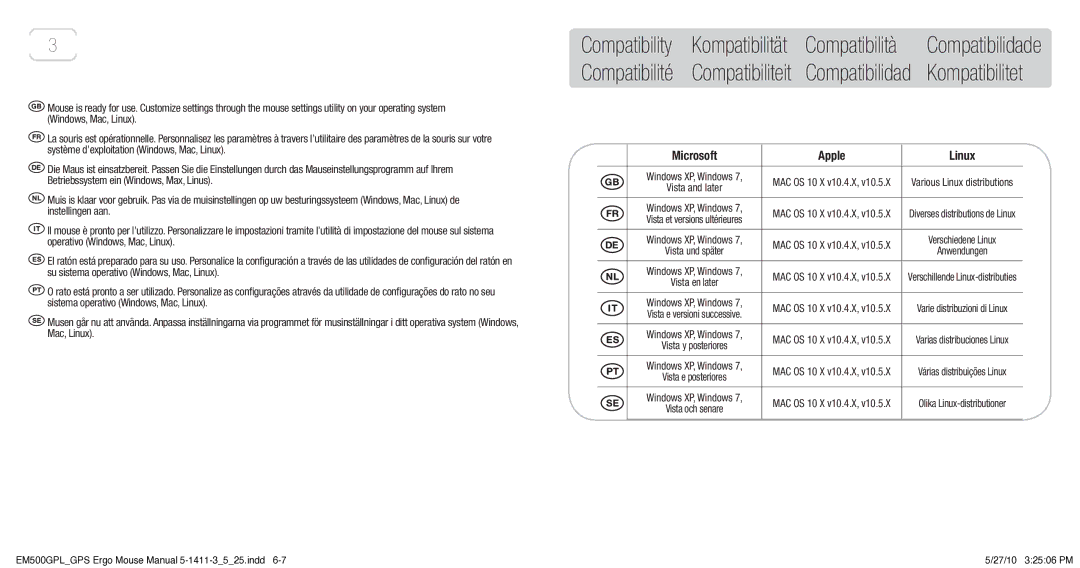EM500GPL/GPS specifications
The 3M EM500GPL/GPS is a groundbreaking mobile data collection device designed to enhance the efficiency and accuracy of field operations across various industries. With a unique blend of advanced technology and user-friendly design, this device empowers professionals to capture, manage, and analyze data with ease.One of the standout features of the EM500GPL/GPS is its integrated GPS functionality. This feature allows users to pinpoint their location accurately, facilitating geospatial data collection for applications ranging from environmental monitoring to asset management. By harnessing GPS technology, users can quickly track their movements and ensure that data is associated with precise geographical coordinates, which is crucial for effective decision-making and reporting.
The EM500GPL/GPS also boasts impressive connectivity options. With support for cellular, Wi-Fi, and Bluetooth, the device enables real-time data transfer and communication. This connectivity is vital for organizations that require immediate access to updated information, enabling teams to collaborate seamlessly and make informed decisions quickly. The device's compatibility with various data management platforms ensures that users can integrate it into their existing systems effortlessly.
In terms of hardware, the EM500GPL/GPS features a robust and durable design, making it suitable for rugged field environments. Its weather-resistant casing protects it from the elements, while the long-lasting battery ensures extended use without the need for frequent recharging. Additionally, the large, high-resolution display simplifies data visualization and enhances user interaction, allowing users to view and input information clearly even in challenging lighting conditions.
Furthermore, the device's intuitive software interface streamlines the data collection process. Users can easily customize forms and workflows to suit their specific needs, reducing training time and increasing productivity. The EM500GPL/GPS supports various data types, including text, images, and barcodes, enhancing its versatility in capturing comprehensive field data.
In summary, the 3M EM500GPL/GPS represents a fusion of innovative technologies and practical design. Its GPS capabilities, extensive connectivity options, rugged build, and user-friendly software make it an ideal choice for organizations seeking to improve their field data collection processes. By investing in this advanced mobile device, businesses can enhance their operational efficiencies, make data-driven decisions, and ultimately drive better outcomes in their respective fields.