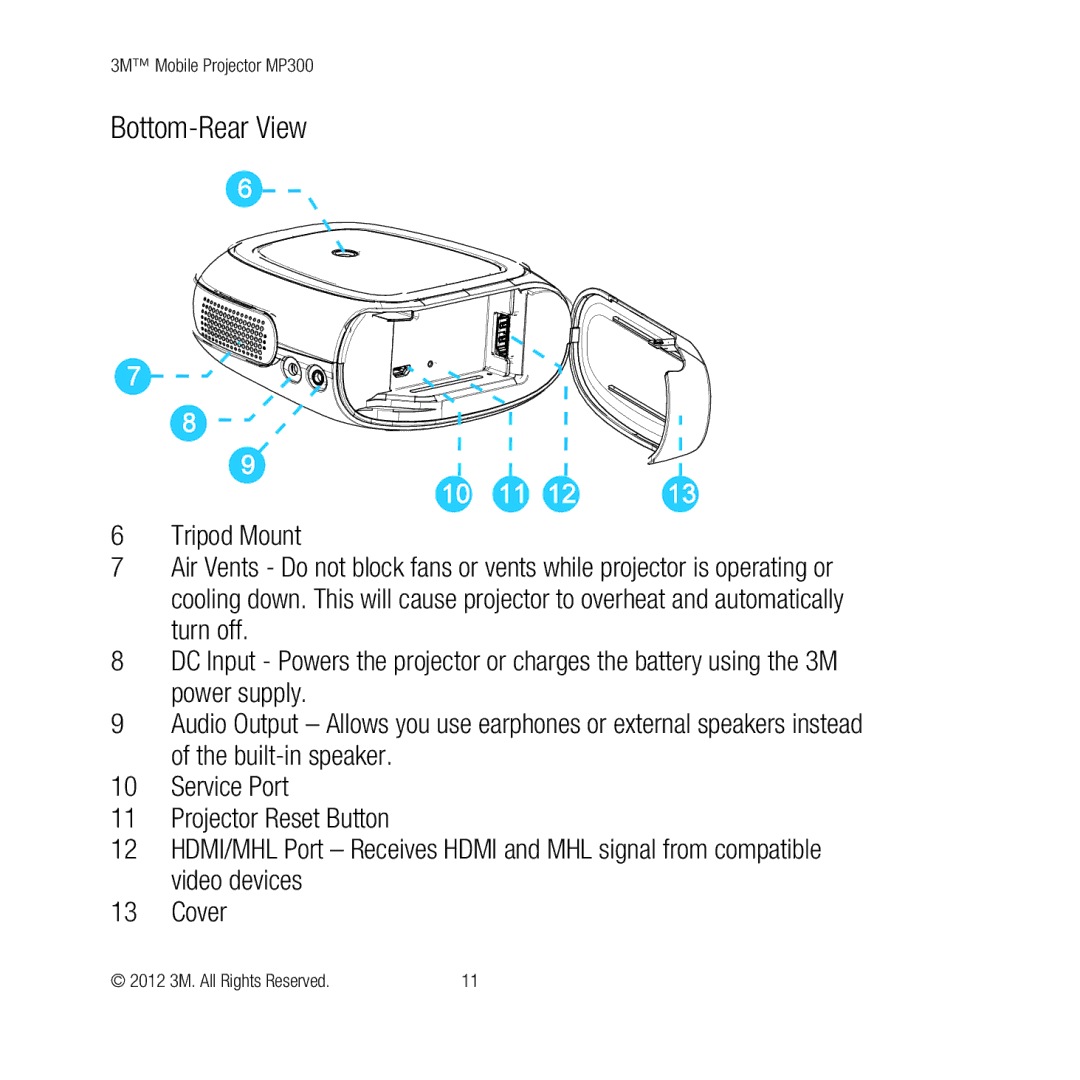3M™ Mobile Projector MP300
Bottom-Rear View
6Tripod Mount
7Air Vents - Do not block fans or vents while projector is operating or cooling down. This will cause projector to overheat and automatically
turn off.
8DC Input - Powers the projector or charges the battery using the 3M power supply.
9Audio Output – Allows you use earphones or external speakers instead of the
10Service Port
11Projector Reset Button
12HDMI/MHL Port – Receives HDMI and MHL signal from compatible video devices
13Cover
© 2012 3M. All Rights Reserved. | 11 |