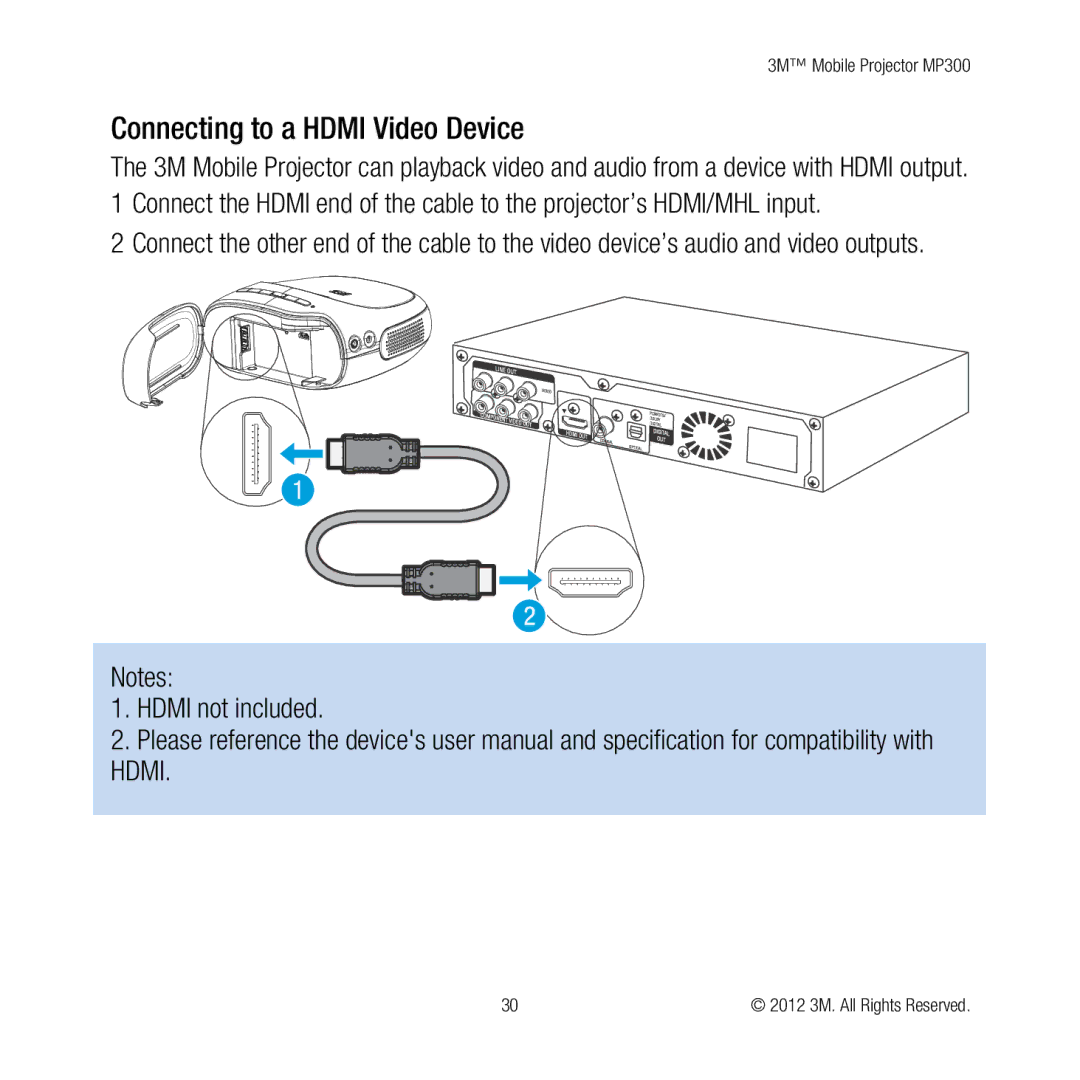3M™ Mobile Projector MP300
Connecting to a HDMI Video Device
The 3M Mobile Projector can playback video and audio from a device with HDMI output. 1 Connect the HDMI end of the cable to the projector’s HDMI/MHL input.
2 Connect the other end of the cable to the video device’s audio and video outputs.
Notes:
1.HDMI not included.
2.Please reference the device's user manual and specification for compatibility with HDMI.
30 | © 2012 3M. All Rights Reserved. |