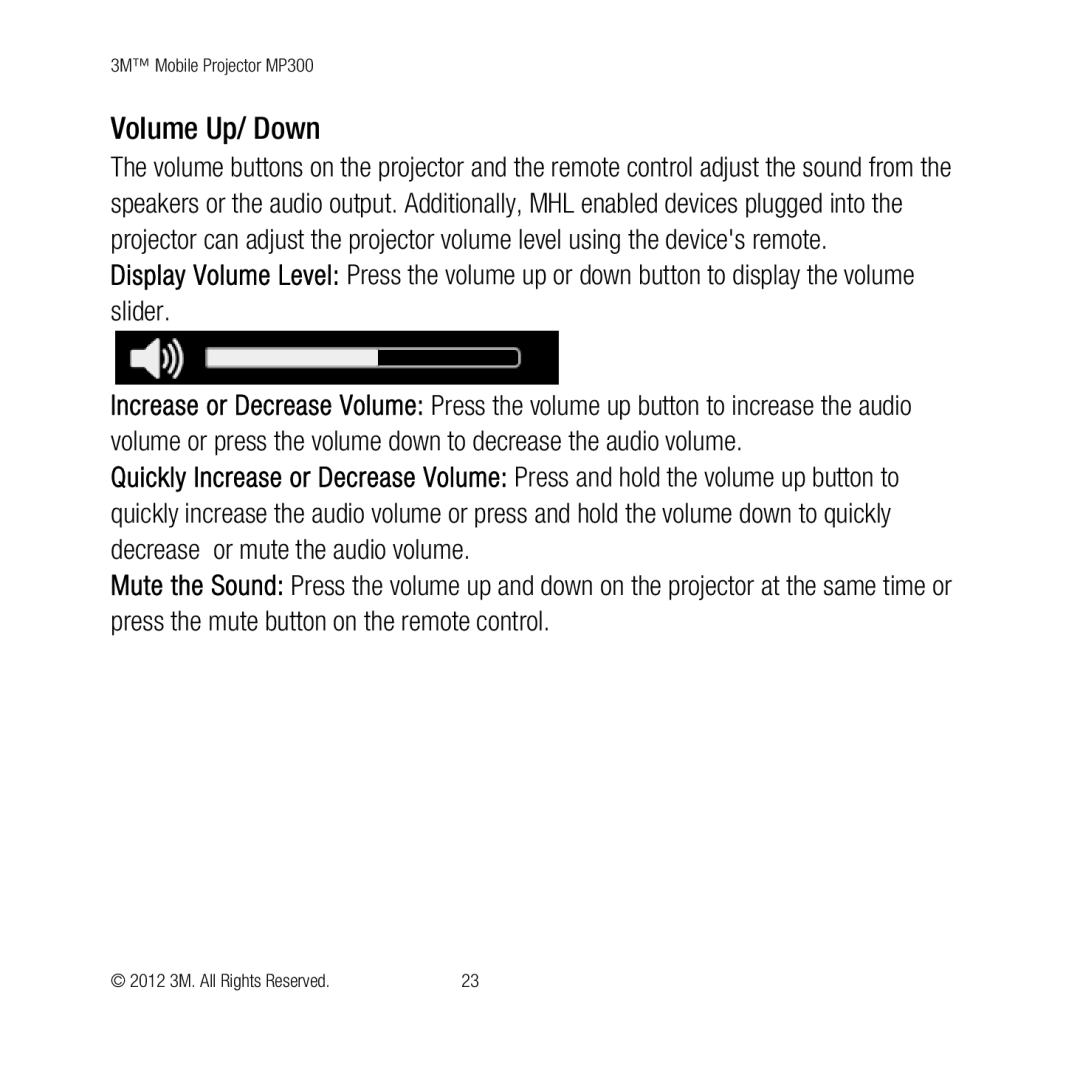3M™ Mobile Projector MP300
Volume Up/ Down
The volume buttons on the projector and the remote control adjust the sound from the speakers or the audio output. Additionally, MHL enabled devices plugged into the projector can adjust the projector volume level using the device's remote.
Display Volume Level: Press the volume up or down button to display the volume slider.
Increase or Decrease Volume: Press the volume up button to increase the audio volume or press the volume down to decrease the audio volume.
Quickly Increase or Decrease Volume: Press and hold the volume up button to quickly increase the audio volume or press and hold the volume down to quickly decrease or mute the audio volume.
Mute the Sound: Press the volume up and down on the projector at the same time or press the mute button on the remote control.
© 2012 3M. All Rights Reserved. | 23 |