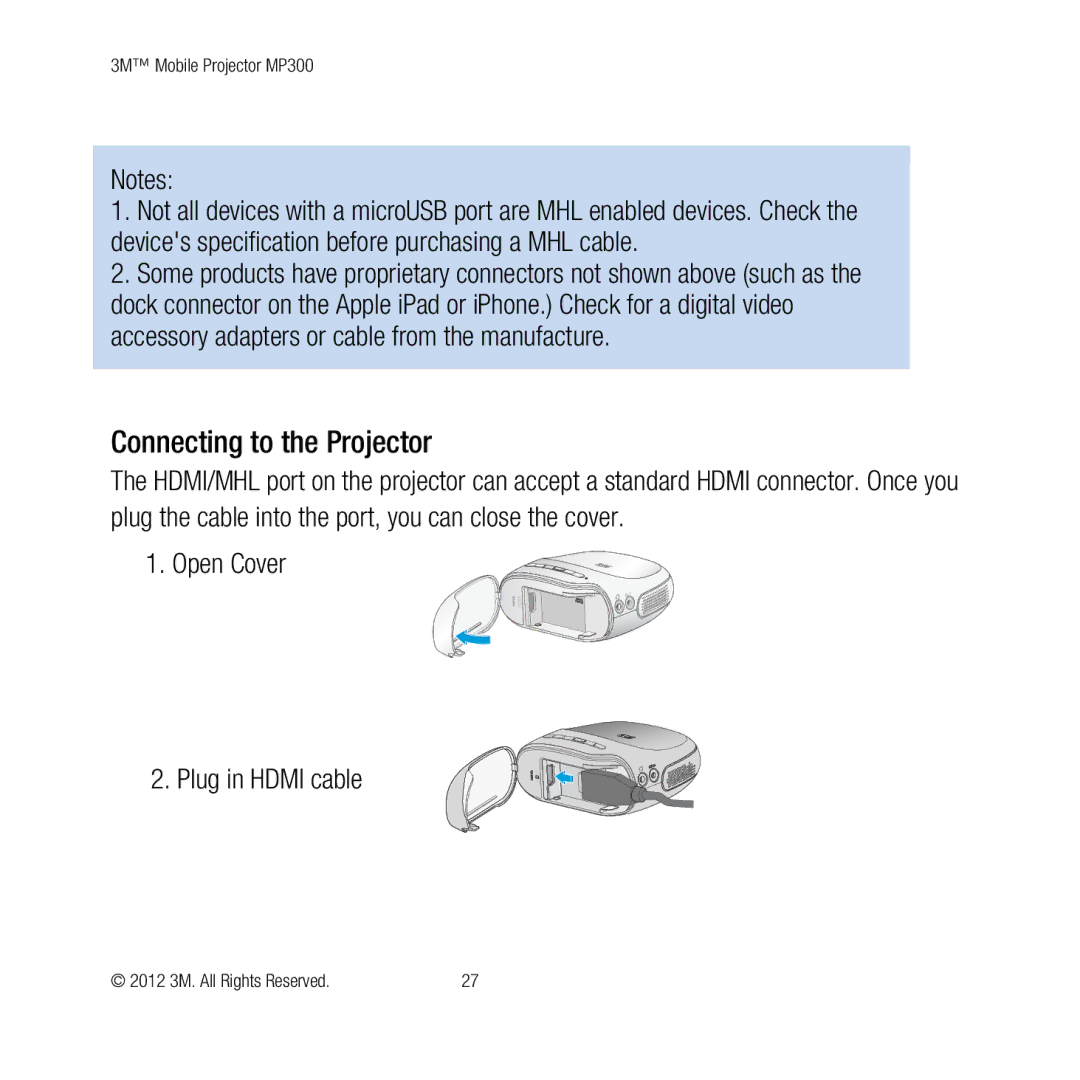3M™ Mobile Projector MP300
Notes:
1.Not all devices with a microUSB port are MHL enabled devices. Check the device's specification before purchasing a MHL cable.
2.Some products have proprietary connectors not shown above (such as the dock connector on the Apple iPad or iPhone.) Check for a digital video accessory adapters or cable from the manufacture.
Connecting to the Projector
The HDMI/MHL port on the projector can accept a standard HDMI connector. Once you plug the cable into the port, you can close the cover.
1. Open Cover
2. Plug in HDMI cable
© 2012 3M. All Rights Reserved. | 27 |