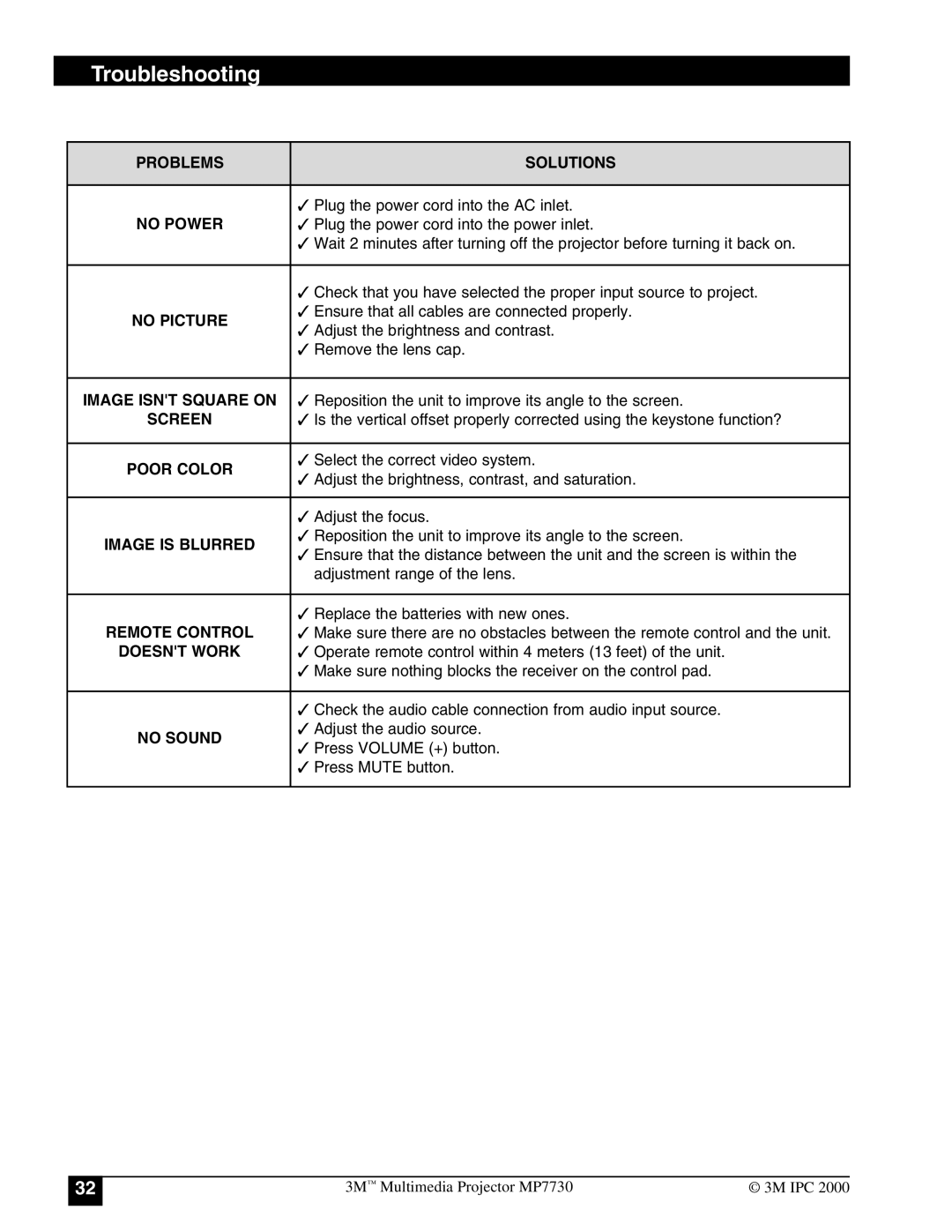Troubleshooting
PROBLEMS | SOLUTIONS | |
|
| |
| ✓ Plug the power cord into the AC inlet. | |
NO POWER | ✓ Plug the power cord into the power inlet. | |
| ✓ Wait 2 minutes after turning off the projector before turning it back on. | |
|
| |
| ✓ Check that you have selected the proper input source to project. | |
NO PICTURE | ✓ Ensure that all cables are connected properly. | |
✓ Adjust the brightness and contrast. | ||
| ||
| ✓ Remove the lens cap. | |
|
| |
IMAGE ISN'T SQUARE ON | ✓ Reposition the unit to improve its angle to the screen. | |
SCREEN | ✓ Is the vertical offset properly corrected using the keystone function? | |
|
| |
POOR COLOR | ✓ Select the correct video system. | |
✓ Adjust the brightness, contrast, and saturation. | ||
| ||
|
| |
| ✓ Adjust the focus. | |
IMAGE IS BLURRED | ✓ Reposition the unit to improve its angle to the screen. | |
✓ Ensure that the distance between the unit and the screen is within the | ||
| ||
| adjustment range of the lens. | |
|
| |
| ✓ Replace the batteries with new ones. | |
REMOTE CONTROL | ✓ Make sure there are no obstacles between the remote control and the unit. | |
DOESN'T WORK | ✓ Operate remote control within 4 meters (13 feet) of the unit. | |
| ✓ Make sure nothing blocks the receiver on the control pad. | |
|
| |
| ✓ Check the audio cable connection from audio input source. | |
NO SOUND | ✓ Adjust the audio source. | |
✓ Press VOLUME (+) button. | ||
| ||
| ✓ Press MUTE button. | |
|
|
32
3M™ Multimedia Projector MP7730 | © 3M IPC 2000 |