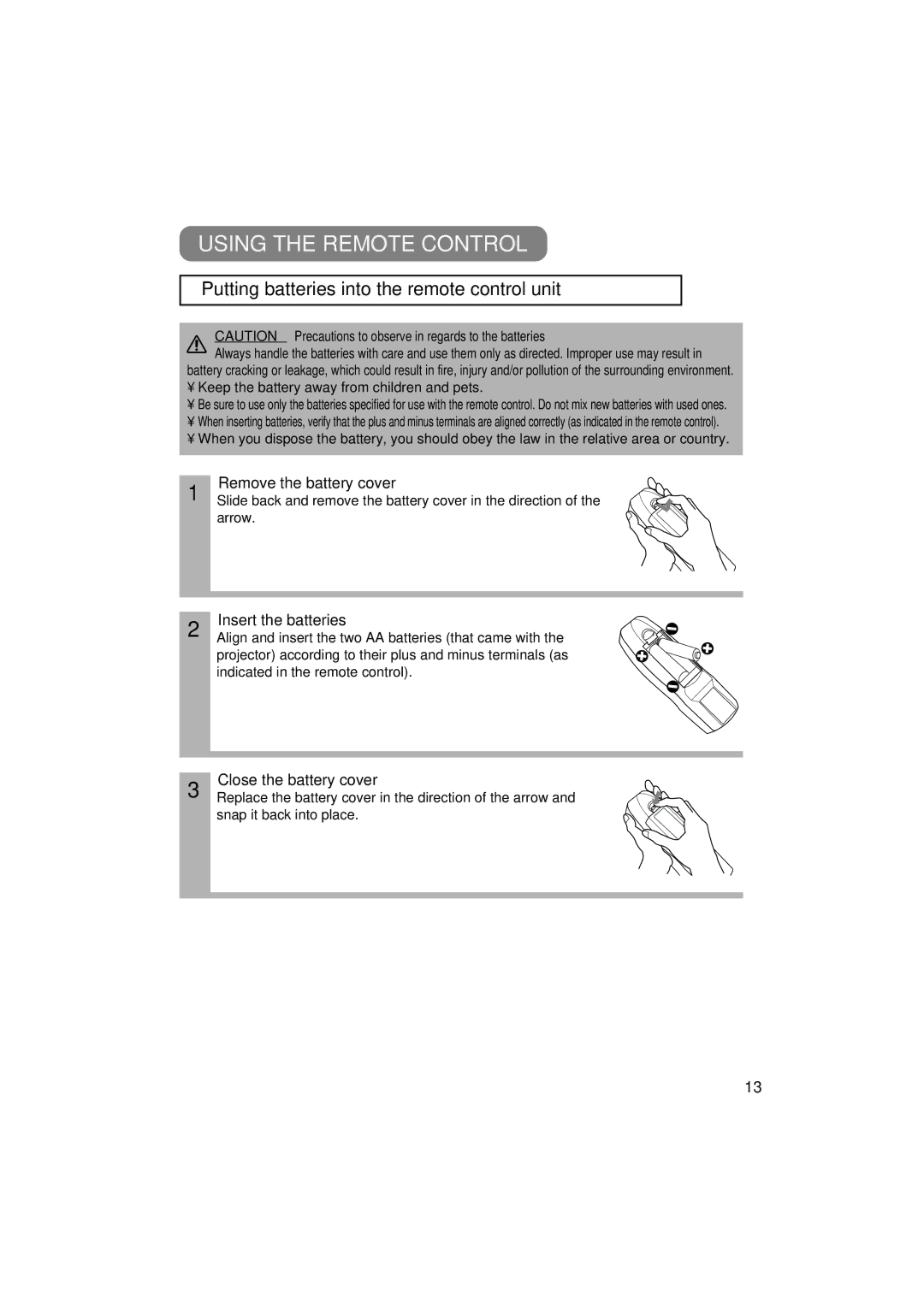MP7650, MP7750 specifications
The 3M MP7650 and MP7750 are advanced multifunction printers known for their exceptional performance and innovative features, catering to businesses that demand high-quality printing solutions. These printers are designed to handle various printing tasks efficiently, making them essential tools for both small and large enterprises.One of the most notable features of the MP7650 and MP7750 is their remarkable print quality. Utilizing 3M’s proprietary technology, these devices produce vibrant, high-resolution prints that are sharp and clear. The printers support a wide range of media types and sizes, allowing users to create professional-grade documents, marketing materials, and graphics with ease. This versatility is paramount for businesses that require a broad spectrum of print outputs.
Both models are equipped with advanced digital imaging technologies that enhance their functionality. The MP7650 offers impressive print speeds of up to 75 pages per minute, while the MP7750 takes it a step further with speeds of up to 80 pages per minute. These high-speed capabilities ensure that even the largest print jobs are completed quickly and efficiently, which is critical in fast-paced work environments.
Another standout feature is the user-friendly interface and touchscreen controls that simplify operation. Users can easily navigate through various functions, customize print settings, and monitor ink and paper supplies. This intuitive design minimizes training time and enhances overall productivity, allowing staff to focus on core business activities rather than troubleshooting printing issues.
In terms of connectivity, both printers come with robust options, including wireless, Ethernet, and mobile printing capabilities. This ensures seamless integration into existing office networks and allows users to print from a variety of devices, including smartphones and tablets. Enhanced security features also protect sensitive information, making these printers suitable for environments where data privacy is a priority.
Lastly, the 3M MP7650 and MP7750 are designed with sustainability in mind. They utilize energy-saving technologies and produce less waste, aligning with growing environmental concerns within corporate policies. This commitment to eco-friendliness, combined with their high performance, makes these multifunction printers an excellent choice for businesses looking to enhance their printing operations while being environmentally responsible.
In conclusion, the 3M MP7650 and MP7750 multifunction printers represent a perfect blend of speed, quality, and user-friendly design, making them valuable assets for any organization striving for excellence in their printing needs.