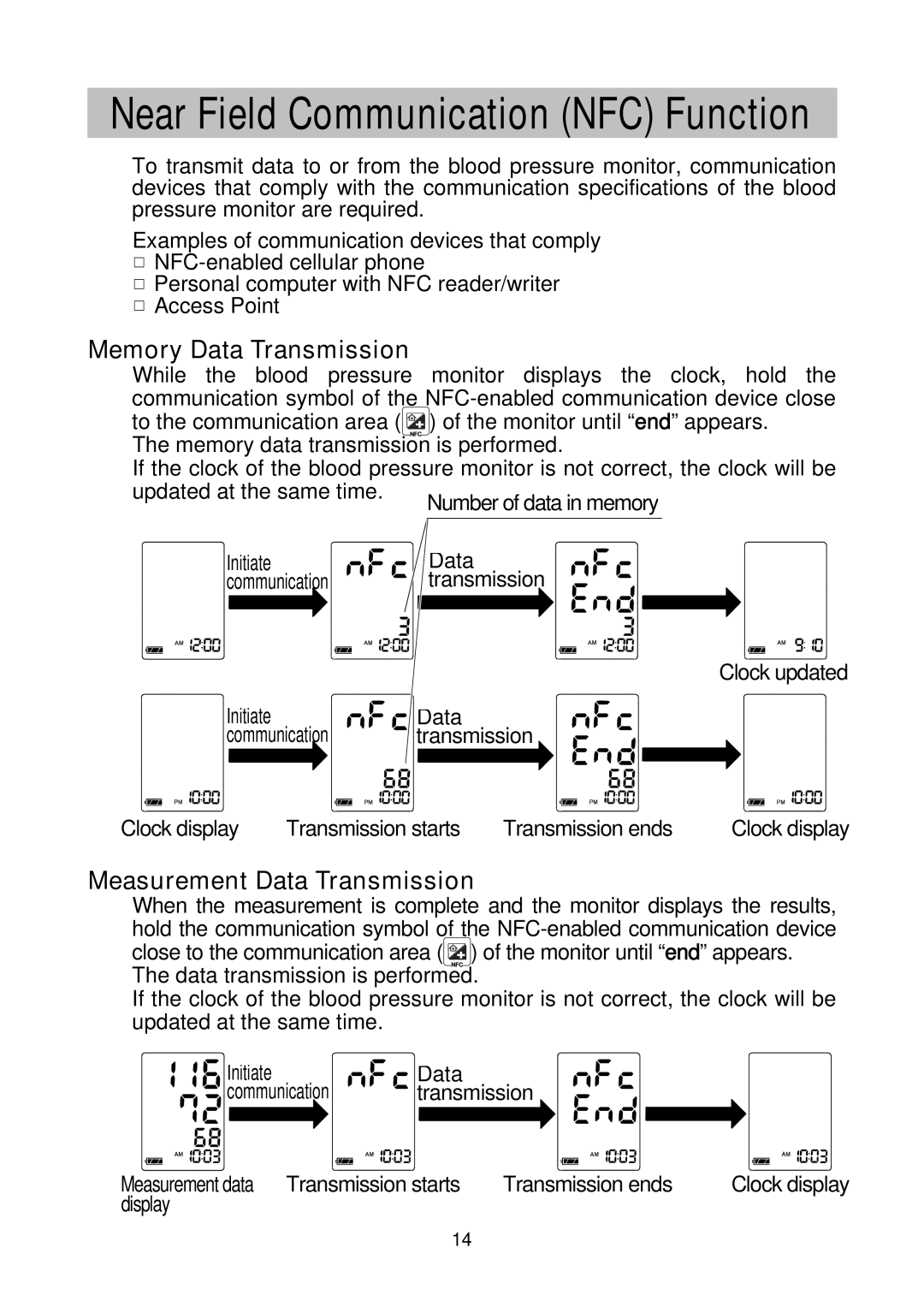Near Field Communication (NFC) Function
To transmit data to or from the blood pressure monitor, communication devices that comply with the communication specifications of the blood pressure monitor are required.
Examples of communication devices that comply
![]()
![]()
![]()
![]() Personal computer with NFC reader/writer
Personal computer with NFC reader/writer ![]()
![]() Access Point
Access Point
Memory Data Transmission
While the blood pressure monitor displays the clock, hold the communication symbol of the ![]() ) of the monitor until “end” appears.
) of the monitor until “end” appears.
The memory data transmissio![]() n is performed.
n is performed.
If the clock of the blood pressure monitor is not correct, the clock will be
updated at the same time. | Number of data in memory |
|
Initiate communication
Data transmission
Clock updated
Initiate communication
![]()
![]()
![]() Data transmission
Data transmission
Clock display | Transmission starts | Transmission ends | Clock display |
Measurement Data Transmission
When the measurement is complete and the monitor displays the results, hold the communication symbol of the ![]() ) of the monitor until “end” appears.
) of the monitor until “end” appears.
The data transmission is performe![]() d.
d.
If the clock of the blood pressure monitor is not correct, the clock will be updated at the same time.
![]()
![]() Initiate
Initiate
![]()
![]() communication
communication
![]()
![]()
![]() Data transmission
Data transmission
|
|
|
|
|
|
|
|
|
|
|
|
Measurement data | Transmission starts | Transmission ends | Clock display | ||||||||
display |
|
|
|
|
|
|
|
|
| ||
14