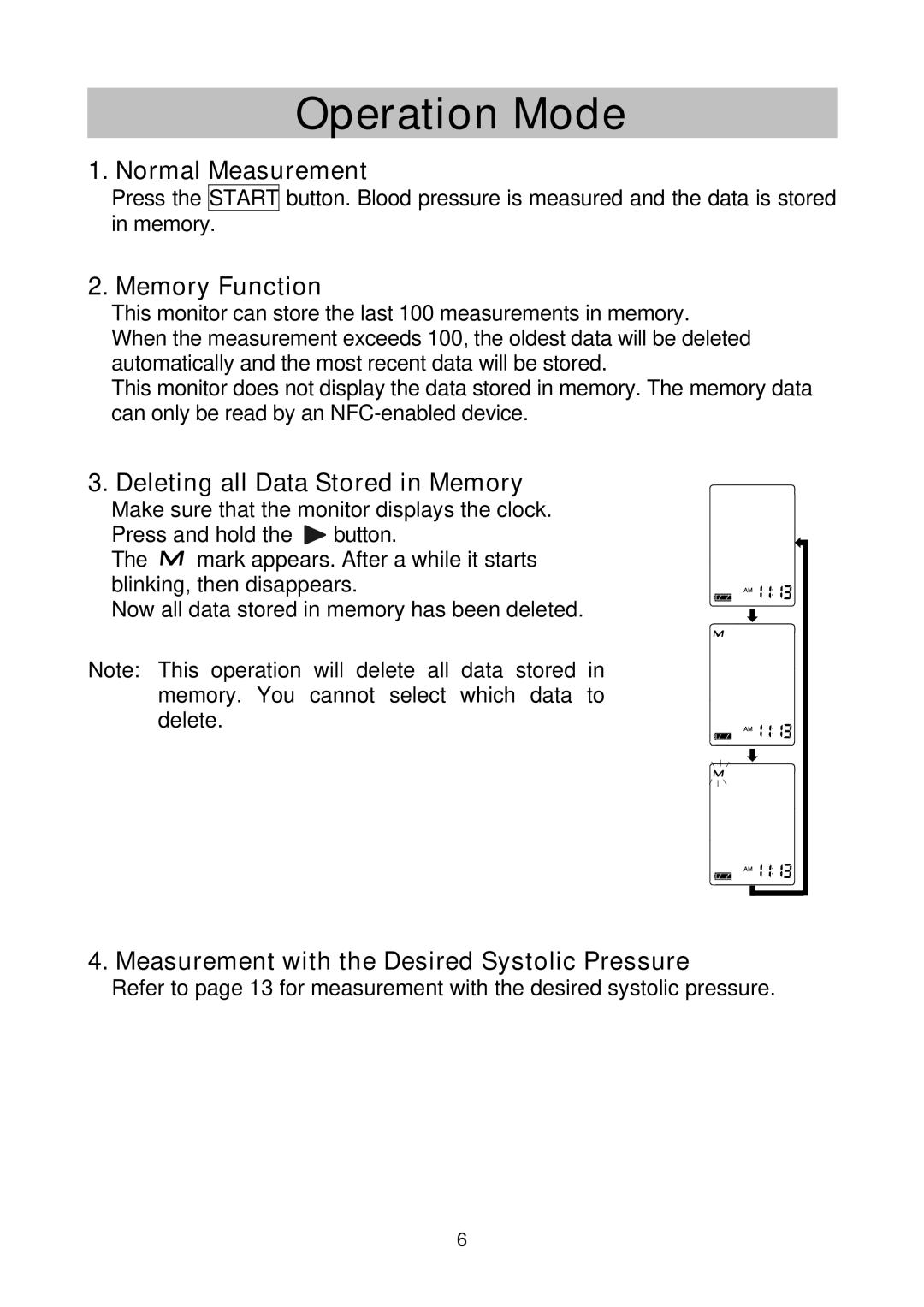Operation Mode
1. Normal Measurement
Press the START button. Blood pressure is measured and the data is stored in memory.
2. Memory Function
This monitor can store the last 100 measurements in memory. When the measurement exceeds 100, the oldest data will be deleted automatically and the most recent data will be stored.
This monitor does not display the data stored in memory. The memory data can only be read by an
3. Deleting all Data Stored in Memory
Make sure that the monitor displays the clock. Press and hold the ![]() button.
button.
The ![]() mark appears. After a while it starts blinking, then disappears.
mark appears. After a while it starts blinking, then disappears.
Now all data stored in memory has been deleted.
Note: This operation will delete all data stored in memory. You cannot select which data to delete.
4. Measurement with the Desired Systolic Pressure
Refer to page 13 for measurement with the desired systolic pressure.
6