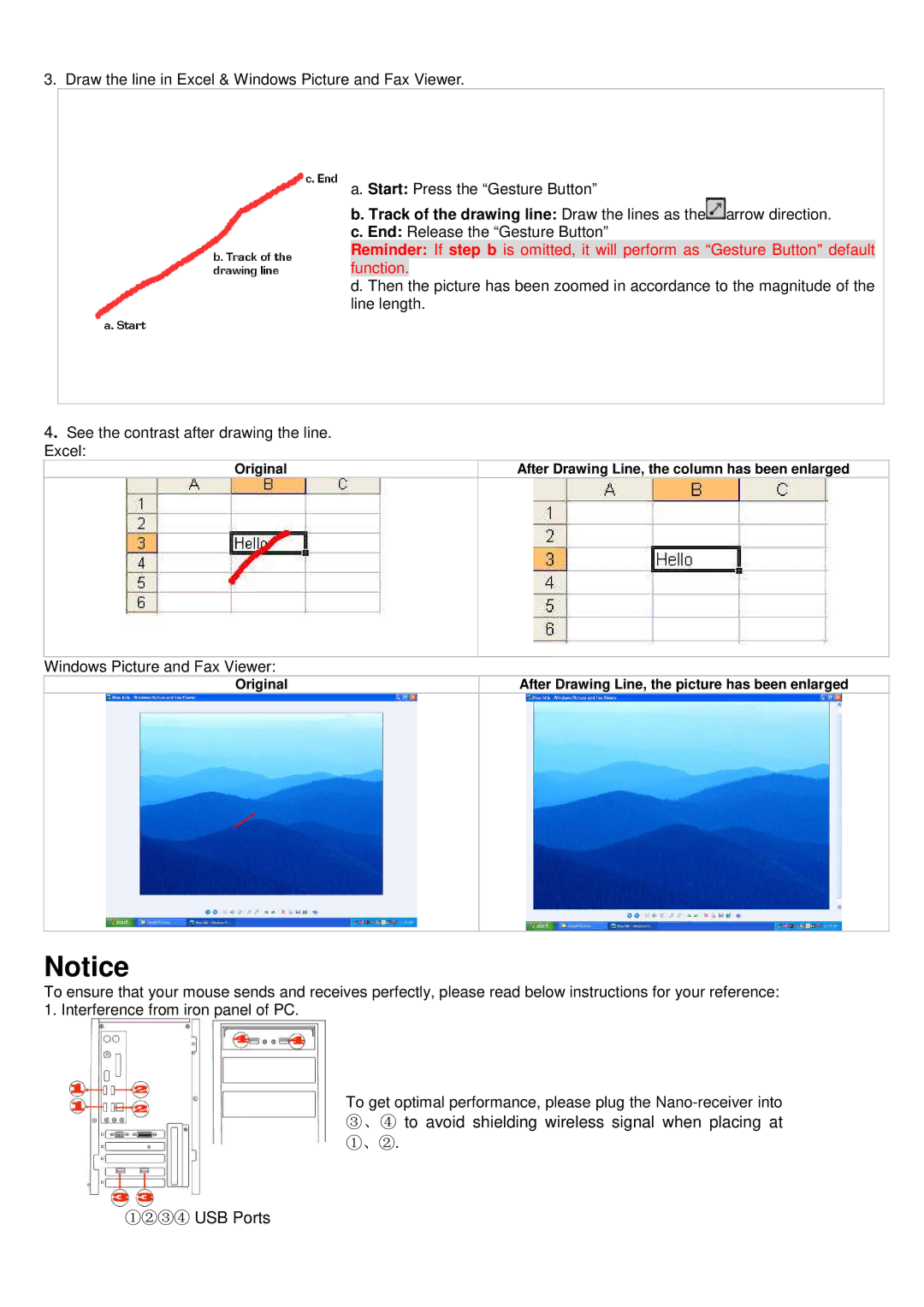3.Draw the line in Excel & Windows Picture and Fax Viewer.
a.Start: Press the “Gesture Button”
b.Track of the drawing line: Draw the lines as the![]() arrow direction.
arrow direction.
c.End: Release the “Gesture Button”
Reminder: If step b is omitted, it will perform as “Gesture Button" default function.
d. Then the picture has been zoomed in accordance to the magnitude of the line length.
4. See the contrast after drawing the line. Excel:
Original
After Drawing Line, the column has been enlarged
Windows Picture and Fax Viewer:
Original
After Drawing Line, the picture has been enlarged
Notice
To ensure that your mouse sends and receives perfectly, please read below instructions for your reference: 1. Interference from iron panel of PC.
To get optimal performance, please plug the